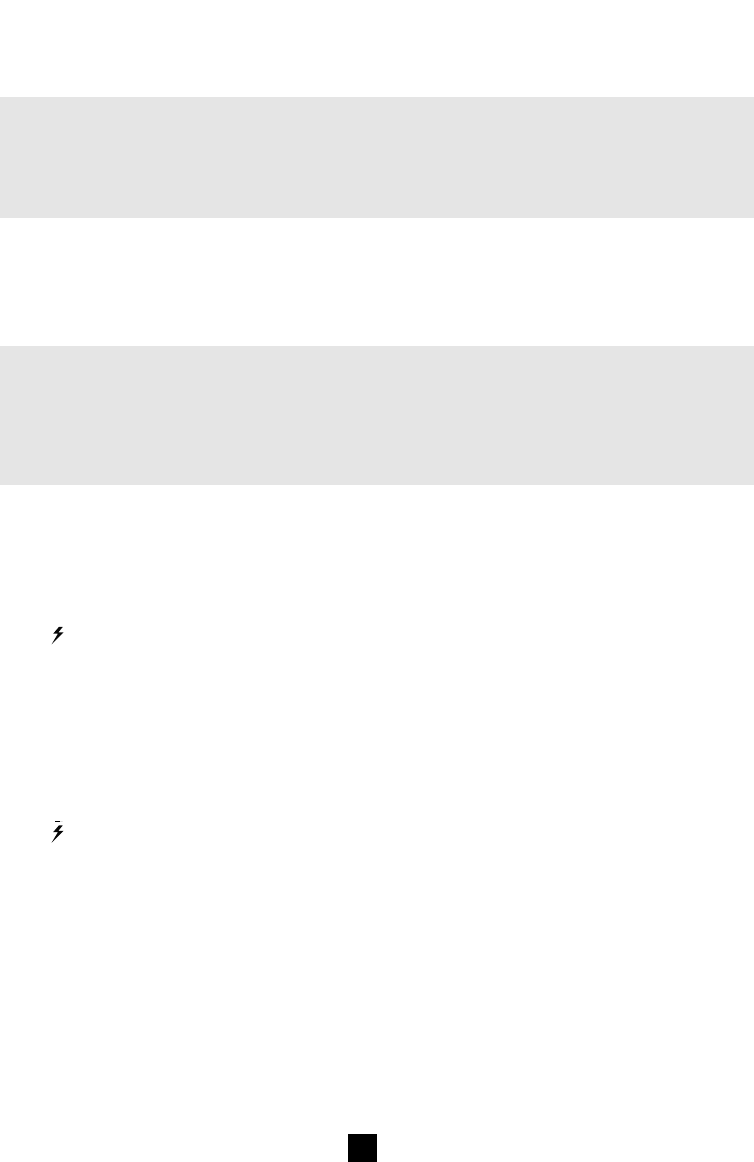11
GB
Setting General Data
3A SETTING GENERAL DATA
Begin by setting general data in the training display. Press the purple key until the word
TRAINING appears at the bottom right of the display (fig.12).
Activating Pulse Rate Registration, Setting the 24-hour Clock, Date, Printer and Switching
the Logger On or Off.
1 While in the training display, press MENU (yellow key).
SET-UP and PULSE RATE will start to flash on the display, along with ON or OFF.
2 Follow the instructions for activating pulse rate registration step-by-step, setting the 24-hour
clock, date, printer and switching the logger on or off.
Activating Pulse Rate Registration (fig.12.1)
SET-UP and PULSE RATE will start to flash on the display, along with ON or OFF.
1 Using the +/- key, select ON (to turn the pulse rate on) or OFF (to turn the pulse rate off).
You should now either continue or stop setting general data.
1 If you would like to continue setting the 24-hour clock and date, press the MODE key.
MINUTES will start to flash at the upper left.
> Continue with the 24-hour Clock and Date Settings.
2 If you would like to stop setting the pulse rate, press STORE (white key) to save the data. If you
do not wish to save the data, press CANCEL (orange key). The most recently saved data will
then remain in memory.
Setting the 24-hour Clock and the Date (fig.12.2)
MINUTES will start to flash at the upper left.
1 Using the +/- key, set the MINUTES.
You can accelerate the numbers by depressing and holding the +/- key. Release the key
when the desired value appears.
2 Press the MODE key.
HOURS will start to flash at the upper left.
3 Using the +/- key, set the HOURS.
4 Press the MODE key.
DAY will start to flash in the centre of the display.
You can browse ahead with the MODE key and, with the SET key, you can go back
to the previous data.
5 Using the +/- key, set the DAY.
6 Press the MODE key.
MONTH will start to flash in the centre of the display.
7 Using the +/- key, set the MONTH.
8 Press the MODE key.
YEAR will start to flash at the bottom right.