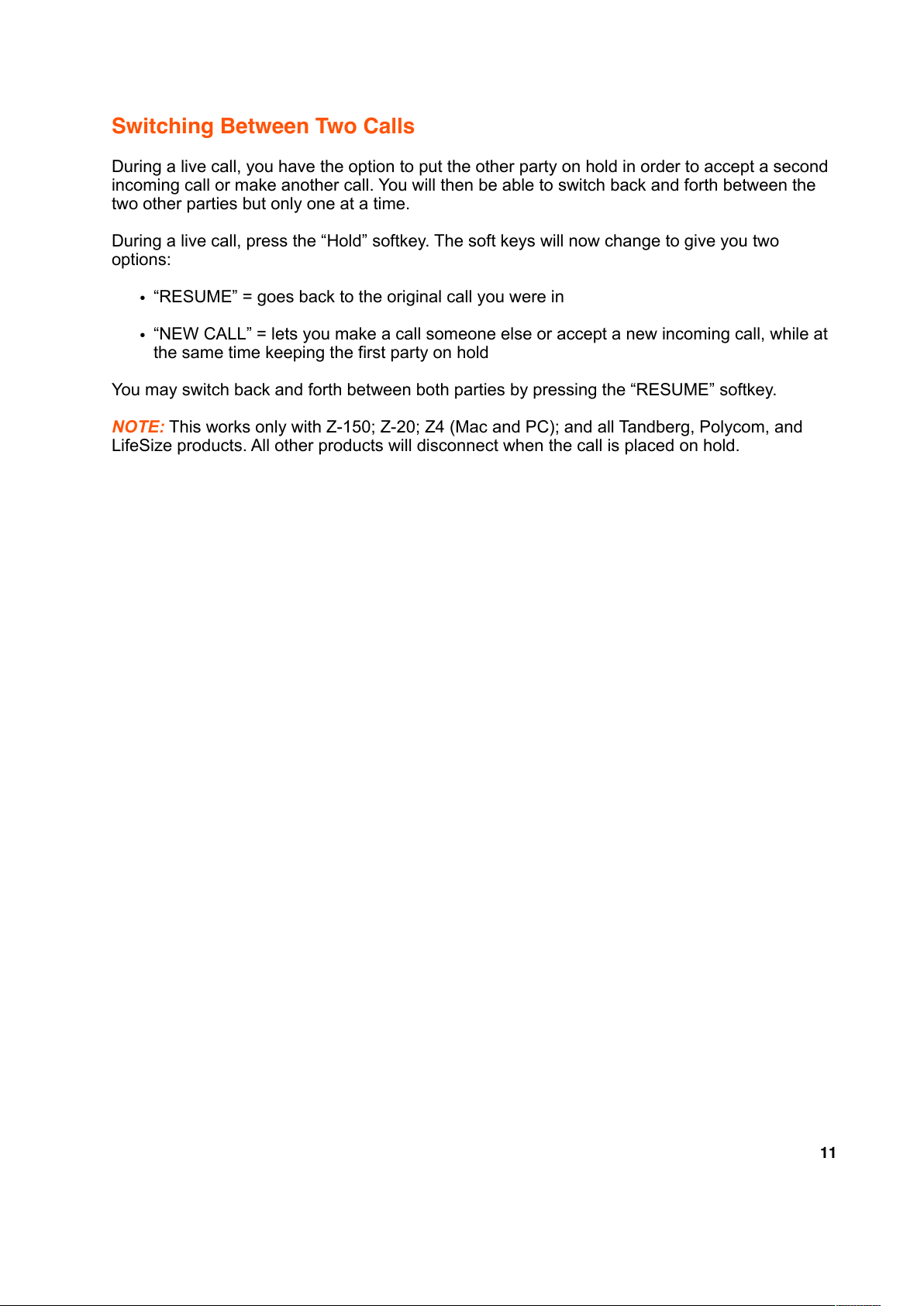Switching Between Two Calls
During a live call, you have the option to put the other party on hold in order to accept a second
incoming call or make another call. You will then be able to switch back and forth between the
two other parties but only one at a time.
During a live call, press the “Hold” softkey. The soft keys will now change to give you two
options:
•“RESUME” = goes back to the original call you were in
•“NEW CALL” = lets you make a call someone else or accept a new incoming call, while at
the same time keeping the first party on hold
You may switch back and forth between both parties by pressing the “RESUME” softkey.
NOTE: This works only with Z-150; Z-20; Z4 (Mac and PC); and all Tandberg, Polycom, and
LifeSize products. All other products will disconnect when the call is placed on hold.
11