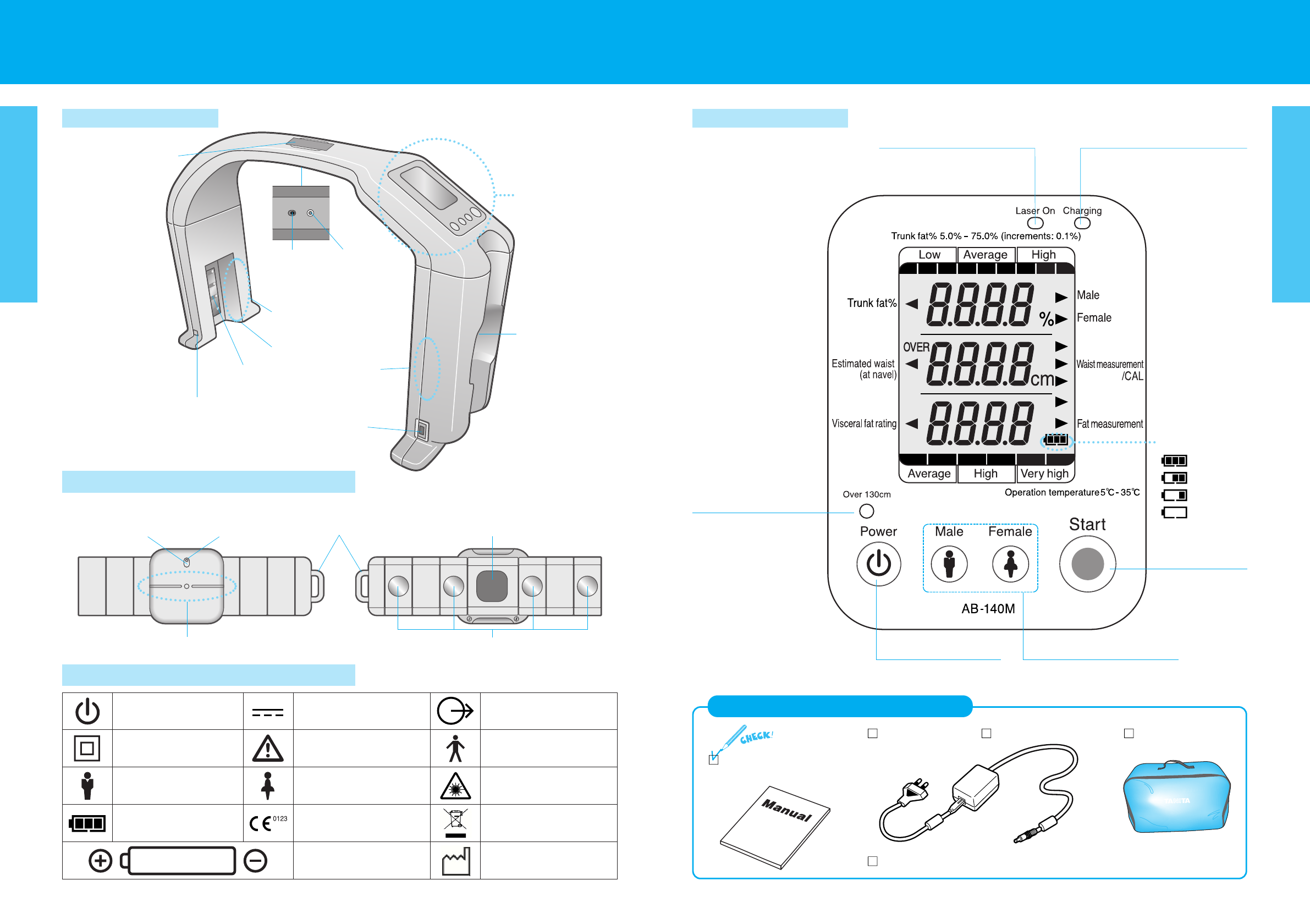9
Prior to Use
8
Prior to Use
Parts and Attachments
Display
Impedance Measuring Device
Alkaline batteries LR03 (4 x AAA)
Attachment Check List
AC cord
‘Laser On’ LED
Red light comes on when the laser is
being emitted from the main unit. Laser
On
‘Over 130cm’ key
Press to change to mode to
measure subjects whose
abdomen cannot be
accommodated by with the main
unit (shifts to calibration mode
when pressed for 2 seconds or
more).
Power key
Press to turn on and off.
‘Measure’ key
Battery level
Full
Half
Little
Zero
Press to begin
measuring.
‘Charging’ LED
Green light flashes on and off during
battery charging, and will be on when
charging is complete.
Gender selection key
Press to select subject gender.
Carry bag
Power LEDInfrared transmitter
ElectrodePositioning line
[Front] [Back]
AC adapter
Switch
Attaching magnet
Instruction Manual
(this manual)
Laser
irradiation
aperture
AC adapter socket
Main Unit
RS-232C Connector
Battery lid
Display
(see page 9)
Distance measuring
sensors
Part with battery
Infrared
receiver
Impedance meter
storage
Laser explanation
Label
Symbols and their Meanings
On Off
Direct current Output
Class II Equipment
Male
Battery check
Caution
Refer to the attached notes.
Type B applied part
Female
Conformity with Medical
Device Directive
2004/108/EC
Laser Radiation
Positioning of cell
Waste Electrical &
Electronic Equipment
directive
Date of manufacture