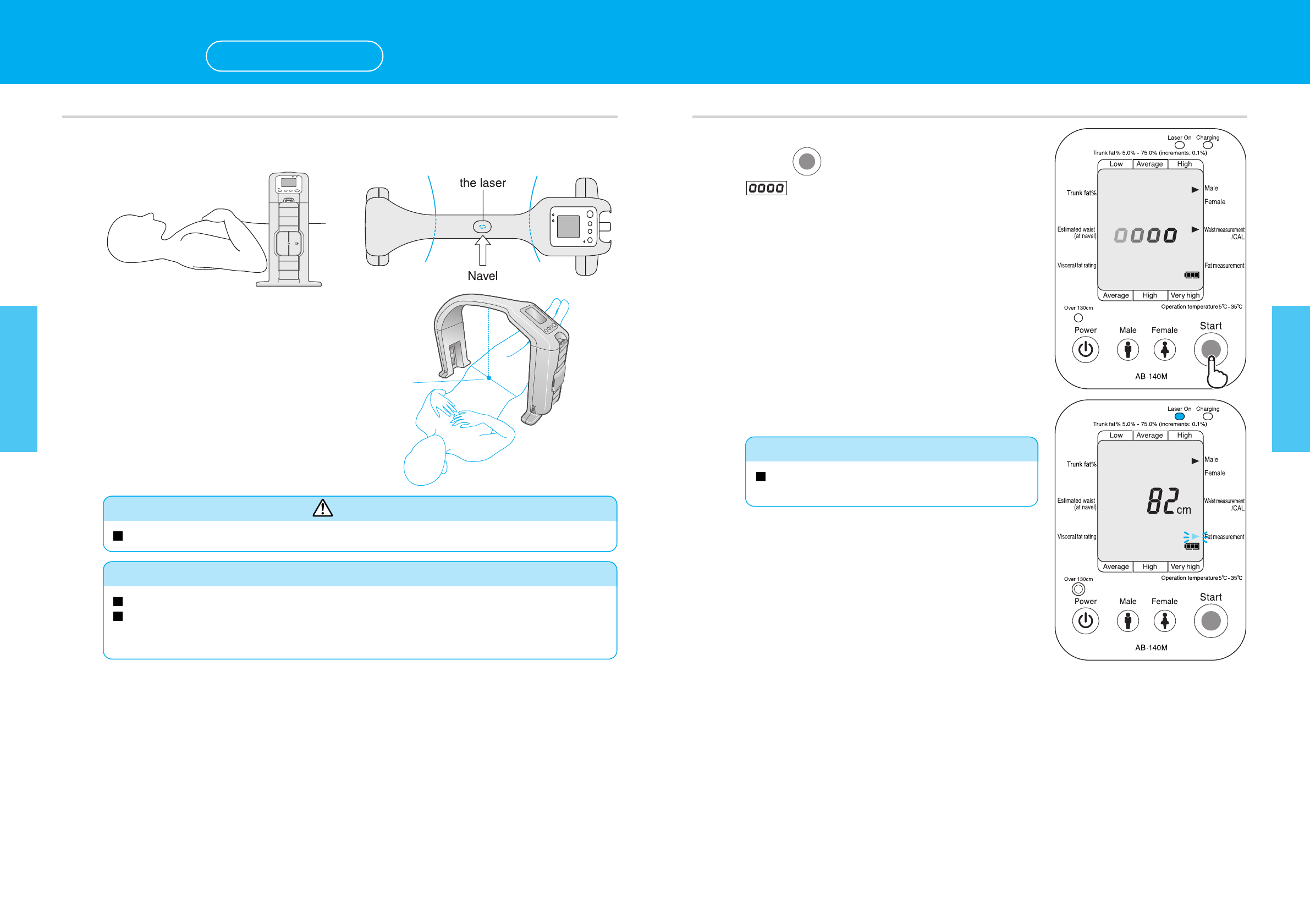16
How to Use
17
How to Use
Preparations for waist measurement
Align the laser with the position of the subject’s navel.
6
Commencing waist measurement
Press the ‘ ’ key.
1. indicates that measurement is in progress
(‘measuring’).
(The zeros will disappear consecutively.)
Upon completion of waist measuring, the screen will
change as shown.
7
2.The device will progress to fat measurement mode
(the main unit laser will once again begin to operate).
The estimated waist measurement (abdominal
circumference) at the navel is displayed.
Warning
Do not direct the laser directly towards the eyes as this may cause damage to eyesight.
Please…
Have the subject breathe normally while measurements are being taken.
Do not allow the distance sensors to come into contact with the abdomen. Refer to page 21,
Waist Circumferences Over 130cm, when contact is unavoidable due to a large waist, or
when the main unit cannot accommodate the size of the abdomen.
For Your Reference
Do not move the main unit or the subject until
measuring has been completed.
*Blue print in display illustrations indicates parts that illuminate or flash. *Blue print in display illustrations indicates parts that illuminate or flash.
Move the main unit to align the laser
perpendicular with the subject’s navel.
Measuring
standard mode (cont’d)