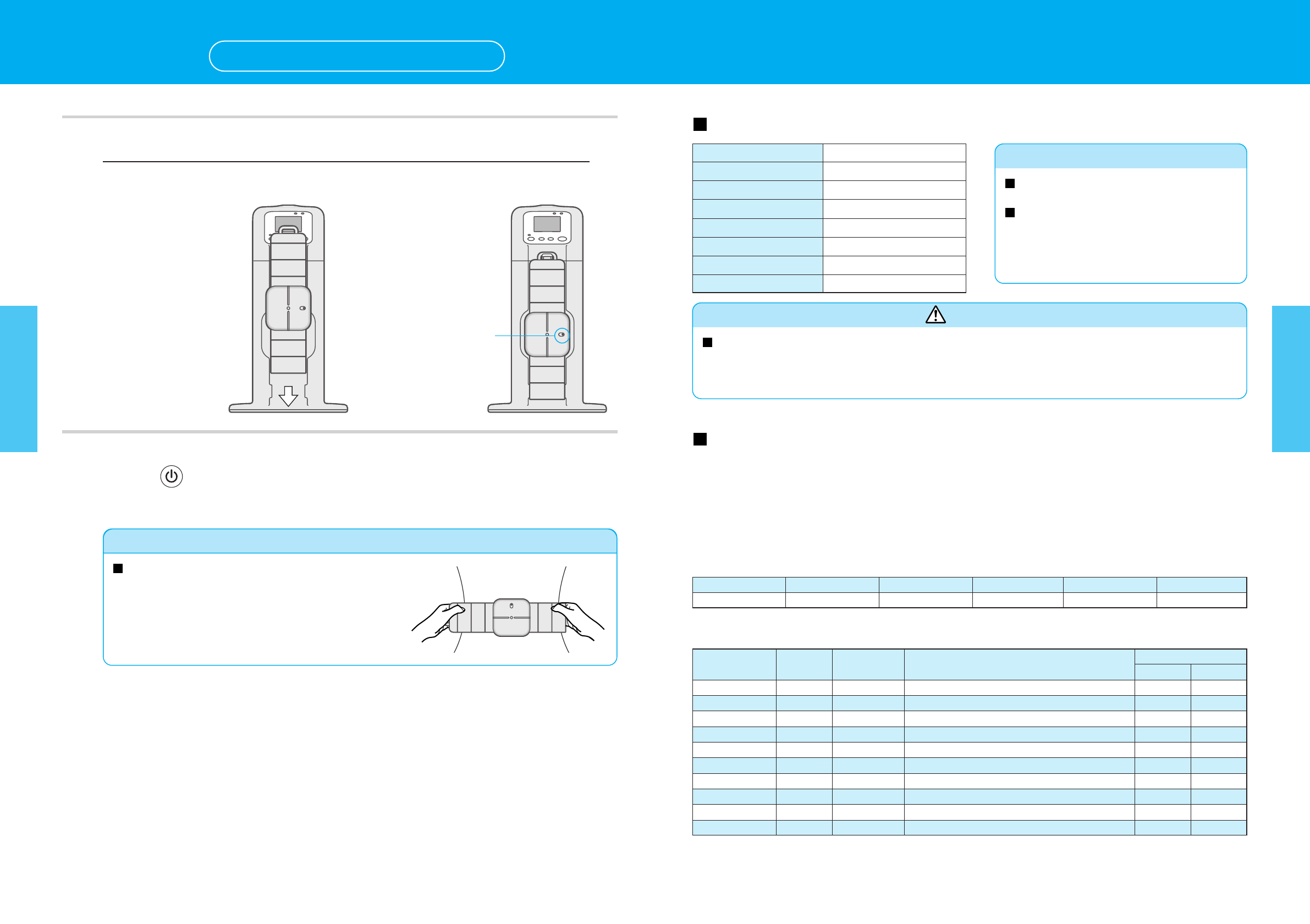25
How to Use
24
How to Use
Connecting to Your Computer
1.Slide the impedance
meter down from
the top.
2.Hang the switch
hanger on the main
unit hook
Specifications
Communication standard
Communication method
Signal speed
Data bit length
Parity
Stop bit
Flow control
Terminator
EIA RS-232C compatible
Asynchronous transaction
9600 bps
8 bits
None
1 bit
None
CR+LF
For Your Reference
A RS232C connector, D-sub 9 pin (female),
is supplied as standard with the main unit.
Cables are not supplied and need to be
purchased separately.
RS232C: straight D-sub 9 pin (male) – D-sub 9
pin (female)
*Max. 3m
Data
Because data is output immediately following measurement regardless of the status of the receiving side
(personal computer, etc.) it is necessary to ensure that the receiving side is always in receiving mode prior
to conducting measurements.
(1)Output data format
Measurement data is output in the following format.
• Data segments are divided by commas (,).
•Terminators (the end of data) are CR (ASCll code 0DH), LF (ASCll code 0AH).
Model No.
MO
Gender Trunk fat % Estimated Waist Visceral fat rating Check Sum
XXXXXX GE 1 or 2 FT XX.X WC XXX.X IF XX.X CS XX
(2)Output Data Items
Item Format Content
Output Order
Standard
Over 130cm
Control data {0 Fixed at 16 2 byte fixed length 1 1
Control data ˜0 Fixed at 1 1 byte fixed length 2 2
Control data ˜1 Fixed at 1 1 byte fixed length 3 3
Control data ˜2 Fixed at 1 1 byte fixed length 4 4
Model number MO “AB-140” 8 byte fixed length 5 5
Gender GE 1 or 2 1 byte fixed length (1: Male, 2: Female) 6 6
Trunk fat % FT XX.X 3-4 byte variable length, 1 decimal place (unit: %) 7 7
Waist circumference
WC XXX.X 4-5 byte variable length, 1 decimal place (unit: cm)
8 X
Visceral fat rating
IF XX.X 3-4 byte variable length, 1 decimal place 9 8
Check sum
CS XX 2 byte fixed length 10 9
Header
7
Storing the impedance meter
Always store the impedance meter in the main unit upon completion of measuring (the
impedance meter transfer mode will end and the impedance meter will return to a state ready
for use).
8
End measuring
Press the key on the main unit to turn off.
* If the main unit power is not turned off, it will automatically turn off after the results have been
displayed for approximately two minutes.
Check that the Power
LED is off
For Your Reference
Take care not to catch the body hair or skin of the
subject when moving the impedance meter on the
abdomen. Use both hands on either side of the
impedance meter, as shown in the diagram.
Measuring
waist circumferences over 130cm (cont’d)
Caution
Computer Connection
• We do not supply computers. If connecting a computer, please ensure that it is IEC60601-1 (EN60601-1) compliant,
or follow the IEC60601-1-1 (EN60601-1-1) environment settings for products that conform to IEC60950
(EN60950).