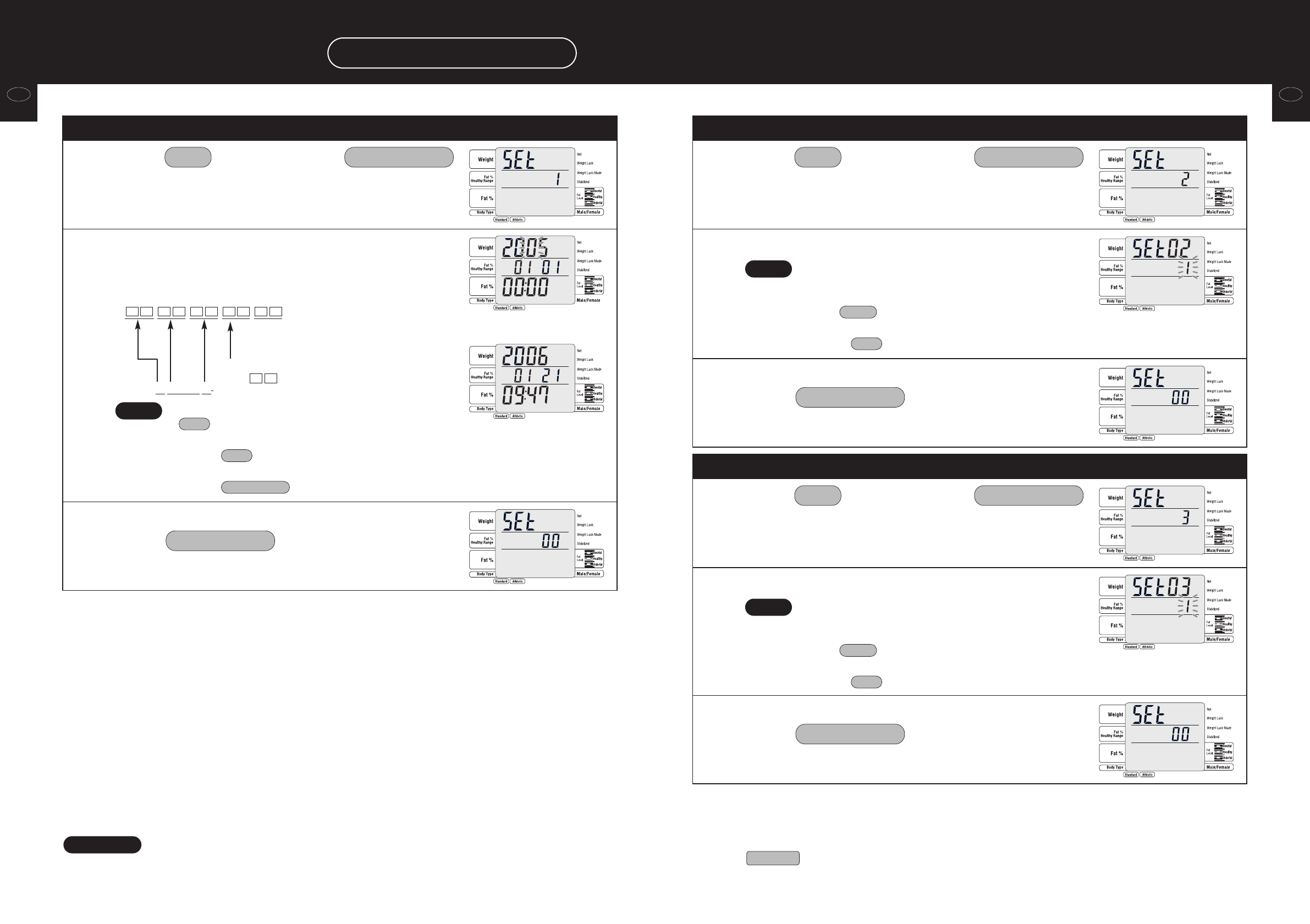Before use
(cautions for safety)
Before use
(cautions for safety)
GBGB
1312
Register the date and time
(Continued from page 10).
3
4
Input the date and time
• Input the year, month, day, hour and minute in order with 2
digits.
Example:
In the case to input: 9:47 am January 21
st
, 2006
In the case of 6:00 pm,
press
Year 2006
January 21
st
81
7490121060
Press and then press .
• The “date and time” setting screen is displayed.
Enter / Next1
5
After inputting all the items,
press .
• It returns to the “setting item selection” screen.
Enter / Next
s
Set the number of sheets to print for the body composition monitor
(Continued from page 10).
3
4
Input the number of sheets to print.
Press and then press .
• The “number of sheets to print for the body composition
monitor” setting screen is displayed.
Enter / Next2
5
After inputting the numeric value,
press .
• It returns to the “setting item selection” screen.
Enter / Next
Set the number of sheets to print for the scale
(Continued from page 10).
3
4
Input the number of sheets to print.
Press and then press .
• The “number of sheets to print for the scale” setting screen is
displayed.
Enter / Next3
5
After inputting the numeric value,
press .
• It returns to the “setting item selection” screen.
Enter / Next
Various settings
Setting methods (continued)
Note
*When various settings are continuously carried out,
e
press each number to set.
*The set contents are memorized until they are changed next time.
*When various settings are all completed,
e
press on the “setting item selection screen” (
it returns to the tare input screen
).
Set Up
•To input a number with 1 digit (0 – 9), first press
.
•To correct the input value, or cancel the input,
e
press (the input is deleted).
•To end inputting in midstream,
e
press .
Enter / Next
CE
0
• The default is “1” (input range: 0 – 3).
• In the case that the number of sheets to print is set to
“0” for both the body composition monitor and the
scale, key does not function.
•To correct the input value, or cancel the input,
e
press (the input is deleted).
CE
FEED
• The default is “1” (input range: 0 – 3).
• In the case that the number of sheets to print is set to
“0” for both the body composition monitor and the
scale, key does not function.
•To correct the input value, or cancel the input,
e
press (the input is deleted).
CE
FEED
Note
Note
Note