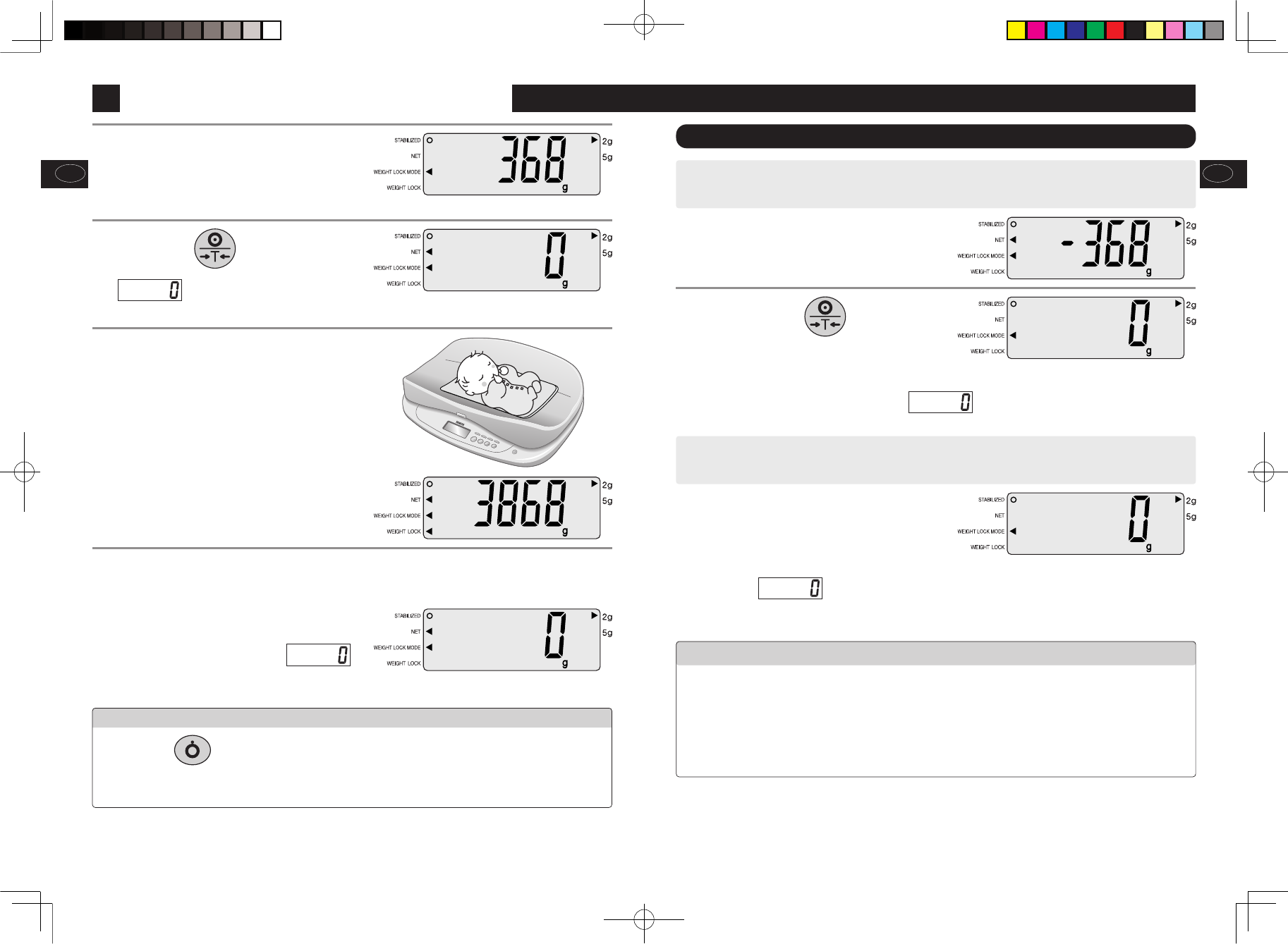GBGB
1918
How to Use the Scale (continued)
Canceling the tare function
1
Remove the tare item(s) from
the basket.
2
Press the key with
nothing on the basket.
(Beep sound)
The tare function is canceled and
g
is displayed.
3
Place the bath towel or
blanket on the scale.
The weight of the bath towel is
displayed and “STABILIZED
(
"
)” is shown.
5
Place the baby on the baby
basket.
The net weight of the baby (excluding
the weight of the bath towel, etc.) is
displayed. (Beep sound)
6
End of measurement.
Remove the baby from the baby basket.
When “Hold Time” is set, the measure-
ment is retained for the set time, after
which the display resets to
g
.
When Minimum Graduation is 2 g (when measuring
weights under 6000 g)
A
When Minimum Graduation is 5 g (when measuring
weights over 6000 g)
B
1
Remove the tare from the
basket.
The tare function is automatically
cancelled when the displayed load
becomes
g
The scale switches to Minimum Graduation 2 g.
Note
•When the weight of loads over 6000 g is measured, the scale will operate with
Minimum Graduation 5 g as long as the load does not become "0". Therefore,
please note that if the weight of a second baby is measured aft
er the weight of a
b
aby weighing over 6000 g has been measured, the scale will operate with
Minimum Graduation 5 g, even if the weight of the second baby is under 6000
g. If you want to revert to Minimum Graduation 2 g, please remove the tare.
4
Press the key.
(Beep sound)
g
i
s displayed, and the
pointer beside “NET” is shown.
Note
•Press the key to cancel measurements or turn off the display.
•W
hen “Weight Lock Mode” is off, the pointer besides the “WEIGHT LOCK
MODE” is not shown.