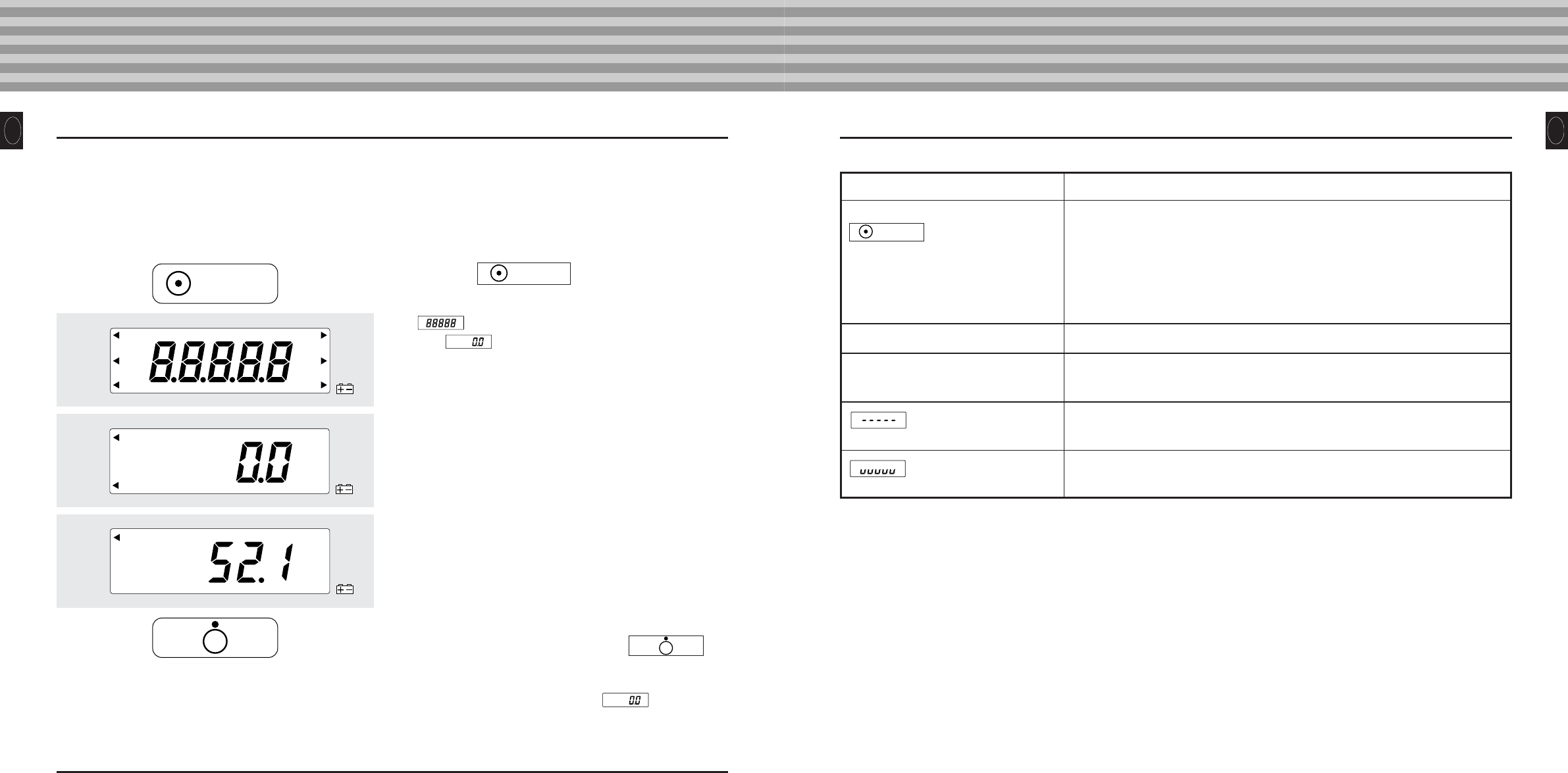•When Using with the AC Adapter
Ensure that the AC Adapter cable is properly connected with the Display Unit.
Ensure that the AC Adapter is correctly inserted in the mains socket.
•Using dry cell batteries
The batteries may have run out. Confirm that the equipment is working by
using the AC Adapter or new batteries.
Measurement is not correct.
Measurement does not become stable.
Display turns on and off.
•Please confirm that all the adjustable feet are resting on a level surface.
•Measurement may be impossible in the case of excessive vibration. Use the
equipment in another place.
is displayed.
•It is possible that the maximum weight capacity has been exceeded. Please stop
measuring.
is displayed.
•Do not stand on or put objects on the Platform before starting measurement.
Start measurement after confirming there is nothing on the Platform.
1. Press the Key
will flash on the Display as shown on the left,
then will be displayed and t will appear next
to “/0,”.
2. Step on the Platform and Start Measurement
Please step on the Platform.
An arrow (t) will appear next to “STABILIZED” and the
weight will be displayed.
3. Measurement is Completed
Please step off the Platform. Press the key
and the power will be turned off.
* If you continue measurement, please step off the
Platform and after confirming is displayed,
then start measurement again.
• When the equipment has been transferred to another location with a temperature difference of
more than 20˚C, leave at least two hours before using.
• While taking measurements, please keep any persons using transmitters, such as a mobile
phone, away from the unit to avoid causing margin errors.
3.Operating Instructions
Measurement Procedures
10
Automatic Power Off
If problems occur, please refer to the following instructions before you ask for repairs.
Possible Problems
4.Troubleshooting
This equipment has an automatic power off function that automatically turns off the power in order to
reduce battery consumption.
If the display does not change for 20 minutes, the power will be automatically turned off.