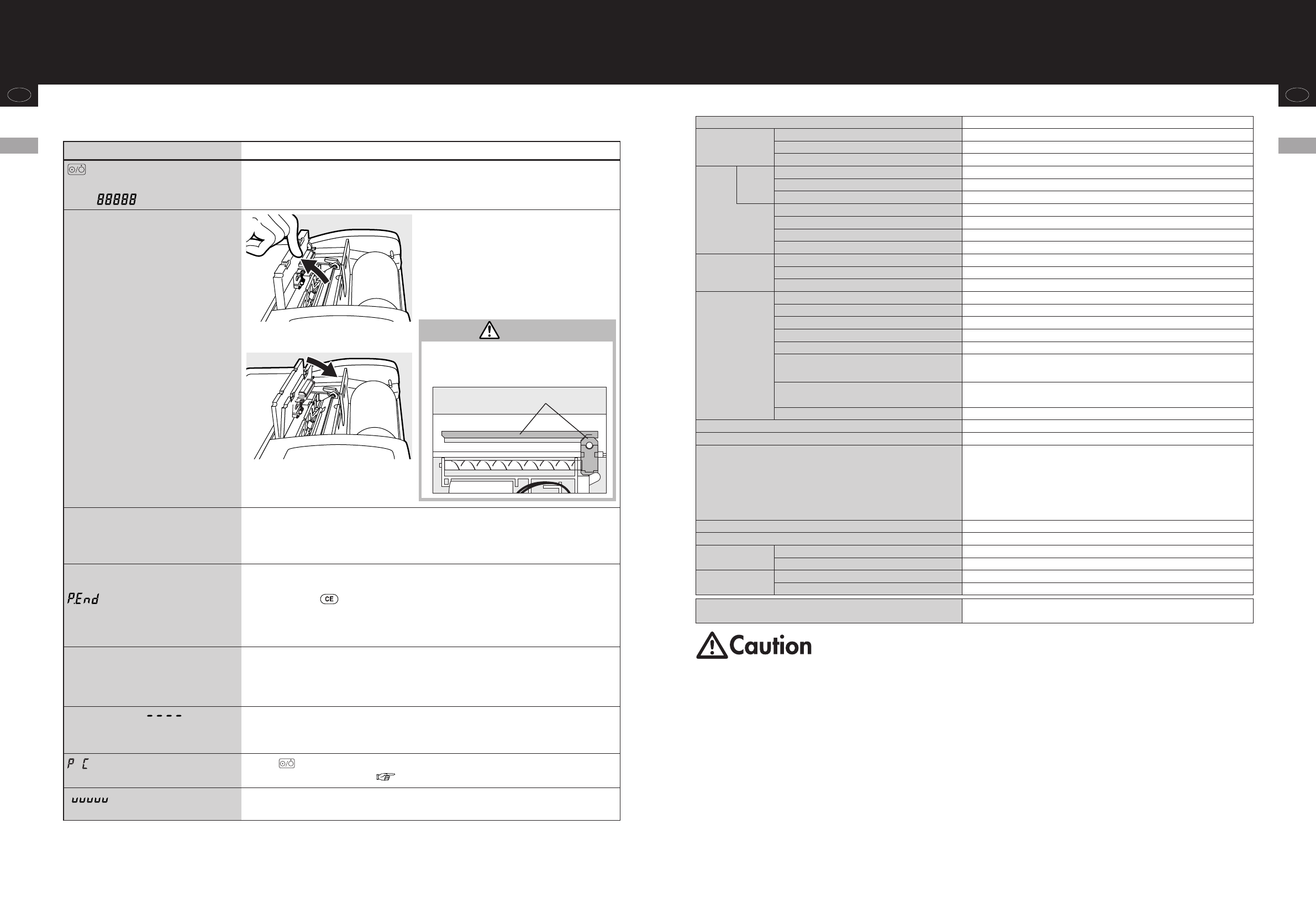GBGB
When necessary
(cautions for safety)
33
Problem Solution
is pressed, however, nothing
is displayed.
Stays without acting.
• Check each connection : Wall socket and AC cord, AC cord and AC Adapter, AC
Adapter and Controller, Controller and Platform.
• Check that there is no vibration where you place the scale.
If you feel “is it broken?” check the following positions before requesting repair.
It is not outputted to the printer.
• Check that the print roll paper has not run out.
• Check that the
t
mark is lighted at the position of the “PRINT” on the display part.
* See page 13 “Change of setting”.
• Check the print setting is not activating.
is displayed and it cannot
be measured.
• The print roll paper has run out. Supply new print roll paper.
* See page 11 “Loading the Print roll paper”.
* By pressing the key, it can measure without activating the printing function.
•Check that the print roll paper is properly fed.
• Check that the head up lever is not raised.
* See page 25 “Clearing Paper Jams”.
• The equipment needs to be adjusted again. Contact the agent from which you
purchased the product.
• In the case that E11 is display, check that the code connection.
• Check that the measurement does not exceed the weighing capacity (300 kg).
is displayed and it cannot be
measured.
• Press of the Controller and turn off and on the power of the equipment again. It
returns to the normal screen ( page 29 “PC mode”).
is displayed and it
cannot be measured.
• An object of 30 kg or more is placed on the Platform.
• The Platform is not normally installed.
The printer does not act normally.
• Unnecessary paper may remain inside the
automatic cutting unit.
Open the automatic cutting unit along the
parting line and remove the unnecessary
paper.
• Refrain from opening the automatic cutting
unit at times other than necessary because it
may cause a failure.
s
• Never touch the blade part (paper cutting
part) that can be seen from the paper
discharge part, or you may get injured.
Cautions
Blade part<Top view>
When necessary
(cautions for safety)
32
Troubleshooting
Error display (E01, E11, E12, E13,
E14) is issued during
measurement and it cannot be
measured.
Error display is issued
during weight measurement and
it cannot be measured.
Product specifications
BMI
Model number
Weight
measuring part
Measurement System
Maximum capacity (maximum weighing)
Minimum Graduation (minimum display)
Height
Weight
Print output items
Display
Date and time
ID number
Clothing weight
BMI graph
Input items
ID number
Tare setting
Height
Setting of reading-out of previous tare
Selection items
Setting of the ID input checking time
Setting of the BMI mode
Setting of the BMI (body mass index)
Setting of the number of sheets to print
Setting of the print items
Setting of the weight lock time
Setting of weight lock release function
Display part
Output Data interface
Power source
Power Consumption
Operating temperature range (storage temperature range)
Product weight
Controller
Platform
Controller
Platform
PW-630MA
Strain Gauge Load Cell
300 kg (including tare)
0.1kg
90 – 249 cm (1 cm unit)
2.0 – 300.0 kg (0.1 kg unit)
Weight (kg) / height
2
(m)
2005/1/1 – 2099/12/31
0000000000 – 9999999999
0.1 kg unit
12 degrees
0 – 9999999999 (Up to 10 digits can be inputted)
0.1 – 150.0 kg (0.1 kg unit)
90 – 249 cm (1 cm unit)
ON / OFF
0 – 60 seconds
ON / OFF
BMI
0 – 9 sheets
TANITA, Model name, date and time, ID Number,
height, weight and tare, BMI, BMI graph
0 – 60 seconds
(Only in the case that the number of sheets to print is set to 0 sheet.)
ON / OFF
LCD (top line: 5 digits 22mm, bottom line: 6 digits 16mm)
RS-232C(D-sub 9-pin connector) bothway communication
AC Adapter (included) Centre Minus
MODEL SA25-0535U CLASS 2
Input Voltage : 100 - 240 VAC 50 / 60 Hz 550 mA
Output Voltage : 5 V DC ± 0.3 V
Rated Current : 3.5 A
No Load Input Voltage : 5 V DC ± 0.3 V
17.5 W max
0 - 35˚C (-10 - 60˚C)
About 1 kg
About 31 kg
Service parts
Print roll paper
(plain thermal paper, roll diameter 55 mm, roll length about 34 m)
In the case that paper other than the exclusive print roll paper is used, the printing
quality and the life of the thermal head may not be guaranteed.
Size
201
×
256
×
64 mm
950
×
1071
×
139 mm