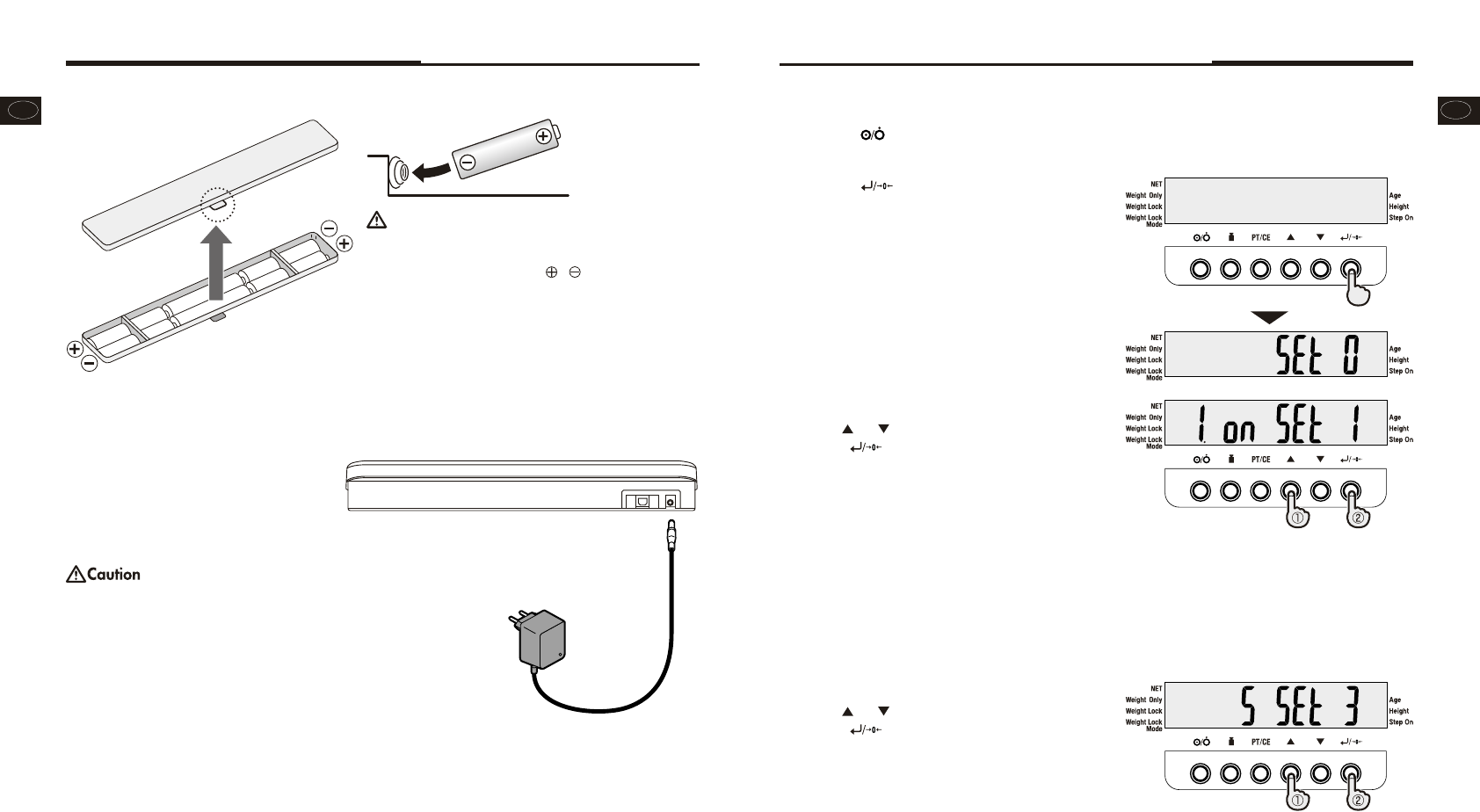GB
Various setting
9
GB
Preparation (Power supply)
8
<Using batteries>
<Using the AC adapter>
(1) Insert the AC adapter jack into the AC
adapter inlet on the right side of the
main unit.
(2) Plug the AC adapter into the power
outlet.
• This equipment must be used with the
included AC adapter (model A30930G).
• Please observe the following
instructions for accurate measurement.
Measurement may not be possible on
the unstable environment.
During weight measurement, please
don’t touch any connecting cable “such
as a AC Adapter cable and PC communication cable” to avoid causing unstable scale installation.
• Please change the batteries LR6 (AA) careful-
ly to avoid dropping them on your feet.
• Ensure that the batteries are inserted with
the correct polarity / . If the polarity is
incorrect, then the batteries may leak and
damage the equipment.
• When not in use for a long time, remove the
batteries before storing the equipment.
2
Call up the setting mode.
Press for 1 second.
1
Press to turn on the power.
SET 0 is displayed.
4
Input the setting value.
1) by or ,
2) and key.
3
Select the setting items.
1) by or ,
2) and key.
SET1
Set ON / OFF of the beep sound.
(0.off or 1.on)
SET2
Set ON / OFF of the athlete selection.
(0.off or 1.on)
SET3
Set the automatic determination time when inputting.
(input range 0-9 seconds)
* “0” automatic determination function deactivate.
SET4
Set the automatic power off time.
(0, 5, 10, 30, 60 minutes)
* “0” automatic power off function deactivate.