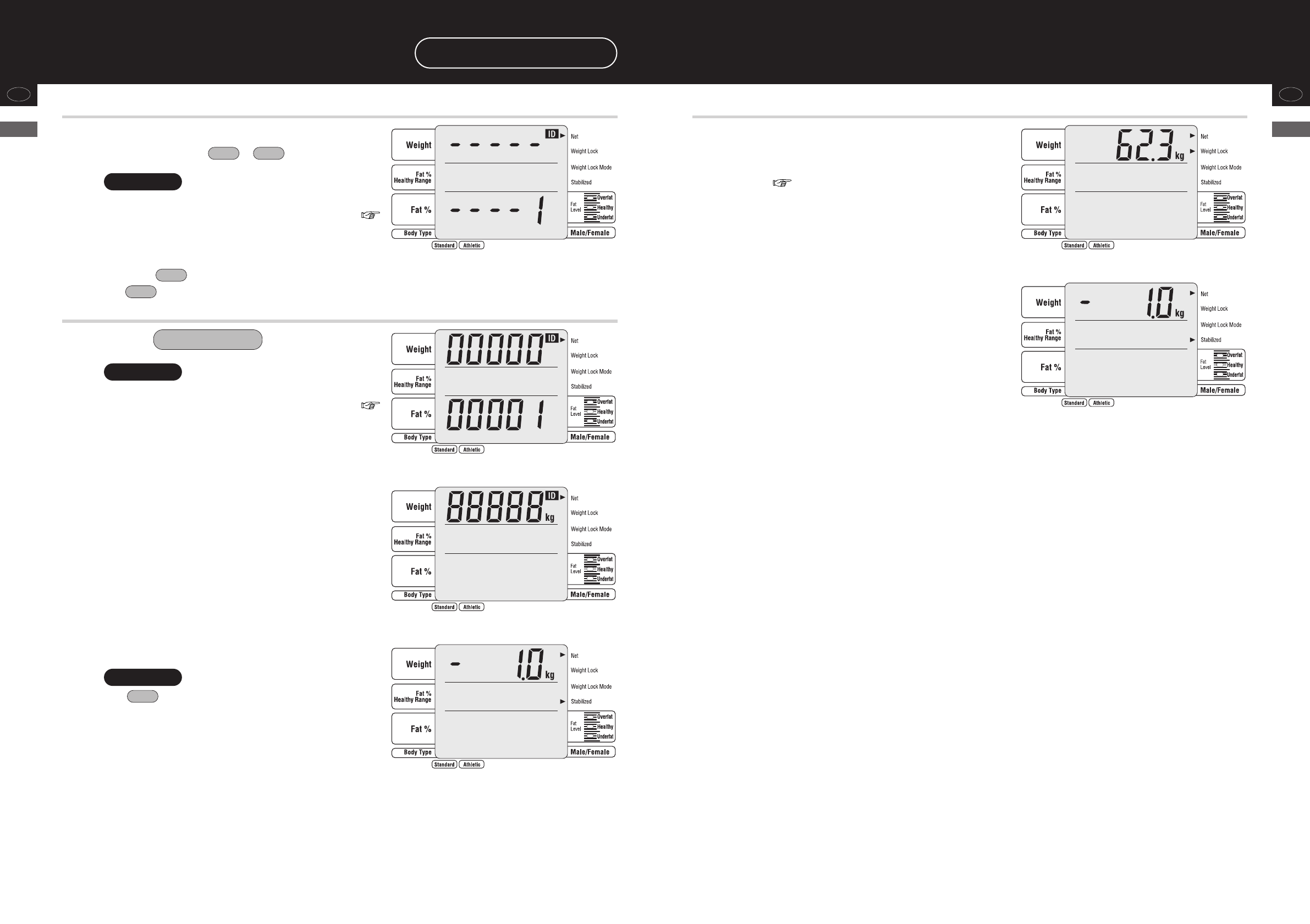37
How to use
(Operating Instructions)
GB
Step off the platform.
It returns to the “measurement start” screen.
6
Measurement completion
It is automatically printed out. (In the case that other
than 0 is set in the “Setting the number of sheets to
print” ( page 13).
s
36
How to use
(Operating Instructions)
GB
4
Input an ID number.
Input it by pressing – .
• This screen is not displayed in the case that OFF is
set in the “setting with or without an ID” (
page 15).
• The ID number can be input from 0 – 9999999999.
• If it is mistakenly input,
e
press (the input is deleted).
• If is pressed in the state that an ID number is not input, it returns to the “measurement
start.”
CE
CE
Note
90
5
Press .
• This screen is not displayed in the case that OFF is
set in the “setting with or without an ID” (
page 15).
Note
Enter / Next
s
The lamp flashes for “step on.”
• If is pressed, it returns to the previous
screen.
CE
Note
s
Operating Instructions
when using as a scale (continued)