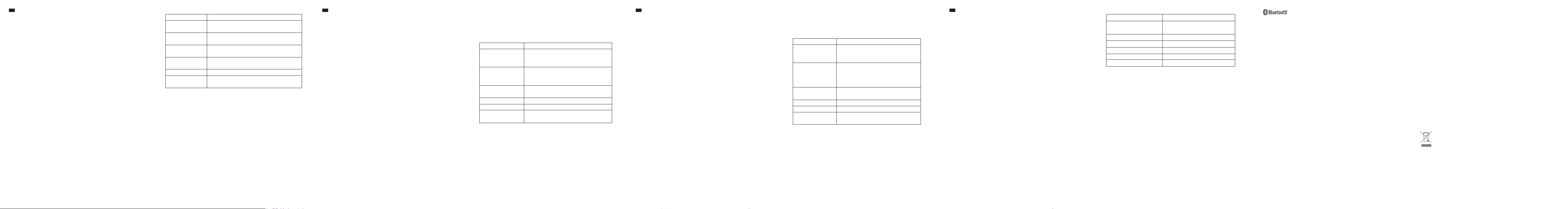JP NOTE:
Class B digital device, pursuant to par
These limits are designed to pr
interference in a residential installa
radiate radio fr
the instructions, may cause harmful interfer
there is no guarantee that interferIf
this equipment does cause harmful interference to radio or television r
can be determined by turning the equipment off and on, the user is encouraged to
try to correct the interference by one or mor
- Reorient or relocate the r
- Increase the separa
- Connect the equipment into an outlet on a circuit dif
receiver is connected.
- Consult the dealer or an experienced radio/TV
Changes or modifications not expressly appr
compliance could void the user's authority to operate the equipment.
complies with P
conditions:(1) this device may not cause harmful interference, must
accept any interference received,
operation.
EN T® word mark and logos are register
trademarks owned by the Bluetooth SIG,
such marks by Sunvalleytek International Inc.
and trade names are those of their respective owners.
DE Die Marke Bluetooth® und das Bluetooth Logo sind eingetr
Markenzeichen der Bluetooth SIG,
durch Sunvalleytek International Inc.
Markenzeichen liegen beim jeweiligen Eigentümer
FR Le terme et les logos Bluetooth® sont la propriété de Bluetooth SIG,
toute utilisation de ces marques par Sunvalleytek International Inc.
licence. L
mentionnées sont détenues par leur propriétaire r
ES La marca Bluetooth® y los logotipos son de propiedad de Bluetooth SIG,
y se encuentra autorizado cualquier uso de estas marcas por par
Sunvalleytek International Inc. Otr
de sus respectivos propietarios.
IT La parola e i loghi Bluetooth® sono marchi di fabbrica r
Bluetooth SIG, Inc.
International Inc. avviene su licenza.
commerciali appartengono ai rispet
JP Bluetooth®のワBluetooth SIG, Inc. が所有す
で 、Sunvalleytek International Inc.はこれ
づ 商標お
属しま
F
F
Encender / Apagar
Reproducir / P
Contestar / Colgar
Llamadas T
Rechazar Llamadas
T
V
V
Pista
Operación
Mantenga presionado el Botón de Encendido
hasta que el indicador LED parpadee / se
apague
P
P
por 2 segundos
P
P
Mantenga presionado el Botón de V
+ / -
F
F
Accendere / spegnere
Riproduzione / P
Rispondere a /
Riattaccare una
chiamata
Rifiutare una chiamata
Ricomposizione
V
T
Successiva
Operazione
P
Accensione finché l'indicatore LED
lampeggia / si spegne
P
P
Accensione per 2 secondi
P
P
P
+ / -
内容物
1xTaoTronics
1xUSB充電ケ
1x3.5mmオ
1x
1xユーザーガイ
使い方
1.充電
1)USB充電ケ
接続
2)充電は自
3)LED表示が消
2.ペ
1)ヘ
2)電源ボ
モー
3)ス
4)“TAOTRONICSSoundSurge60”を探
す
注意:
·Bluetooth®ヘ
一度ペア
·ペア
ビー
LEDイ
コ
機能
電源オン/オ
再生/一時停止/応答/通話終了
通話拒否
リ
音量+/-
戻
操作
電源ボ
(オ
電源ボ
電源ボ
電源ボ
音量+/-ボ
音量+/-ボ
IT
Contenuto della Confezione
1 x P
1 x Cavo di Ricarica USB
1 x Cavo Audio da 3,5mm
1 x Custodia da Viaggio
1 x Manuale Utente
Modalità di Utilizzo
1. Ricarica
1) Connetter
una porta USB attiva del computer
2) La ricarica inizierà automaticamente con l'indicator
3) La cuffie sono completamente cariche quando l'indicator
2. Accoppiamento
1) Assicurarsi che le cuf
piedi / 1 metro).
2) P
portare le cuf
lampeggerà di blu e rosso
3) Attivar
Bluetooth® nelle vicinanze.
4) T
per collegare.
ogni 3 secondi.
Nota:
·Le cuffie Bluetooth® possono ricor
Se le cuffie sono già state accoppiate con un dispositivo
accendere il dispositivo e le cuff
al dispositivo senza dover attivare la modalità di accoppiamento
·Se le cuffie non riescono ad accoppiarsi con il dispositivo Bluetooth,
cronologia degli abbinamenti premendo e tenendo pr
contemporaneamente i pulsanti di Accensione e
non si sente un segnale acustico e l'indicatore LED lampeggia una volta in viola.
FR
Contenu de la Boîte
1 x T
1 x Câble de Charge USB
1 x Câble Audio 3.5mm
1 x Sacoche de T
1 x Guide d’Utilisateur
Comment l’Utiliser
1. Char
1) Branchez le port de char
port USB d’
2) La charge se lancera automatiquement avec le voyant à LED s’
rouge.
3) Le casque est entièrement char
2. Appair
1) Assurez-vous que le casque et votr
l’
2) Appuyez et maintenez le Bouton d’
passer le casque en mode appairage avec le voyant à LED clignotant en bleu
et rouge.
3) Activez la fonction Bluetooth® sur votre téléphone et r
appareils Bluetooth® à pro
4) T
connecter
secondes.
Note:
·Le casque Bluetooth® peut se souvenir des appar
connectés. Si vous avez déjà appairil suf
d’
automatiquement sans passer par le mode appairage.
·Si le casque ne parvient pas à coupler votre appar
de couplage en appuyant et maintenant simultanément sur les boutons Alimentation
et V
voyant LED devienne violet une fois. Ensuite,
bleu pour recommencer le couplage.
ES
Contenidos del P
1 x Auriculares Inalámbricos
1 x Cable de Car
1 x Cable de Audio de 3,5 mm
1 x Bolsa de Viaje
1 x Guía del Usuario
Cómo Utilizar
1. C
1) Conecte el puerto de car
USB de un ordenador
2) La carga se iniciará automáticamente y el indicador LED se iluminar
3) Los Auricular
apaga.
2. Empar
1) Asegúrese de que los auricular
lado del otro (dentro de 3 pies / 1 metr
2) Mantenga presionado el Botón Multifunción durante 5 segundos par
poner los auriculares en modo de emparejamiento
parpadeará en azul y rojo
3) Active la función Bluetooth® en su teléfono y busque las conexiones
Bluetooth® más cercanas:
4) Encuentre "T
T
parpadeará en azul una vez cada 3 segundos.
Nota:
• Los auriculares Bluetooth® pueden r
previamente emparejados.auriculares con
un dispositivo,
estos se conectarán al último dispositivo conectado
automáticamente sin entrar en el modo de emparejamiento
• Si los auriculares no se emparejan con el dispositivo Bluetooth,
coincidencias presionando y manteniendo presionados los botones de Encendido y
F
F
Allumage / Extinction
Lecture / P
Répondre / R
Rejeter un appel
Rappeler le dernier
appelant
V
Piste pr
suivante
Opération
Appuyez et maintenez le Bouton d’
jusqu’
Appuyez sur le Bouton d’
Appuyez et maintenez le Bouton
d’
Appuyez sur le Bouton d’
Appuyez sur le Bouton V
Appuyez et maintenez le Bouton V
V
indicador LED parpadee una vez en color púrpura.
en rojo y azul para r
P
product and its electronic accessories should not be disposed of with other
household waste at the end of their working life. T
environment or human health fr
these items from other types of waste and recycle them responsibly to pr
sustainable reuse of material resources.
retailer where they pur
details of where and how they can take these items for environmentally safe
recycling.
conditions of the purchase contract.
should not be mixed with other commercial wastes for disposal.
Correct Disposal of T
(Applicable in countries with separate collection systems)
This marking on the product,