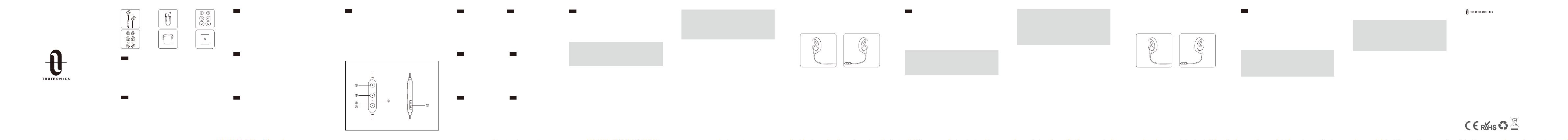MODEL: TT
T
WIRELESS STEREO EARPHONES
User Guide
MODEL: TT-BH072
SOUNDELITE 72
WIRELESS STEREO EARPHONES
User Guide
EN
P
• 1 × T
• 1 × USB Charging Cable
• 6 × Ear Buds (two are equipped on the earphones)
• 6 × Ear Hooks (two are equipped on the earphones)
• 1 × T
• 1 × User Guide
DE
Lieferumfang
• 1 × T
• 1 × USB-Ladekabel
• 6 × Ohrstöpsel (ein P
• 6 × Ohrbügel (ein P
• 1 × Reiseetui
• 1 × Bedienungsanleitung
FR
Contenu du P
• 1 × T
• 1 × Câble de Charge USB
• 6 × Oreillettes (deux sont déjà installées sur les écouteurs)
• 6 × Crochets d’Oreille (deux sont déjà installés sur les écouteurs)
• 1 × P
• 1 × Guide d’Utilisation
ES
Contenido del paquete
• 1 × Auriculares Estéreo Inalámbricos
• 1 × Cable de Carga USB
• 6 × T
• 6 × Ganchos de Oído (dos están equipados en los auriculares)
• 1 × Bolsa de Viaje
• 1 × Manual del Usuario
IT
Contenuto della Confezione
• 1 × T
• 1 × Cavo di Ricarica USB
• 6 × Gommini Auricolari (2 presenti sugli auricolari)
• 6 × Ganci Auricolari (2 presenti sugli auricolari)
• 1 × Custodia
• 1 × Guida Utente
JP
同梱物
• 1 × Tワイヤレス
• 1 × USB 充電ケー
• 6 × イヤーピー
• 6 × イ
• 1 × ト
• 1 × 取扱説明書
EN
Pr
1. V
2. Multifunction Button
3. LED Indicator
4. V
5. Microphone
6. Micro USB Char
DE
Pr
1. Lautstärke+/Nächstes Lied
2. Multifunktionsknopf
3. LED-Anzeige
4. Lautstärke-/V
5. Mikrofon
6. Mikro USB-Ladeanschluss
FR
Description du Pr
1. V
2. Bouton Multifonction
3. V
4. V
5. Microphone
6. P
ES
Diagrama del producto
1. V
2. Botón Multifunción
3. Indicador LED
4. V
5. Micrófono
6. P
IT
Schema del Pr
1. V
2. T
3. Indicator
4. V
5. Microfono
6. P
JP
製品図
1.音量+/次の曲
2.多機能ボタ
3.LEDイ
4.音量-/前の曲
5.マイ
6.MicroUSB充電ポー
EN
How to Use
1. Charging
1) Connect the charging port with any USB char
computer USB port.
2) Charging will start automatically with the LED indicator turning r
3) The earphones are fully char
How to Wear
Please wear the earphones as shown in the diagram:
1) Attach the ear hooks onto the earphones.
2) Wear the e
best fit.
Note:
• Charge the earphones at least once every 6 months when not
using for a long time.
• Make sure the bat
earphones away for storage.
2. P
1) Make sure the earphones and your Bluetooth® device ar
each other (within 3 feet / 1 meter).
2) The first time you use the earphones,
Multifunction Button until the LED indicator flashes red and blue
alternately.
3) Activate Bluetooth® function on your phone and search for the
nearby Bluetooth® connection: Find “T
the search results.
the blue LED will flash.
Note:
• Automatic Re-pairing:
remember the devices paired previously
to pair with the last connected device (with Bluetooth®
feature activated) automatically without going into pairing
mode.
DE
Bedienungsanleitung
1. Aufladen
1) V
oder aktivem Computer via USB-Anschluss.
2) Der Ladeprozess wird automatisch gestar
wird rot leuchten.
3) Die Kopfhörer sind vollständig aufgeladen,
blau leuchtet.
2. K
1) Stellen Sie sicher,
nah beieinander befinden (innerhalb von 1 Meter).
2) Wenn Sie die K
Multifunktionsknopf gedrückt, bis die LED-Anzeige abwechselnd
rot und blau leuchtet. Die K
Kopplungsmodus.
3) Aktivieren Sie die Bluetooth®-F
und suchen Sie nach Bluetooth®-V
Wählen Sie “T aus der Liste aus. Sobald die
V
Hinweis:
• Automatisches V
merken sich zuvor bereits gekoppelte Ger
die Kopfhörer und das Ger
einfach einschalten und schon verbinden sich die
Kopfhörer automa
Gerät, ohne in den K
Wie zu T
T
1) Bringen Sie die Ohrenbügel an den Kopfhör
2) T
passen.
Hinweis:
• Laden Sie die Kopfhörer mindestens alle sechs Mona
wenn Sie sie für eine längere Zeit nicht benutzen.
• Stellen Sie sicher,
Sie die Kopfhörer zum Lagern verstauen.
FR
Mode d’Emploi
1. Chargement
1) Connectez le port de charge à un adaptateur USB ou un por
d’
2) Le chargement va démarrer automa
deviendra rouge.
3) Les écouteurs seront entièrement char
devient bleu.
2. Couplage
1) Assurez-vous que les écouteurs et votre appar
à proximité l’un de l’
2) La première fois que vous utilisez les écouteurs,
maintenez le Bouton Multifonction jusqu’
clignote rouge et bleu alternativement.
maintenant en mode de couplage.
3) Activez la fonction Bluetooth® sur votre téléphone et cherchez
les connexions Bluetooth® à proximité : localisez “T
SoundElite 72” dans les résultats de la recher
Remarque:
• Ré-appairage automatique: Le casque Bluetooth® peut se
rappeler des appareils précédemment appair
simplement allumer le casque et l’
activé), et ils se reconnecter
en mode appairage.
Remarque:
• Chargez les écouteurs au minimum une fois tous les 6 mois si
vous ne les utilisez pas dans une longue période.
• Assurez-vous que la bat
de ranger les écouteurs pour la préservation.
3. EQ Mode
Pr
the built-in EQ modes (3 models in total).
4. Clear P
1) If the earphones fail to pair with your Bluetooth® device, clear the
pairing history by pressing and holding the V
Buttons simultaneously when the earphones are on until the LED
indicator flashes purple twice indicating clearing successfully
Then r
2) If you want to pair the earphones with another device when already
paired, deactiva
remove “T
3. EQ Modi
Drücken Sie den Multifunktions- und den V
um zwischen den 3 EQ Modi zu wechseln.
4. K
1) Sollten sich die Kopfhörer nicht mit Ihr
lassen, bereinigen Sie den K
"Lautstärke +" und "Lautstärke -"-
während die Kopfhör
zweimal lila blinkt und so das erfolgreiche Löschen bestätigen.
Koppeln Sie Ihr Bluetooth®-Geräte dann wie im
beschrieben erneut.
2) Wenn Sie Ihr
anderen Gerät k
Funktion des gek
SoundElite 72" aus der Bluetooth-Liste.
pour établir la connexion. Une fois connecté,
clignotera lentement en bleu.
3. Mode EQ
Appuyez simultanément sur le bouton multifonction et V
régler le mode EQ intégré (3 modèles au total).
4. V
1) Si le casque n’
l’historique d’
V
jusqu’
que le nettoyage de l’historique est réussi.
appareil Bluetooth® tel qu’instruit dans la section Appairage.
2) Si vous souhaitez appairer le casque avec un autre appareil lorsqu’il
est déjà appairé, désactivez la fonction Bluetooth® sur l’
appairé ou retirez “T
www.taotronics.com
MANUFA
Shenzhen NearbyExpress T
Address: 333 Bulong Road, Shenzhen,
Learn more about the EU Declara
https://www.taotr
MADE IN CHINA TT
EUROPE
E-mail:
support.uk@taotronics.com(UK)
support.de@taotronics.com(DE)
support.fr@taotronics.com(FR)
support.es@taotronics.com(ES)
support.it@taotronics.com(IT)
EU Importer: ZBT International
Address: Halstenbeker W
NORTH AMERICA
E-mail : support@taotronics.com(US)
support.ca@taotronics.com(CA)
T
US Distributor: SUNVALLEYTEK INTERNA
Address: 46724 Lakeview Blvd, F
ASIA P
E-mail: support.jp@taotronics.com(JP)
JP Importer: 株式会社SUNVALLEYJAPAN
Address: