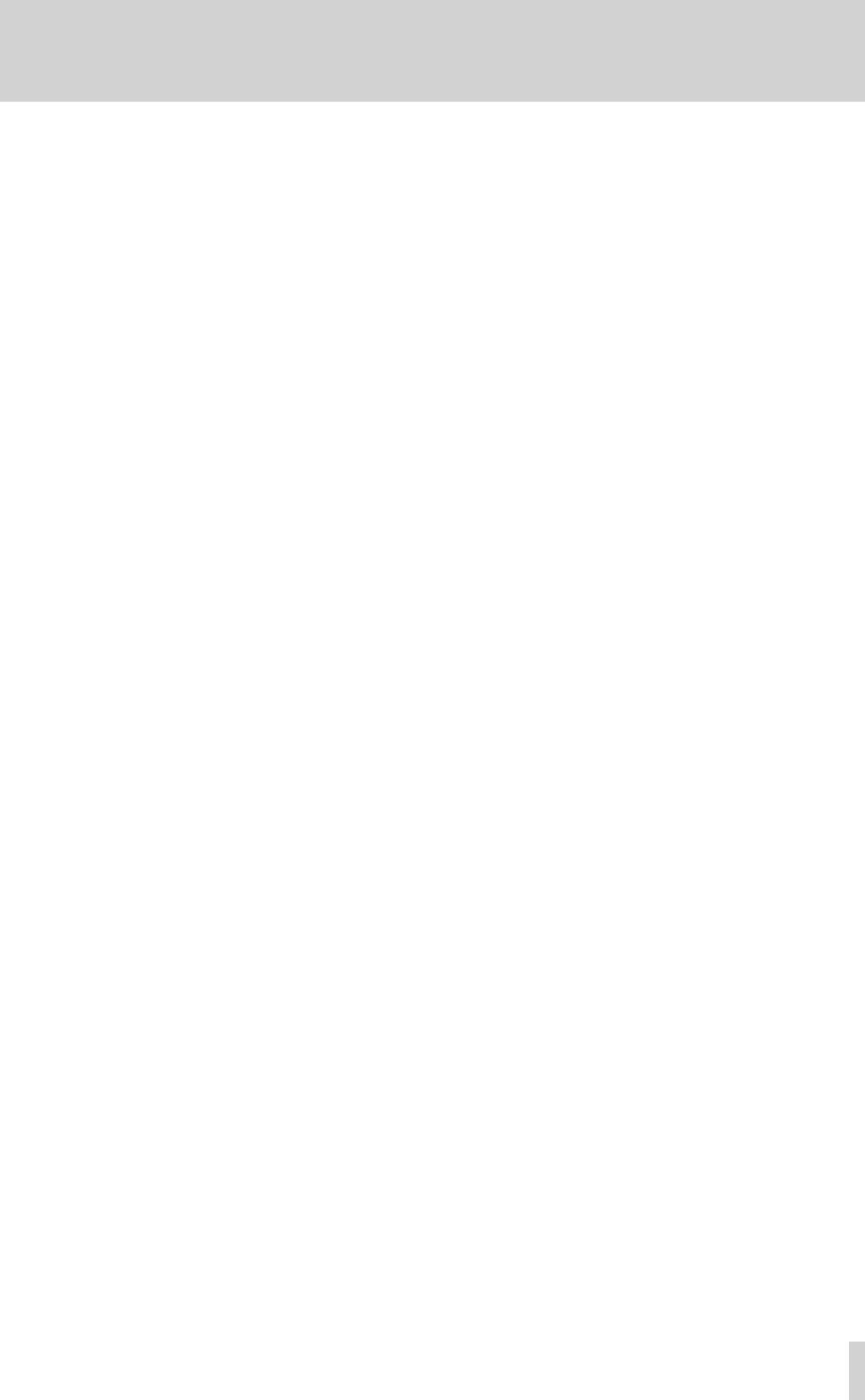Content
1 – Introduction
Feature
Items include
Conventions use
Intellec
Ab
Prec
Beware of cond
Cleaning the unit
2 – Names and Fu...........
T
Front panel
Lef
Right side pane
Bot
Home S
Menu st
Using menus
Ope.............................................................
Funct
Repea
Pre
Auto
Limite
Low-
3 – Prepar
Powering the u
Ab
Using A
Using the AC ada
T
sta .........................................................................21
T
Put
Inser
Inser
Ejec
Prep
Card w
Set
Monitorin .........22
Connec
Adjusting t
4 – Record..............................................................
Files and t
Recordin
Set
Set
Set
Stereo tra
Creation o
Set
Editin
Available re
Set th
Connec
Input se
Set
Phantom p
Sele
Adjusting t
Recordin
Recordin..................................................
Using the solo fu
Automatic
(au
Using the au
Auto
Automa
reco
Automa
reco
Star
Manually s
Automa
Using the limiter
Using the low-
T
Set
Using marks
Manually ad
playb
Movi
Erasing mar
Pre-
Recordin
5 – T
(BRO
Navigating th
Icons on th
T
Folder o
6 – Pla
Playback
Star
Stopping p
Pausing play
Searc
Sele
Changing t
Mixing and ou
Using the in
Using the s
Playing a stere
Set
Selec
BROWSE sc
Set
Repeat playb
7 – Connection with a c
Copying f