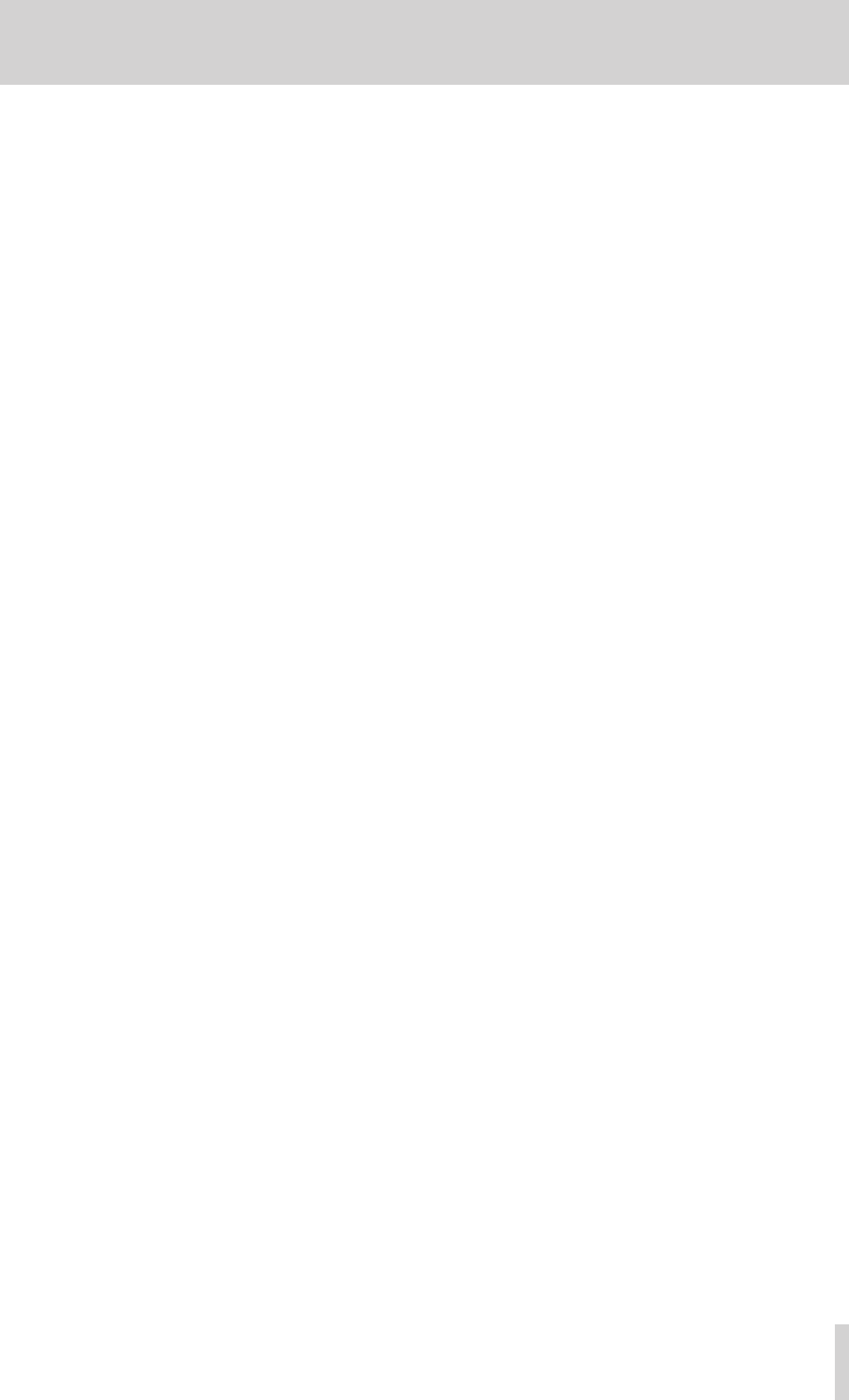T
5
C
1 – Introduc ..............................................8
Features .................................................................................. 8
Included item .....................................................................8
Con .................................. 8
Intel ............................................. 9
Precautions for placement and use .............................. 9
Beware of c ...................................................9
Cleaning the unit ...............................................................10
Cleaning the display ..................................................10
About USB flash drives, SD cards and CF cards ......10
Precautions for use ....................................................10
Note abou ................................ 10
SD card write protection .........................................10
About formats .............................................................10
2 – Names and functions of parts ................ 11
F .......................................................................... 11
Rear panel ..............................................................13
P .................................................14
RS ....................................................14
RS
board) ............................................................................. 14
Home ......................................................................15
In timel ........................................................15
In take and playlist modes ......................................18
Flash star ........................................................20
3 – Preparation ..............................................21
Inser ................. 21
Inser ................................................21
Removing ............................................. 21
Securi ...........................................................22
Protect switch for SD cards .....................................22
About the display ..............................................................22
Adjusting th .................................... 22
Adjusting display and indicator brightness ...... 22
Cautions related to d .............................22
T ...................................23
Set .........................24
Lock f ...................................................................... 24
Recording tim ................................................................ 25
4 – Basic operation .......................................26
SD ..................................................26
Card sele ..............................................................26
For ........................................... 27
Set ................................................. 28
Setting inputs an ...........................................28
Setting the in ......................................................28
Setting reference lev ...........................................28
Connecting headphones ........................................29
Recording operat .................................29
5 – FIL ...................................................30
Ex .................................... 30
Folder structure ................................................................30
File names .....................................................................30
File .......................................................................... 30
FILE LIST scre ..............................................30
Root folder selec ..................................30
Folder selection screen ............................................ 31
AES3 .....................................31
T ................................................ 32
Playlist sel ........................................... 32
Editing the name of a folder in the root
direc ........................................................................33
Loading a f ................33
Rebuilding folders in t ............34
Dele ...............34
Folder operation ..............................................................35
Crea ................................................. 35
Loading a folder..........................................................35
Rebuilding folders .....................................................36
Exp ......................................................36
Deleting a folder .........................................................36
Moving b .................................37
6 – Overview of operation modes ...............38
Timeline mode func ...............................................38
T .......................................................38
Pla ..................................................38
Selec .....................................38
7 – Timeline mode ........................................39
Preparing t ..........................................................39
Basic prepara......................................................39
Crea ................................................. 39
Recording mode settings ........................................ 39
Setting the file format ..............................................39
Other recording settings .........................................40
Recording in .........................................40
Locate to the recordi ................40
Re ............................................................................40
St ...................................................40
Pla ............................................40
Selec .......................................................40
Set ........................................ 41
Locate to the pla .................41
Pla ...................... 41
Using the call function in timeline mode .......... 41
Reading,-
mation ................................................................................... 41
Loading AE ....................41
Saving AES3 .......................42