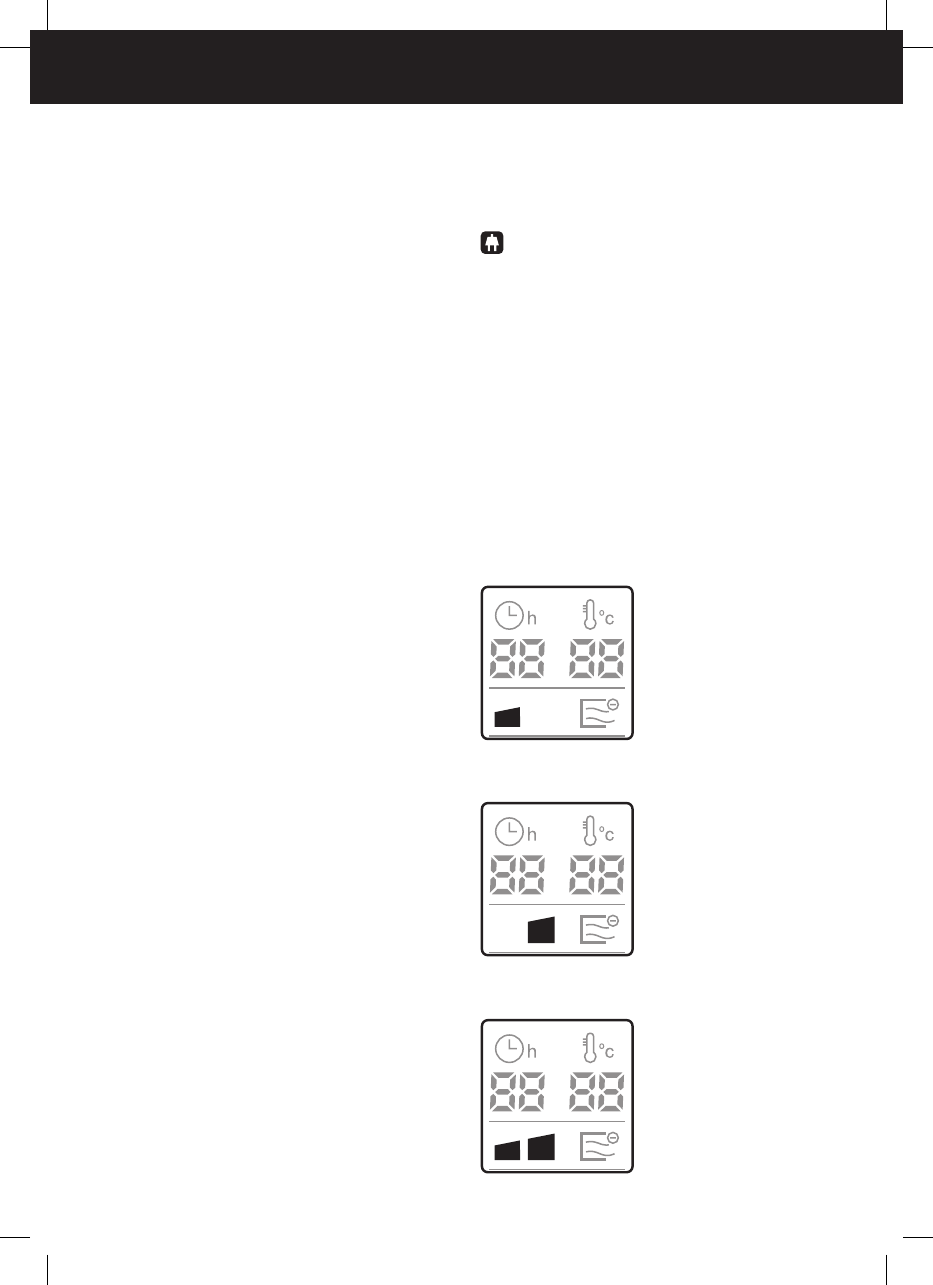appliance.
- Position the base feet (H)on the body of the
appliance using the screws (provided with the
appliance).
- Stand the appliance up again so as to check that
the base feet work properly.
Instructions for use
Use:
- Unroll the cable completely before plugging it in.
- Connect the appliance to the mains.
- Turn on the main switch.
- Turn the device on, pressing the on/off button. The
device will begin to heat at a minimum temperature.
To switch the device off press the on/off button
again.
Power selection
- This appliance has a power selector that allows
the user to choose the power used in order to make
better use of energy
- Turn on the “+” and “-” buttons to select the
desired power.
Minimum power:
Medium power
Maximum power
Installation
- Be sure to remove all packaging material from
inside the appliance.
- Respect the legal provisions concerning safety
distances from other elements such as pipes,
electrical connections, etc.
- Ensure that the appliance is level with respect to
the floor.
- The appliance requires suitable ventilation in order
to work properly. Leave a space of 15 cm between
walls or other obstacles and 20cm from the floor.
- Do not cover or obstruct any of the openings of the
appliance.
- Do not cover or obstruct the sides of the appliance,
leave a minimum space of 2cm around the
appliance.
- To achieve the highest efficiency from the
appliance it should be situated in a place where the
atmospheric temperature is between 12 and 32ºC.
- To achieve the highest efficiency from the
appliance and so as to be able to install the
appliance on a cold wall (an exterior wall) and
below a window. But never obstructing or covering a
ventilation area.
- The appliance should work well with its wall
support attached or with its base/feet attached.
Inserting the batteries
- Lift up the battery compartment lid.
- Check that the plastic protective film for the
batteries has been removed (some batteries are
supplied with a protective film)
- Connect the batteries in the indicated space,
respecting the plus/minus signs.
- Close the battery compartment lid.
Assembling the wall bracket:
- The appliance has a wall support (G) to support the
product.
- Fix the wall support (G) to the device using the
small screws as indicated in (fig 1).
- Taking into account the separation distances
mentioned above, place the wall support in the
required position and mark the drilling points on the
wall (fig 2).
- Drill on the marks and introduce the plugs (fig 3).
- Firmly screw down the large screws, leaving 3-5
mm without screwing.
- Fit the holes of the upper wall support to the
screws fixed on the wall and push the device
downwards until it is stable.
- Make sure that the bracket is firmly fixed; it should
be able to support twice the weight of the appliance.
Fitting the base feet:
- The appliance has some base feet (H) on which the
product can be supported.
- To assemble the base feet (H), place the appliance
face down.
- Position the base feet on the body of the