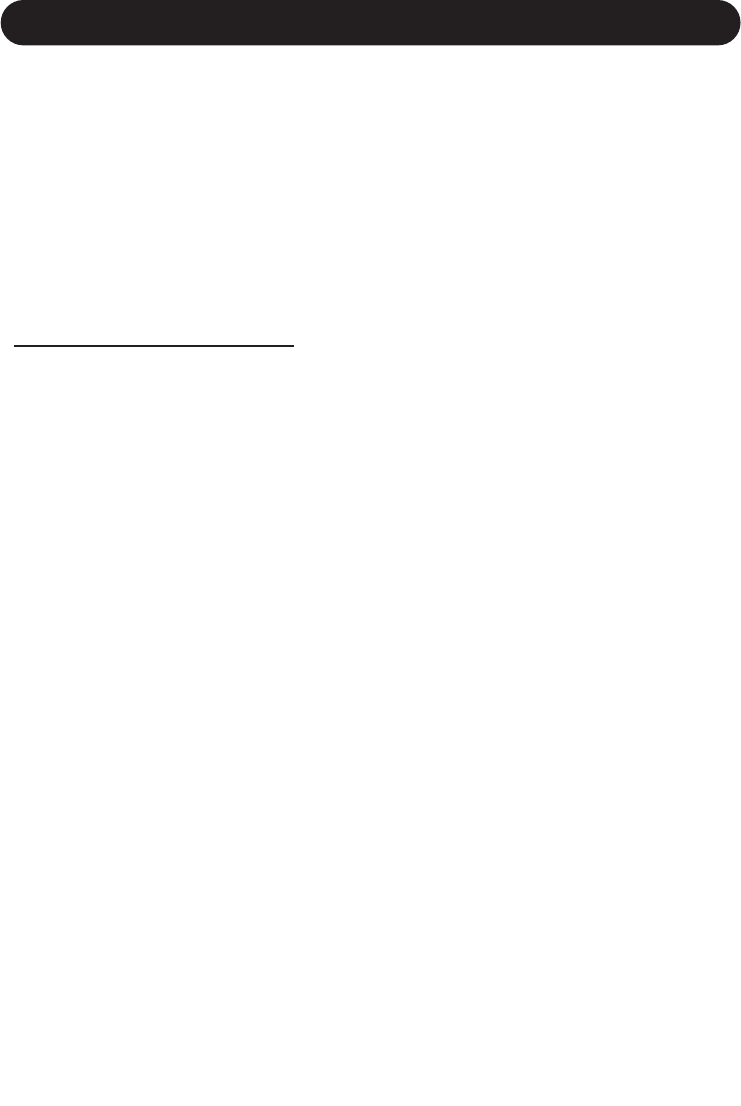13
DETAILED EDIT DESCRIPTIONS
U4
Left and Right Delay times - Up to 80 ms of
stereo delay is available here to create
everything from flange to slapback effects.
U5
Feedback - FBL and FBR set the amount of
output fed back into the left and right delay
lines respectively. XFL and XFR indicate cross-
feedback for the left and right delay lines.
Cross feedback returns the delayed audio to
the opposite side’s delay line for ping pong
type effects and more.
U6
Modulation - The Mod Phase parameter
defines the phase relationship between the left
and right modulation LFOs (oscillators). In a
flange style, setting this to 0 degrees puts all
of the effect in the center while setting it to 180
degrees pulls the effect far into the stereo field.
The Wave setting determines the shape of the
modulation wave.
U7
Left and Right Low Cut - These steep
highpass filters allow you to limit the amount of
low frequencies sent to the µMod block to
constrain the effect to a narrow bandwidth.
U8
Left and Right Hi Cut - These filters the high
end of the frequency range sent to the µMod
effect to constrain the effect to a narrower
frequency band.
U9
Phase Invert and Spread - The Phase Invert
setting puts the output of the left and right
sides out of phase, creating more 3D sound
space around the effect while potentially
limiting the effect’s ability to collapse to mono.
Spread allows you to “mono-ize” the µMod
effect without affecting panning of the overdub
voices; a value of zero is mono and 100 is
stereo.
between attenuation and gain i.e. a setting of
12 dB would add or remove a maximum of 6
dB to the level. Higher settings of this
parameter may require reducing send to the
unit.
E1
Energy Rate - This varies the speed of level
modulation. It is expressed in percentage
because the waveform is randomized.
µMod (microMod) Group
This is the global effects processor in
VoiceDoubler. It is capable of adding chorus,
flange, detune and feedback effects that help
simulate groups of singers and add some wild
effects.
U0
µMod Style - Here you browse preprogrammed
effects to layer onto your vocal. All of the edit
parameters following this one are captured in
the styles.
U1
Sends - The µMod effect can be layered onto
the dry voice (Dry), the overdub voices (Vox)
and the auxilliary input (Aux) in varying
amounts. If no effect is heard, press the
RECALL button and check that the µMOD
LEVEL value is up. The unit value is in dB
therefore 0 indicates full send level.
U2
Left and Right Detune - There is a range of +/-
25 cents of stereo detuning available.
U3
Speed and Depth - These set the modulation
values for the delay times found on the
following edit screen.