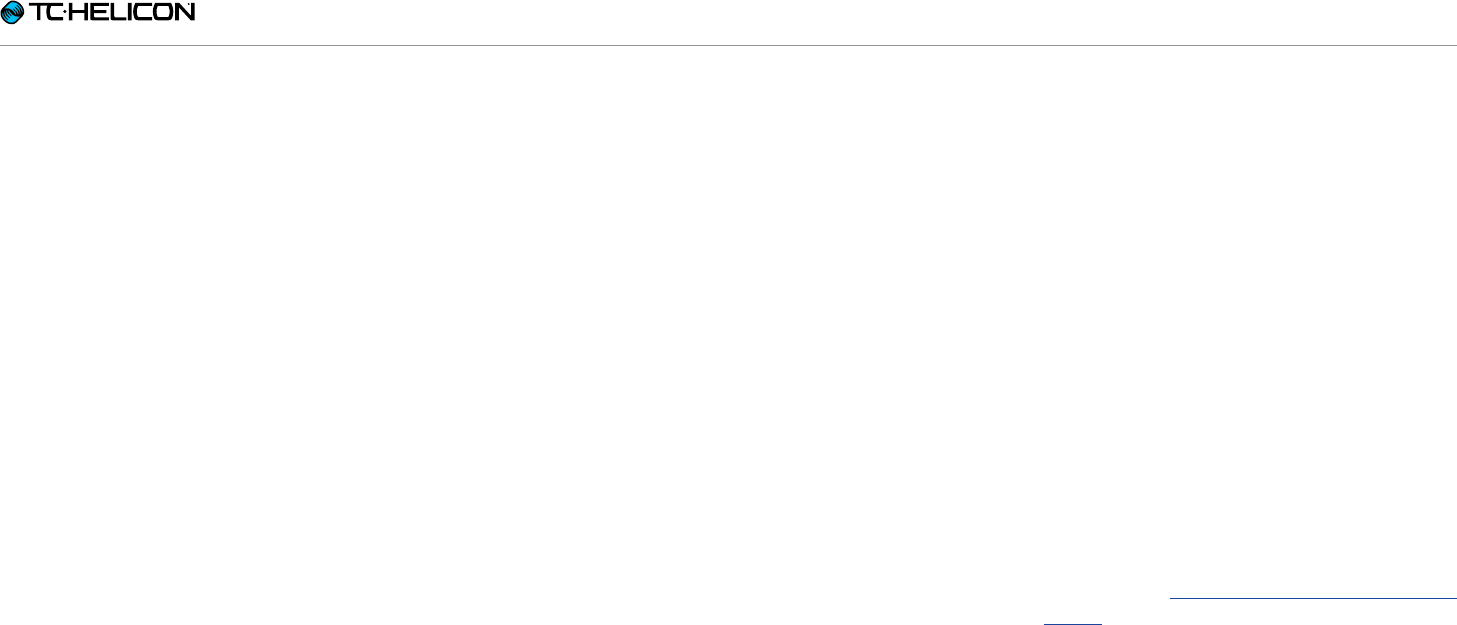-
Ich kann die Monofunktion nur auf einem Kanal hören
Antworten Frage melden
Eingereicht am 27-2-2025 23:01 -
Onste Scpantote s dem VL3XVL3X - Referenzhandbuch (aktualisiont 2015-10-20) 72Globální Tempo vaplikovatZáleží na jako ty Tempnastavení v VL3X vermuže vládnoutmámn dve mog -možnosti: mužete opravitzda TEmpo-nastavenígen pro jedes individuální predset sepripraven volalaen wZemeen nebo presedelatbergreifend (glo -bal).Pokud mátesouhlasil TEmpi ve vašemn Predvolbas jídlem-chernechci geben Stj. Tempo níže "TEmpo-Tapping “ popsáno vnebo spei -chern tams prednastaveno.Pokud máte Tempo predstíratnechci dem musíte nejprve sledovat všechny predvolby sykmen-Menü auvolání. ? DrüKlepnete na nastavení-TAste. ? PROTIonotocit sen Psouborydeset <a>, kolem do regissystém zmenitselen. ? S Dznovu vyzkoušetgler blatst bis až para -globální T metrempÓ. ? S ovládáním mixur daruZmenyrn den SZOt do ON. ? Drüpohni homE-Tvetve.prístup Globální Tempo z Eingereicht am 7-6-2020 17:41
Antworten Frage melden -
Wie bringe ich einen Audioloop in das Voicelife Extreme 3? Eingereicht am 8-5-2020 21:52
Antworten Frage melden