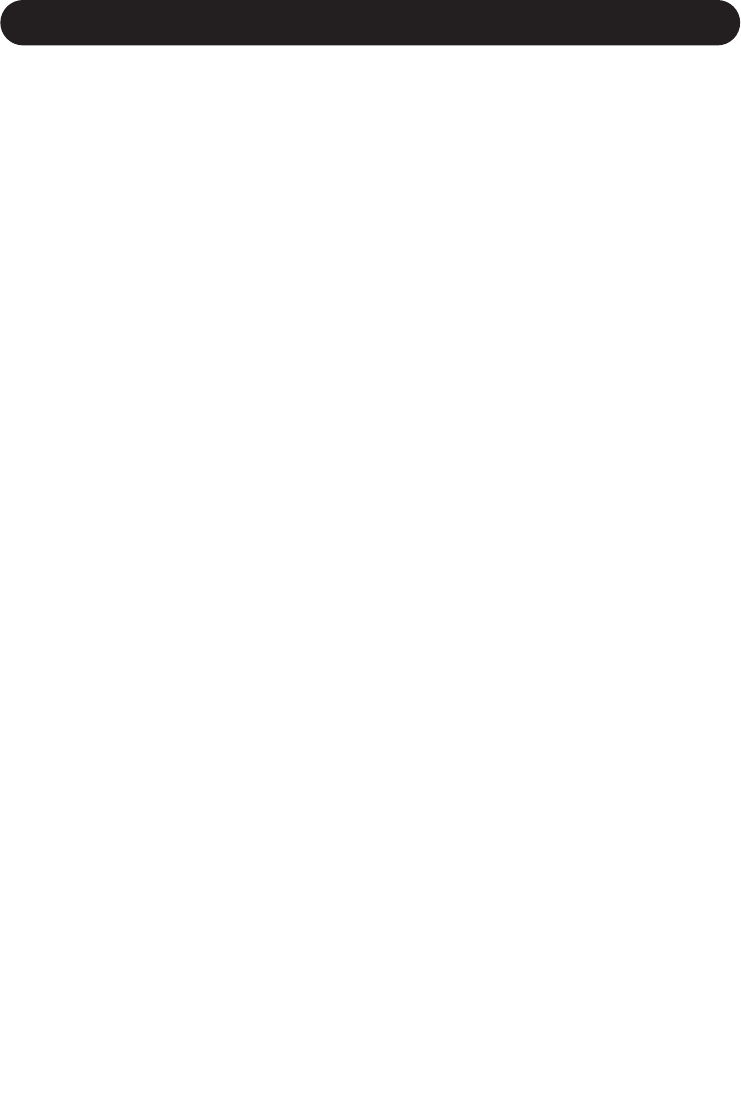22
I/O SETUP
input pitch, or manual where the user sets a
fixed low cut frequency threshold.
Low Cut Thresh.
Sets the frequency threshold of the low cut
filter. Note that the maximum depends on the
filtering mode. This equates to 265Hz when in
manual mode, or infinity when in adaptive
mode.
Dither -Off, 8, 16, 20 bits...
Going from one type of bit resolution to a lower,
e.g. from 24 bit to 16 bit, you actually loose 8
bits of information. The process of cutting off
bits is called truncation and it introduces digital
distortion of low level signals, due to incomplete
signal information. To compensate for this -
dither must be applied. Dither is a small amount
of filtered noise that generates randomization at
the noise floor, ensuring a less distorted low
level signal. Dithering is relevant only on digital
outputs and it is always the receiving device
that determines the number of bits you must
dither to. A signal delivered to a CDR or a DAT
recorder should normally be dithered to 16 bit.
In other words - when using the digital Outputs
from the Voice One to feed any 16 or 20 bit
equipment you should dither to that value via
the Voice One.
Status Bits
S/PDIF, AES/EBU
Select the format of digital information received
or transmitted. Note that the default value will
be S/PDIF. Also note that the connectors to
most systems employing AES/EBU use XLR
jacks. You may need to use special cables to
connect from the Voice One digital RCA jacks to
XLR jacks on AES/EBU format equipment.
Digital In Gain
Adjusts the Digital In level. This parameter is
only active when Digital In is selected.
Input Range
Range: Pro/Consumer
Sets the sensitivity of the Voice One Input.
Default setting is “Pro” which will match most
preamps.
Output Range
Range: 2dBu - 20dBu
Sets the maximum gain range of the analog
output stage.
I/O Setup
In the I/O menu you will find input/output
settings, analog/digital, Status Bit and Dither.
For any successful operation of the VoiceOne
these parameters must be correctly set. All
parameters in the I/O menu are ‘global’
parameters that are not stored with the presets.
These parameters are ‘remembered’ by
VoiceOne when powering off.
BASIC OPERATION
• Press I/O
• Select parameters using the ARROW KEYS
in the CONTROL Section.
• Change values using the DATA wheel.
PARAMETERS
Input
Select between Analog Ch 1, Analog Ch 2,
Digital Left, and Digital Right Inputs.
Output
Select from VM Ch 1(Delay Ch 2), or VM Ch 2
(Delay Ch 1). You can select to have Voice
Modeling and Pitch Correction output on one
channel, and the process delay-matched dry
signal on the opposite.
Clock
Set the Internal digital audio clock to 44.1kHz,
48 kHz, or Digital. Use the Digital setting if the
Voice One is the slave device, and the Internal
clock frequencies if the VoiceOne is to be the
master device.
PLEASE NOTE:
When using internal clock with external digital
audio, the incoming digital audio must be in
sync with the VoiceOne internal clock in order
to avoid slip-samples. The **Rate Mismatch**
error message will occur in the display if the
VoiceOne detects slip-samples. Typically this
problem only occurs in special clock setups e.g.
if the VoiceOne is running via internal clock,
while processing audio from the Digital Input. If
the incoming clock and the internal clock do not
match the VoiceOne will display the above
written error message.
Low Cut Filter
Off, Adaptive, Manual
The low cut filter can either be off, adaptive
where the threshold frequency adapts to the