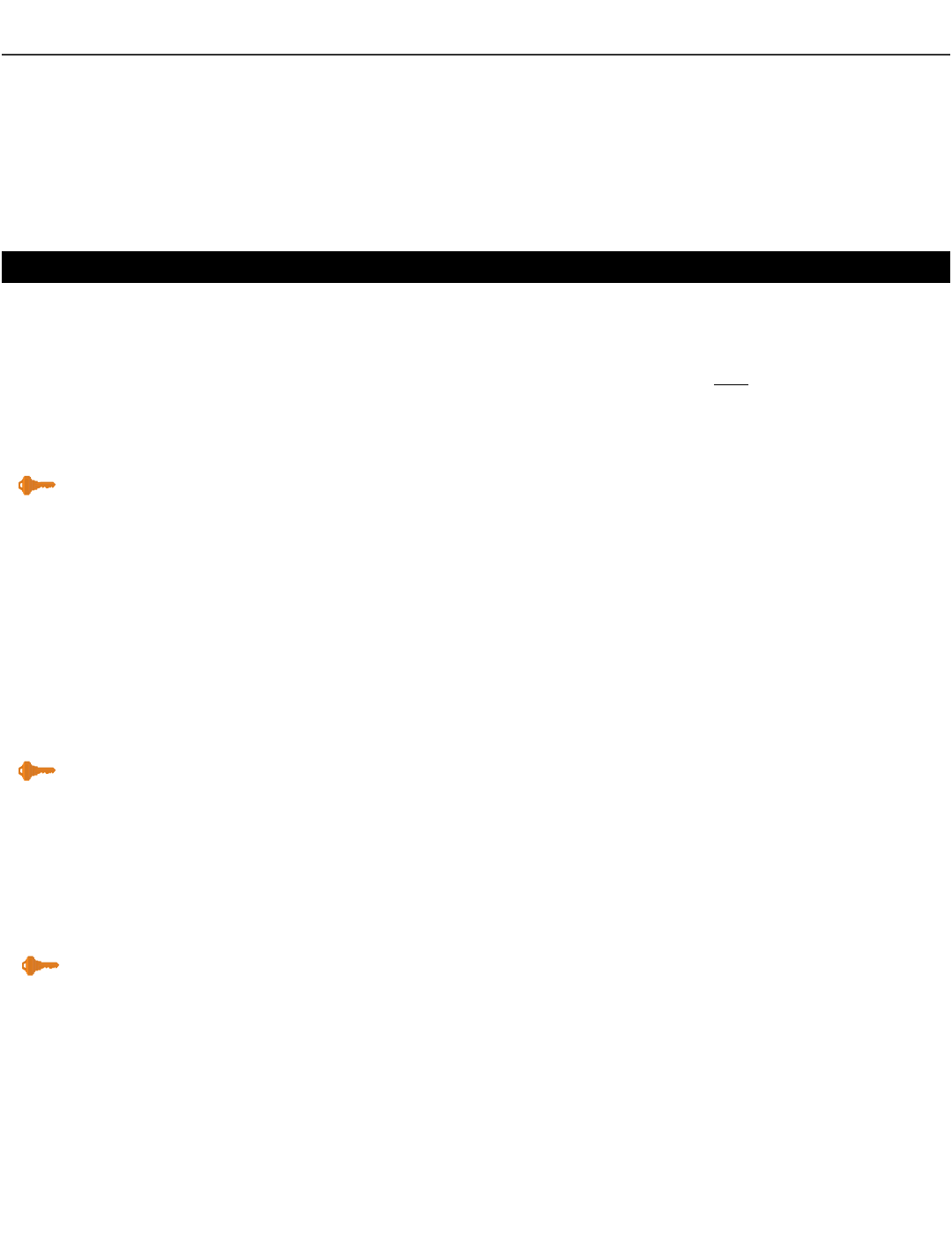15
VoicePrism User Manual Effects: Chorus, Flanger, Delay
EFFECTS
BUTTON
As with the VOCALS button, the EFFECTS button allows you to modify two post-
effects blocks (FX for short). You can select effects and adjust their parameters in the
menu tabs for FX1 and FX2. The input menu tabs allow you to set lead, harmony or
auxiliary inputs to different effects or send FX1 as an input to FX2. The effects path
and effects are displayed on the LCD as part of the preset information.
FX1/
FX2
These menu tabs let you select an effect from a list of possible effects and modify its
parameters. Click any of the softknobs to display the effects list, or scroll through the
effects using the data wheel. Effects and their adjustable parameters are listed
below, note that Reverbs are only available through the FX2
menu.
Chorus
The Chorus effect is created by a short delay that modulates the input audio to pro-
duce variations in pitch. These pitch changes are blended back into the original
sound to make a single instrument sound like there are actually several identical
instruments being played simultaneously.
Applications range from instrumental to vocal - usually to obtain a thickened, more
textured sound.
DEPTH (0ms - 10ms): adjusts modulation depth in milliseconds. Also known as intensity.
RATE (0.05Hz - 5Hz): modifies the modulation speed of the Chorus.
Flanger
The flanger effect is produced by creating a short delay which is modulated to pro-
duce variations in pitch - the difference between chorus and flanging is the feedback
of the flanger and the duration of the modulated delay.
Flanging has that characteristic "whooshing" sound, similar to a jet plane flying over-
head.
DEPTH (0ms - 10ms): adjusts the modulation depth or intensity of the flanger.
RATE (0.05Hz - 5Hz): the modulation speed of the flanger.
REGEN (0% - 99%): short for “regeneration”, controls the feedback amount of the
flanger.
Mono Delay
An effect that delays the signal for a specific time.
Mono Delay is used to produce various echo-like effects.
D
ELAY (0ms - 399ms): sets the delay time.
R
EGEN (0 - 99%): sets the number of echoes heard after the original sound. At 99%
you will hear a continuous loop that will build to bizarre levels.
Key Point:
FX tend to sound “wetter”
through headphones.
Key Point:
be careful using flange heavily in live
performances -- it can cause feed-
back.
Key Point:
try to pick vocal effects that are com-
plimentary to those of the instru-
ments.