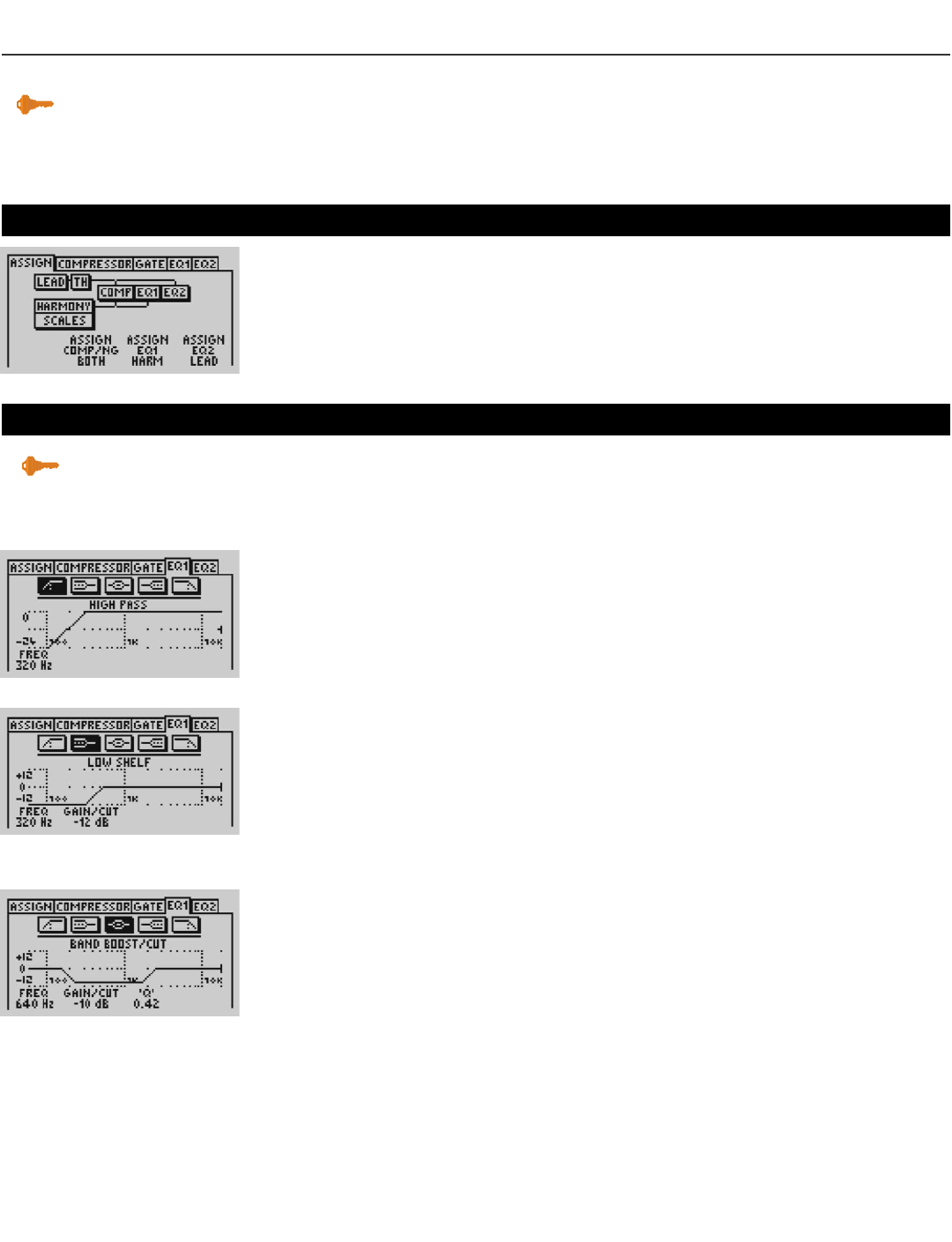19
VoicePrism User Manual Compressor/EQ: Assign, EQ1/EQ2
COMPRESSOR/EQ
BUTTON
The COMP/EQ button accesses the menus related to the compressor/gate, equalizers,
and the input assignments thereof. These dynamics processors help clean up your
audio signal by smoothing volume levels, cutting unwanted frequencies and remov-
ing background noise.
ASSIGN
The lead and harmony voices and auxiliary input can be assigned to combinations
of the one compressor/gate and the two EQ’s, reflected in the displayed audio path.
Twisting the softknobs allows you to assign either the lead voice, the harmony voice
or none of the voices to the dynamics.
COMP/NG can take one or both voices, or no
voices; the EQ’s can take one voice each. The voice assignment changes are reflect-
ed in the audio path diagram shown on the LCD.
EQ1/EQ2
These menus set the filter type and parameters for each of the EQ’s. Turning the
data wheel or clicking the softknobs will scroll you through the different types of fil-
ters, twisting the softknobs will alter the parameters shown on the LCD screen.
High Pass
Also called a low-cut filter, this removes frequencies below a selected cutoff point.
Useful for eliminating rumble.
FREQUENCY (80Hz - 16.3kHz): sets the cutoff frequency of the high pass filter
Low Shelf
The EQ response rises or falls from the cutoff frequency until reaching the shelf fre-
quency, after which the curve remains flat.
Good for applying bass boost.
FREQUENCY (80Hz - 16.3kHz): sets the cutoff frequency of the low shelf filter
GAIN/CUT (-12dB - 12dB): sets the gain or the cut of the shelf
Band Boost/Cut
Isolates a band of frequencies without altering upper or lower frequencies, enabling
you to boost or cut the selected range.
Useful for “notching out” problem frequencies.
FREQUENCY (80Hz - 16.3kHz): sets the cutoff frequency
GAIN/CUT (-12dB - 12dB): sets the gain or attenuation of the selected frequencies
“
Q” (.1 - 10): sets the width (range) around the selected frequency to make a band
Key Point:
when working with both EQ’s in series
use complimentary settings to avoid
boosting a frequency you’re cutting
somewhere else.
Key Point:
infinitesimal increases in EQ and compres-
sor levels can produce dramatic results.