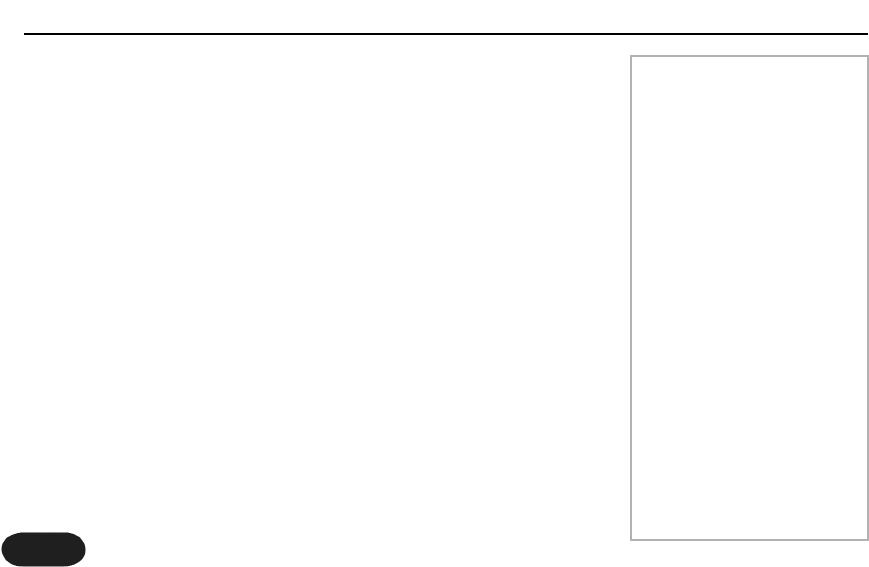22
A/B Effect Performances
Now that you've mastered using a single performance, and you've heard a
lot of different effects, it's time to make use of the Left Footswitch.
Using A/B is a great creative step for any performer. Even if you only need
one effect for all your songs, you still may want your audience to hear sonic
contrast between your verse, chorus, or bridge. Or perhaps in a night of
always thickening your voice with MicroShift (patch 31), you have one song
that you want a Slow Old Radio Verb (patch 90) to emulate a vintage
recording.Whatever the reason, getting comfortable with A/B performances
will give you more control.
1. Select performance 1, part A, by pushing Performance Button 1, and
pushing Left Footswitch to toggle to part A.
2. Enable the effect with the Right Footswitch.
3. Select patch 31 by turning the Patch Knob.
4. Press the Left Footswitch to switch to part B.
Performance Applications
A great way to build energy
during a song is to change an
effect from the verse to the
chorus, or bridge to chorus.
These changes can be
completely different sounds
such as going from Silk Dream
(patch 1) to distorted vocals
on Megaphone (patch 42). But
sometimes you want to add a
subtle change to the current
patch, and certain patches are
better for this than others.
These patches are called
Verse-Chorus patches and are
labeled in the Patch List
section. Select one of these
presets for both parts of a
performance then experiment
by changing the tweak settings
from part A to part B so that
the sound changes in an
interesting way.
CHANGES DURING A SONG