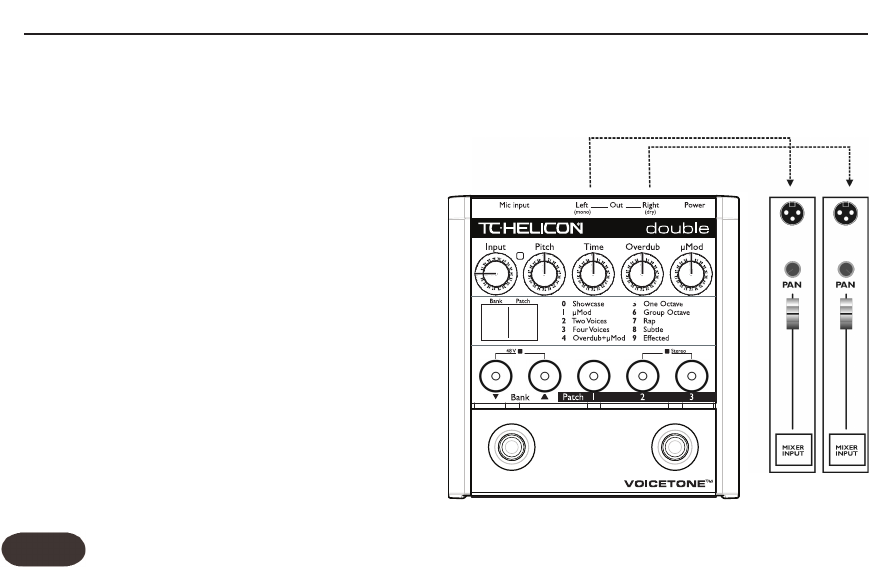16
Stereo Setup
If you run your sound system in stereo, or you are
recording in a studio, you can enable stereo mode. In this
setup, effect patches have more panoramic effect. In this
configuration, you connect the Left and Right Outputs to
two inputs on your sound system.
Configuring Stereo Setup:
1. Connect your microphone to Double's Mic Input.
2. Connect to your sound system as indicated: Left
Output and Right Outputs to two mic input channels on
your sound system. Set the pan pots on your sound
system fully left (from Double's Left Input) and fully right
(from Double's Right Output).
3. Connect Double's power adapter to main power
and to the Power Input on Double.
4. Press and hold Patch Buttons 2 and 3 simultaneously
until the Stereo LED turns on.To return to mono mode
repeat this step.
Setup Configurations