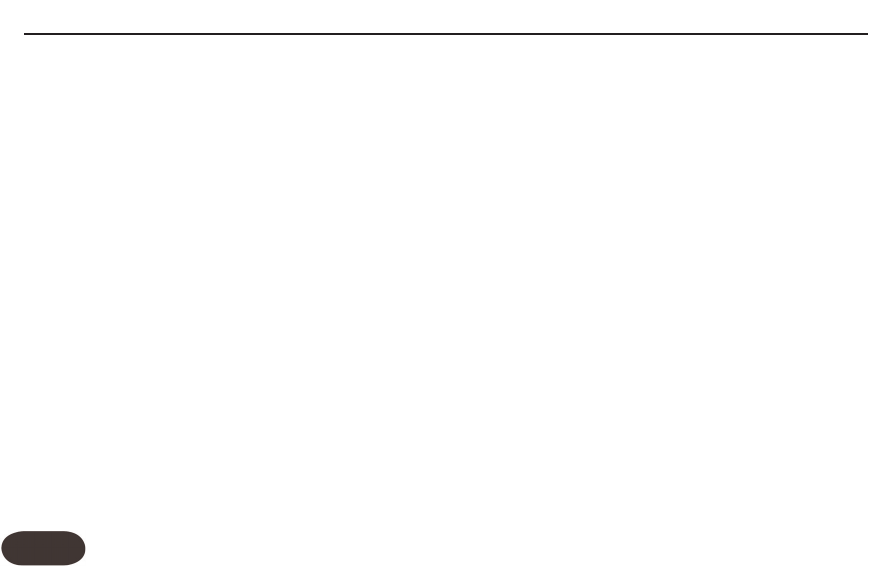20
How to Use the Manual Mode
There may be times when you want to disengage guitar
control of your harmonies and use a fixed key (e.g. E
Minor) instead. Using Manual mode does this. It could be
that you aren’t playing your guitar in a particular song or
that you’ve used fixed-key harmony in other TC-Helicon
products and found it works better and sounds unique
for some songs. In these cases, you can use the Manual
mode, also known as “Scale” in other TC-Helicon
products.
To use Manual mode, hold both footswitches then play
a chord on your guitar. If your song is in E minor for
example, play a simple Emin chord. As you strike the
chord, Harmony-G will automatically exit the key setting
mode so you can sing right away. Note that chords
containing extensions such as 7ths are not recognized.
If some of the harmony notes don’t sound correct to
you, you can choose from the three alternate scales by
re-entering Manual mode described above, and before
you play the chord, tapping the A/B footswitch to cycle
through the three alternate major or minor scales. A
number from 1 to 3 will show your selection in the
Preset display until you play the chord. If none of these
work, then it’s best to turn off the Manual button and
return to guitar-controlled harmony. If you wish to re-
use Manual mode and the key you’ve just set next time
you power up, you can hold the Preset button to store
it to the current preset number.
Advanced FX Style Select
Each effect style (Hall, Room etc.) has additional selections.
To browse additional Hall sounds, for example, first cycle
the FX button to the Hall style, then hold the FX button.
Tap the FX button to sample the options that are
numbered in the preset display. Once you’ve found one
you like, press and hold the FX button to exit. Hold the
Preset button to store if desired. Note that cycling through
the FX styles again with the FX button will return your edit
to the default style (#1) in each style bank.
For Advanced Users