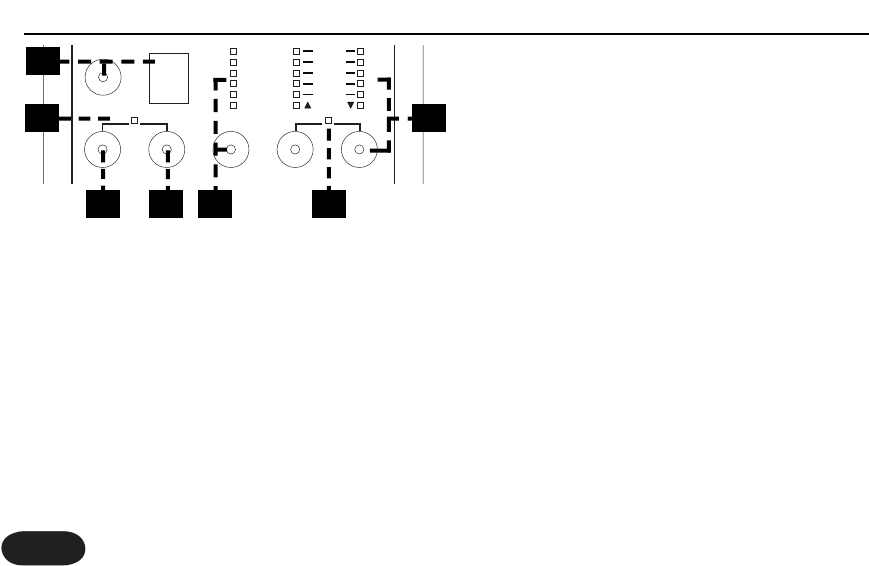12
6. Preset Select Button and Preset Display
Press to cycle through the 5 presets numbered 1 to 5 shown
in the Preset display. Hold to store edits you make.The dot in
the corner of the display indicates that MIDI is received on
the correct channel.To change the receive channel, see How
to Set the MIDI Receive Channel on page 15.
7. 48 Volt Phantom Power LED
For condensor mics, hold the Manual and Double buttons
for 2 seconds to engage and disengage phantom power.
8. Manual Mode Button
When lit, this engages direct control of four harmony
voices as opposed to the two harmony voice method
interpreted from your playing.
9. Double Voice Button
Press this button to simulate the sound of you singing
along with yourself for added thickness.
10. FX Button and LED Display
Pressing the FX button cycles through the effect styles
and FX Off (no LEDs lit) for the current preset.
11. Stereo Select Button
Press and hold the Voice 1 and Voice 2 buttons for 2
seconds to toggle between stereo and mono output.
The FX and harmony voices are panned in stereo mode.
12.Voice Buttons and Display
Ensure that the Manual button is not lit, press either of
the Voice 1 or Voice 2 buttons to:
Front Panel