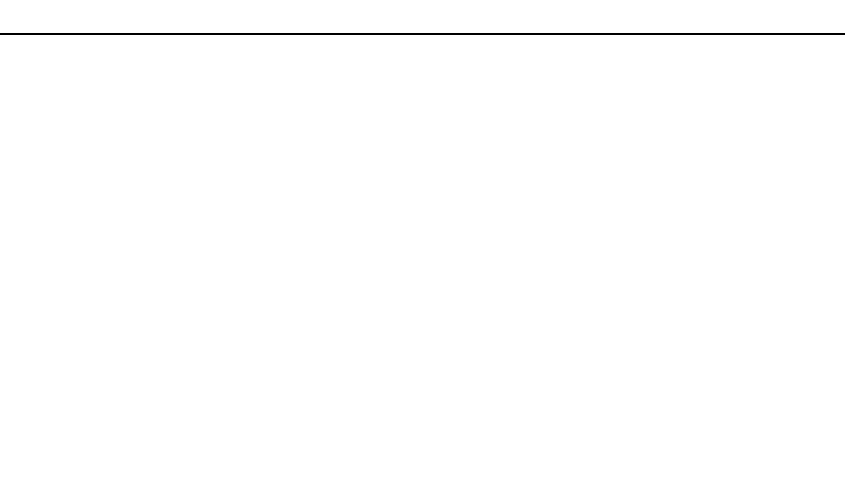Introduction . . . . . . . . . . . . . . . . . . . . . . . . . . . . . . . 4
Quick Start . . . . . . . . . . . . . . . . . . . . . . . . . . . . . . . .6
Setup . . . . . . . . . . . . . . . . . . . . . . . . . . . . . . . . . . . .11
Front Panel Diagram . . . . . . . . . . . . . . . . . . . . .14-16
Back Panel Diagram . . . . . . . . . . . . . . . . . . . . . . .17
Using VoiceTone Synth
Loading Presets . . . . . . . . . . . . . . . . . . . . . . . . . . . .18
Understanding the Presets . . . . . . . . . . . . . . . . . . . .18
Creating HardTune Effects . . . . . . . . . . . . . . . . . . . .18
Using the Lead Mix Control . . . . . . . . . . . . . . . . . . .20
Vocoder Basics & Terminology . . . . . . . . . . . . . . . .20
Creating Vocoder Effects with Your Instrument . . . .20
Creating Vocoder Effects with the Onboard Synth .21
Vocoder Synth Sound Descriptions . . . . . . . . . . . . .21
Using the Rez Control . . . . . . . . . . . . . . . . . . . . . . .22
Creating Transducer Effects . . . . . . . . . . . . . . . . . . .22
Using the Modify Control . . . . . . . . . . . . . . . . . . . . .23
For Advanced Users
Choosing Alternate Tone Settings . . . . . . . . . . . . . .24
Advanced HardTune & Vocoder Style Selection . . .24
Performing a Factory Reset . . . . . . . . . . . . . . . . . . .24
Changing the Tuning Reference . . . . . . . . . . . . . . .25
Changing the Number of Presets . . . . . . . . . . . . . .25
MIDI patch change and channel select over USB . .25
FAQ and Troubleshooting . . . . . . . . . . . . . . . . . . .27
Presets and Style Descriptions . . . . . . . . . . . . . .29
Specifications . . . . . . . . . . . . . . . . . . . . . . . . . . . . .31
Table of Contents
TC-Helicon Vocal Technologies Inc.
info@tc-helicon.com
Manual revision 1.2 Prod. No: E60513011English Version