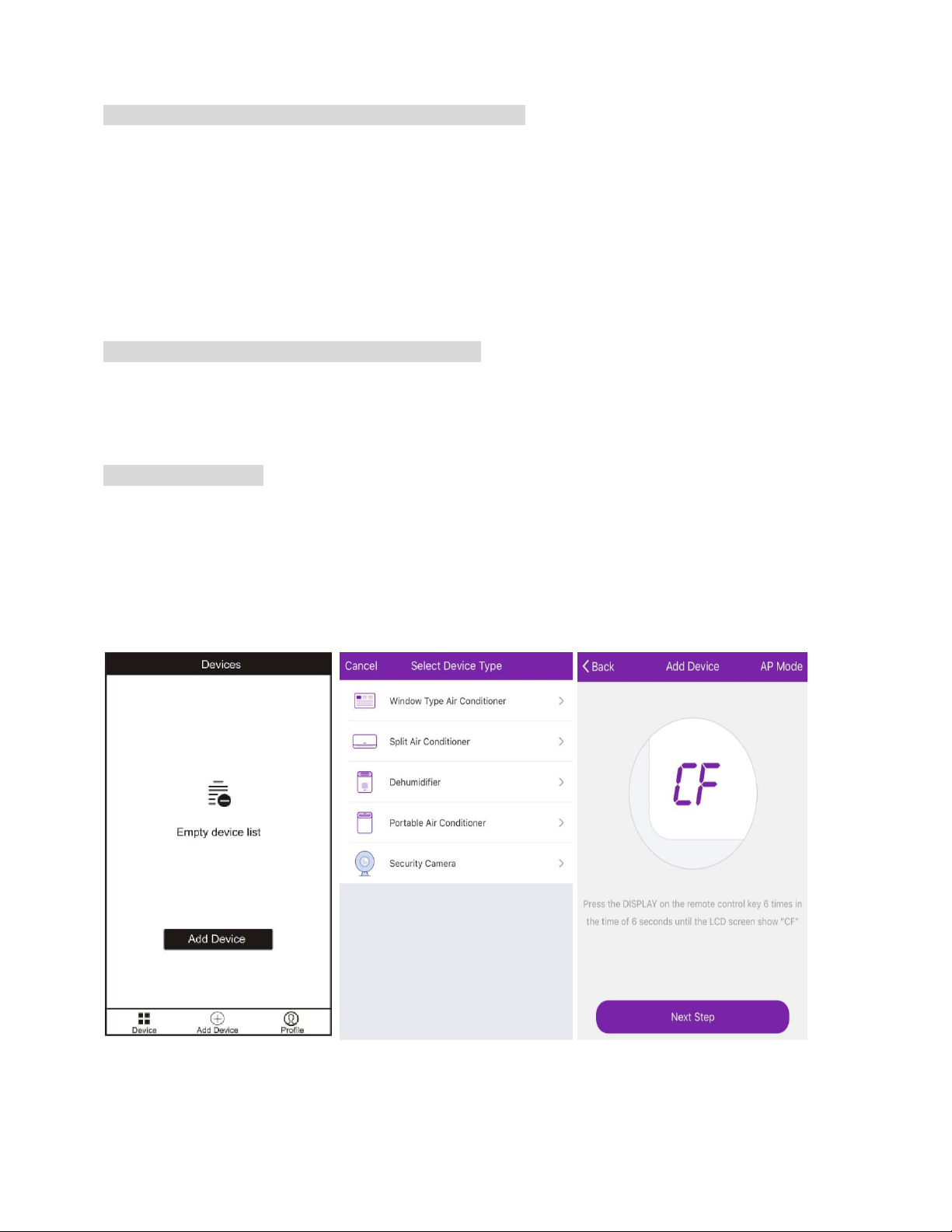CONNECTION METHODS AVAILABLE FOR SETUP
The air conditioner has two different setup modes, CF (Quick Connection) and AP (Access
Point). The CF mode is a quick and simple way to set the unit up. The AP connection uses a
direct local wifi connection between your phone and the air conditioner to upload the network
details.
Before starting the setup, please ensure that your air conditioner is in the correct standby mode
for the connection type you are attempting, the display on the air conditioner will confirm the
current connection mode during setup.
CHANGING BETWEEN CONNECTION TYPES
To change the unit between the two connection types, quickly press the display button on the
remote 6 times, and wait approx. 10 seconds until the new connection mode is displayed on the
panel of the air conditioner.
ADDING A DEVICE
1. Press the “Add device” button, which will bring up a screen to choose the device type.
2. Select “Split Air Conditioner” from the Device Type List.
3. The app will default to quick connection mode, and this can be changed by pressing the
button labelled AP Mode in the top right of the screen.
4. After ensuring that the air conditioner is also in the correct connection mode, follow the
relevant connection guide on the following pages.