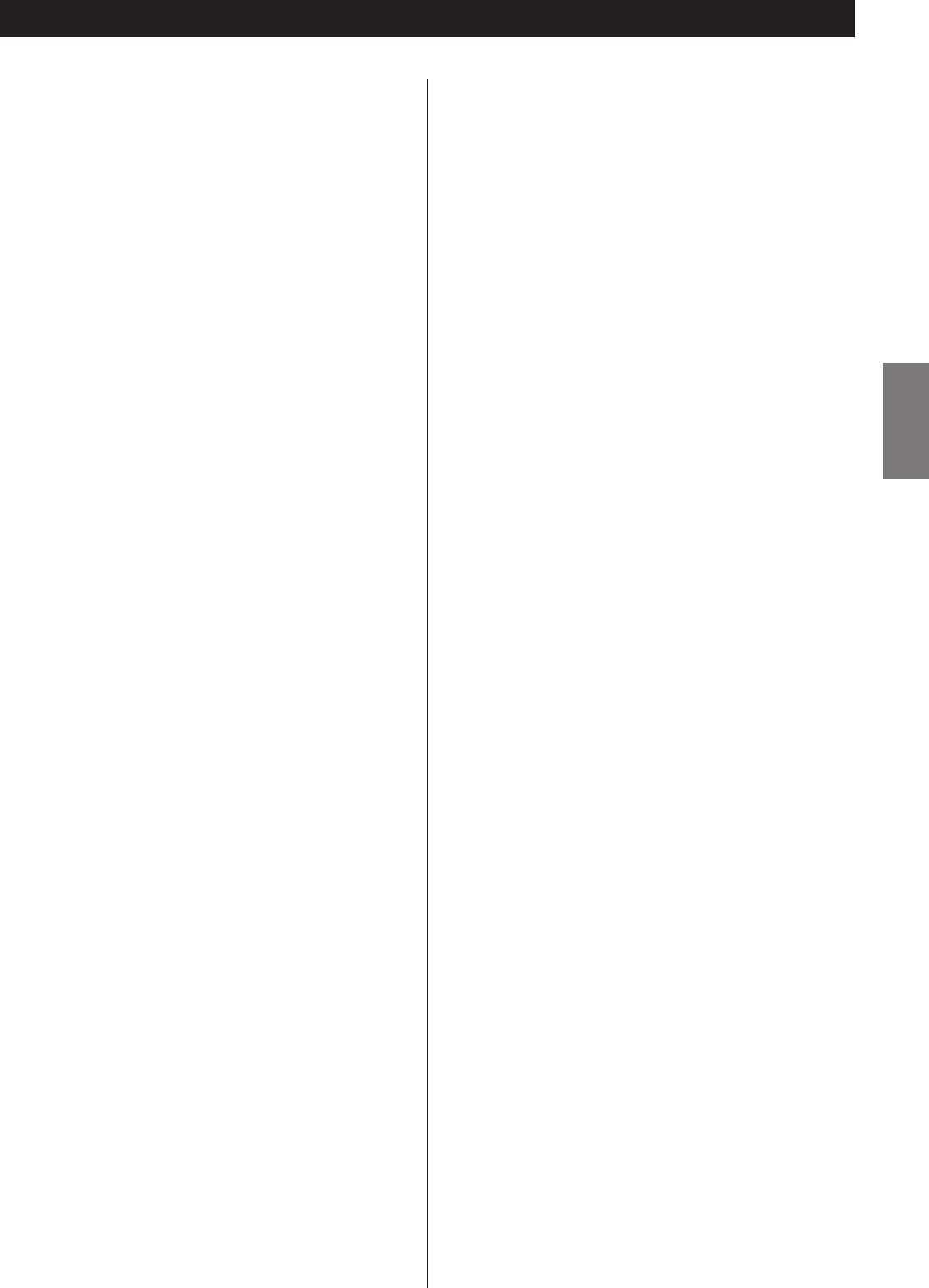15
ENGLISH
Troubleshooting
If you experience any problems with the unit, please take a
moment to look through this chart and see if you can solve the
problem yourself before you call your dealer or a TEAC service
center.
General
No power
e
Check the connection to the AC power supply. Check and
make sure the AC source is not a switched outlet and that,
if it is, the switch is turned on. Make sure there is power to
the AC outlet by plugging another item such as a lamp or
fan.
No sound
e
Check the connection to the amplifier.
e
Check the operation of the amplifier.
Cannot play.
e
Load a disc with the playback side facing down.
e
If the disc is dirty, clean the surface of the disc.
e
A blank disc has been loaded. Load a prerecorded disc.
e
Depending on the disc, etc. it may not be possible to play
back CD-R/CD-RW discs. Try again with another disc.
e
You cannot play back unfinalized CD-R/CD-RW discs.
Finalize such a disc in a CD recorder and try again.
Sound skips.
e
Place the unit on a stable place to avoid vibration and shock.
e
If the disc is dirty, clean the surface of the disc.
e
Don’t use scratched, damaged or warped discs.
Remote Control Unit
Remote control doesn’t work.
e
If the batteries are exhausted, change the batteries.
e
Use remote control unit within the range (5m) and point at
the front panel.
e
Clear obstacles between the remote control unit and the
main unit.
e
If a fluorescent light is near the unit, turn it off.
MP3/WMA
There is no sound even if the PLAY button (y) is pressed.
e
Non-playable file formats (e.g MPEG 1 LAYER 2 file) cannot
be played.
‘No song title No artist No album’ appears on the display.
e
There is no ID3 tag information for the music file. Edit the
song title, artist, and album information of the song on a
PC using the MP3 or WMA making application.
Some unknown characters are displayed on the display
panel.
e
This unit cannot display symbols and full-size or double-
byte characters (such as Japanese, Chinese, etc.) correctly.
File name of MP3 or WMA should be alphanumeric
characters.
If normal operation cannot be recovered, unplug the
power cord from the outlet and plug it again.
Beware of condensation
When the unit (or a disc) is moved from a cold to a warm
place, or used after a sudden temperature change, there is a
danger of condensation; vapor in the air could condense on
the internal mechanism, making correct operation impossible.
To prevent this, or if this occurs, leave the unit for one or two
hours with the power turned on. Then the unit will stabilize at
the temperature of its surroundings.
Maintenance
If the surface of the unit gets dirty, wipe with a soft cloth or
use diluted neutral cleaning liquid. Be sure to remove any
fluid completely. Do not use thinner, benzine or alcohol as
they may damage the surface of the unit.