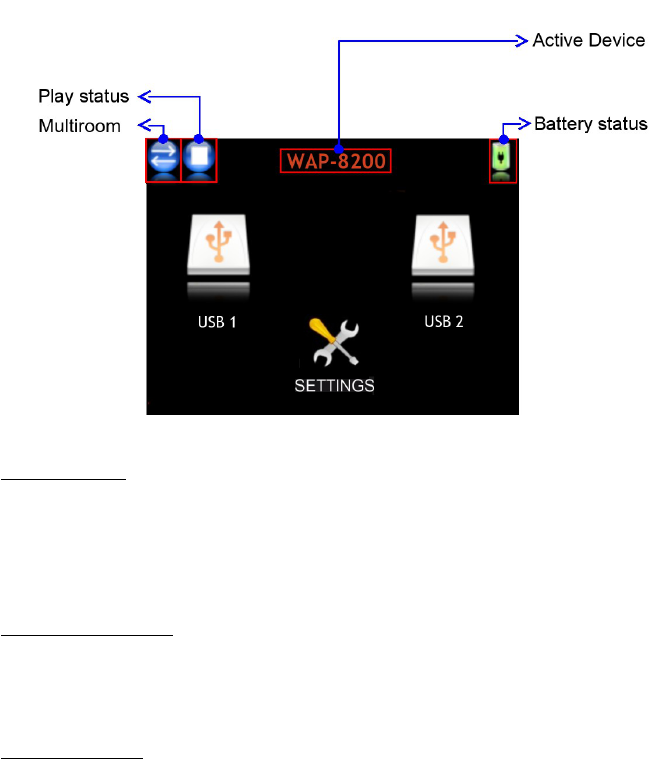Operation
The main screen contains several areas:
options- and status area (headline) – functions area (center)
● Options ke ys – these three buttons change their function dependant from actual
screen. In main screen:
Settings: settings for display and upgrading.
Multiroom: Directly opens the device list for selecting the SMR device to control.
Playback functions: Stop/Play/+Playlist depending the actual playback.
● Status indications – show up various system informations:
Name of the currently controlled SMR unit
Time – a touch on the time indication brings up the calendar screen!
Battery status (charging=flashing, low=red, medium=yellow, full=green)
● Functions area – main functions:
USB Storage 1 / 2: to browse USB disk content and choose tracks to listen.
9