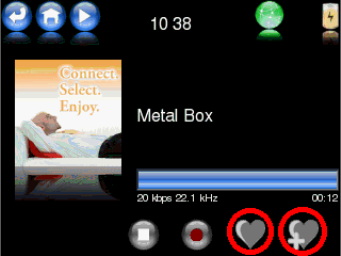vTuner:
The integrated vTuner (www.vtuner.com) browser serves you thousands of well-
sorted internet radio stations for instant access!
WAP-8600 provides you the full lifetime license to the vTuner Premium Service!
Aupeo!: This is another kind of webradio service (www.aupeo.com), providing you
selectable playlists of artists, genres or moods on your choice. Blue dot stations are
free service but yellow stars require subscription by Aupeo! You may use the free
limited service as installed or order the full Aupeo! service at a low cost.
Auto-fullcover mode: after some seconds of playback without any touch on screen,
the station cover fullscreen display appears. By touching on the cover picture, you
will return to the playback menu.
My Favorites
your personal preselection. Browse “My Favorite Stations” list, each entry as you
have previously saved from internet radio playback screen.
Adding Internet Radio stations to the My Favorites list:
● During internet radio playback you
can open the options menu by
pressing the “+heart“ button. By this
function, you can store the actual
playing station url for quick access.
● To store the station url, touch any
place number in this list – probably
any empty line - to save the station
url to the selected listing place. An
attention window will prompt you to
confirm in case you intend to
overwrite an existing entry.
● Up to 50 station urls can be stored
in your My Favorites list.
● You will be returned to internet playback screen automatically after the
station url was stored successfully.
Attention: In case you store the new station on a place which was already
occupied, this will erase the previously stored url and store the new url at the same
position!
If you do not want to erase a previously stored station url, select an empty line to
store the new station.
Note: Please refer chapter Import of Internet Stations by USB storage to add
stations which are not available by the vTuner list!
20