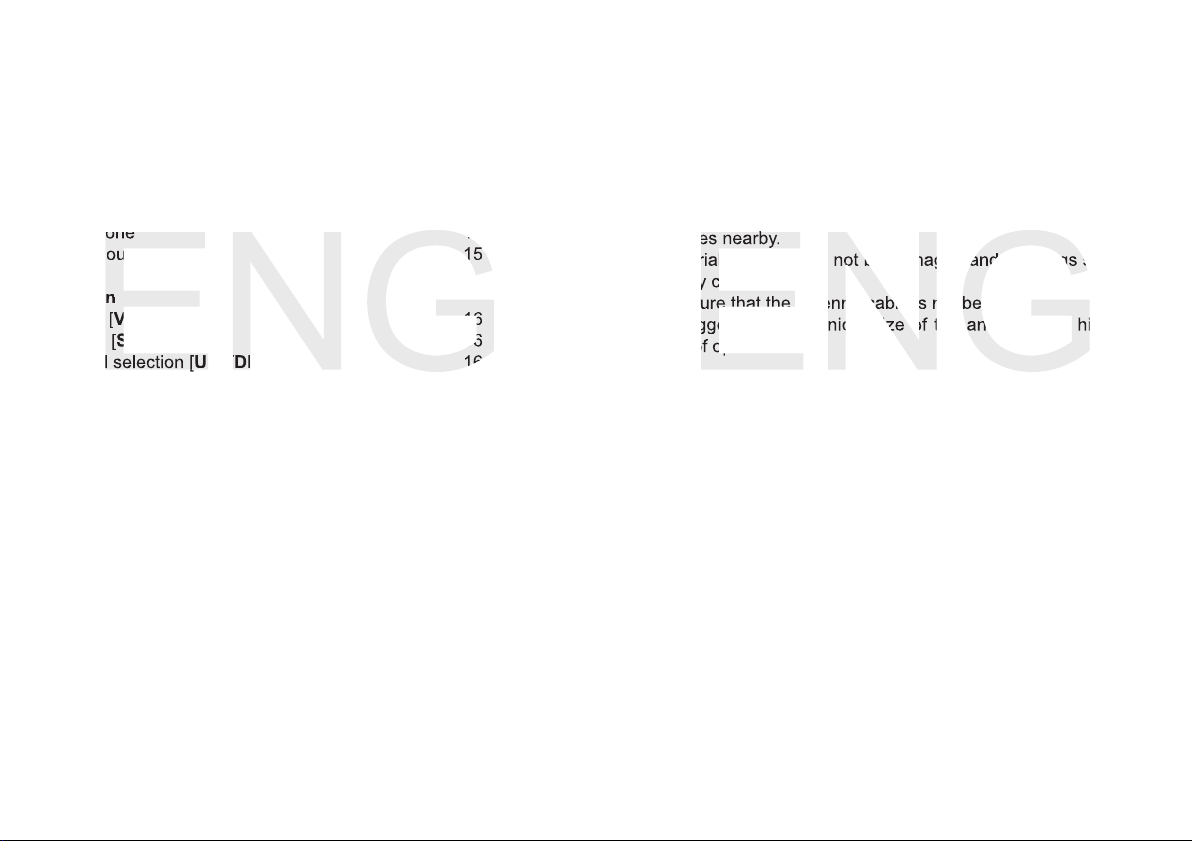SETUP
Installation of a CB antenna
The antenna is one of the most critical parts in the setup. The type
of antenna and its location has a great effect on the range of opera-
tion. Please consider the following criteria for selection of the best
location and the installation of your antenna:
> Make sure that the antenna is designed for radio operation on 27 MHz.
> The position of the antenna should be elevated without any
obstacles nearby.
> The aerial cable should not be damaged and the plugs should be
properly connected.
> Make sure that the antenna cable is not bent.
> The bigger the mechanical size of the antenna, the higher the
range of operation.
When you install a mobile antenna please note the following advices:
> The antenna should be fixed in the center of a big body-part, e.g.
the trunk.
> The mobile antenna coil should have the closest possible contact
with a conducting metallic surface of the bodywork of the car.
There are other possibilities to fix the antenna onto the car without
having to drill a hole into the bodywork of your car, e.g. mounting the
antenna with a antenna holder onto the gutter or the trunk. Magnetic
mount antennas (with an magnetic base) or windshield antennas,
which are glued onto the glass, are also alternatives.
> Please don't mount the CB antenna nearby a radio or TV antenna
to prevent interference of radio or TV reception.
> DANGER: Keep an eye on power lines running along nearby when
mounting the antenna on the roof.
> All connected cables including the antenna cable must not exceed
a length of 4.5 m.
12 13
TABLE OF CONTENTS
Elements 2
Setup
Installation of a CB antenna 13
Aerial Connection 14
Installation in the car 14
Microphone 14
Power source 15
Operation
On / Off [VOL]16
Squelch [SQ/ASQ] 16
Channel selection [UP] [DN]16
Modulation selection [A/F] 16 - 17
Scan [A/F]17
Norm selection 17
Transmitting 18
Priority Channels 9 / 19 [EMG]18
Key lock [EMG]18
Receipt-Signal Sensitivity [RFG]18
External speaker jack 18
Internal s-meter 18
Additional Information
Safety Instructions 19
General Precautions 19
Servicing 19
Conformity 19
Channel Frequencies 51
Specifications 27