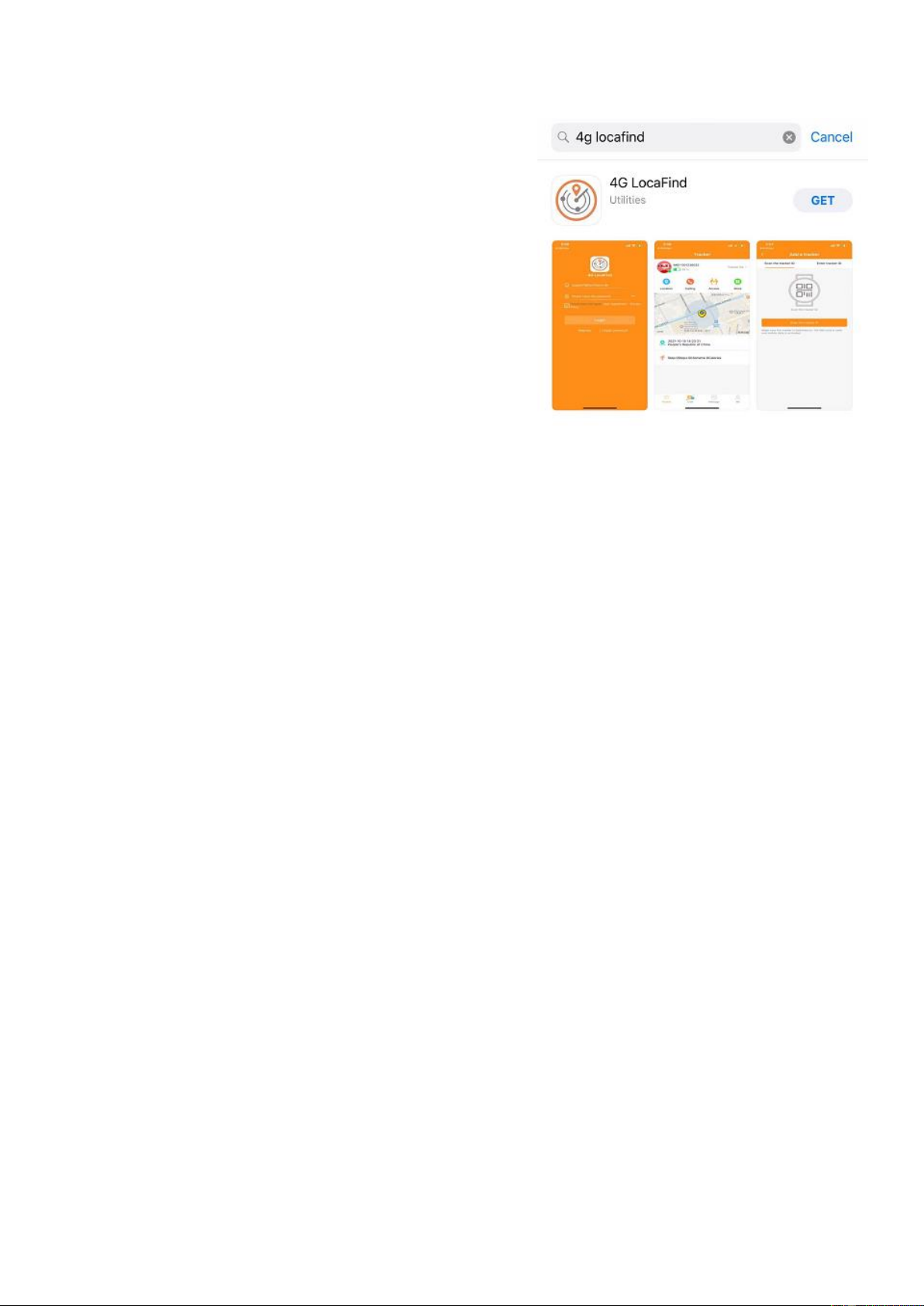4G LocaFind app is available in Apple and
Google app store. Search the App by “4G
LocaFind”.
Activation procedure
(1) Ensure the SIM is active with sufficient
voice and data allowance.
(2) If necessary, charge the watch.
(3) Open 4G LocaFind App and register if
it is the first time.
(4) Go to “Me”, press on the robot icon and
add your mobile number.
(5) Scan the QR code of the watch with the app. Can be found at:
→Settings (tap 3 times to open) → Tracker ID
(6) Choose your relationship with the child.
(7) Provide your child’s profile information as well as the phone number of
the watch (Mobile No. of Tracker).
(8) Once it’s successfully connected, the watch may take a few minutes to
fully synchronize with the app.