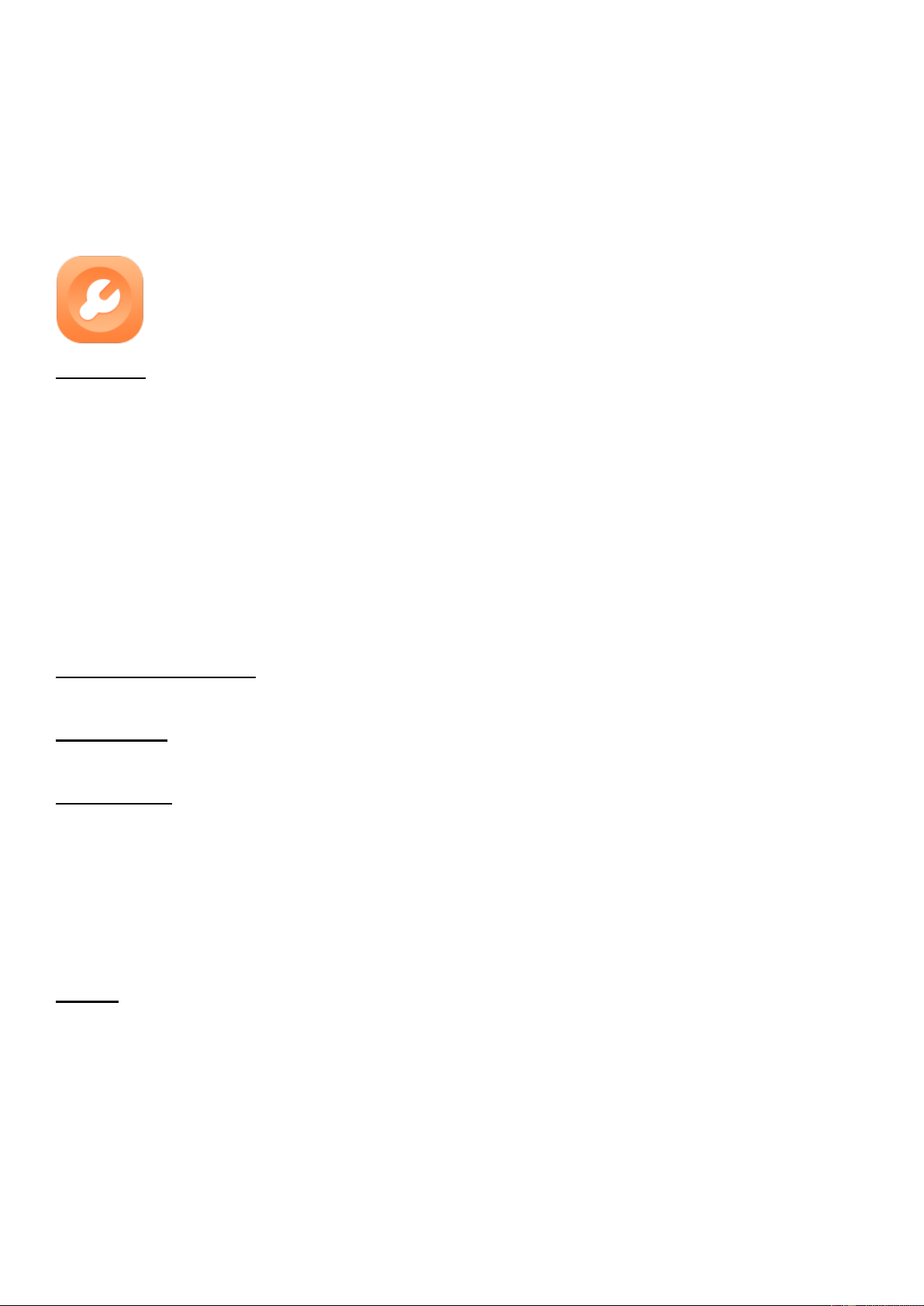12
Model: 4G Kids-Watch, Version 1.1
• The displayed QR code contains the device's IMEI. This is also
displayed in full underneath.
• Here you will find the "MAC address" of the clock, which can be
seen in WLAN networks or is necessary for the router settings.
Tools
Under tools you will find the friends, motion reminder,
calculator, stopwatch and timer functions.
Buddies
To add friends, at least one other 4G Kids-Watch from Technaxx is
required. A maximum of 4 friends can be added. The prerequisite for this
is an inserted SIM card with a booked data tariff. To add, both watches
must be at a maximum distance of 20cm from each other. Shake both
watches at the same time. The vibration indicates that the friend search
has started. The search is successful when the tracker ID is displayed and
the icon in the watch has changed from black and white to colorful. The
friends can now exchange voice messages or video calls with each other.
Exercise reminder
Set an exercise reminder. This reminds you to move regularly.
Calculator
A simple calculator with the 4 basic arithmetic operations.
Stopwatch
Simple stopwatch with seconds, minutes and hours display.
Info: The stopwatch must remain open and cannot continue to run in the
background. If you go back by pressing the touch button (3) or the
power/return button (5), the stopwatch is reset. When the stopwatch is
running, the display is not automatically switched off.
Timer
The timer is set by swiping over hours, minutes and seconds. Press Start
to start.
Info: The timer continues to run in the background and even when the
display is switched off.