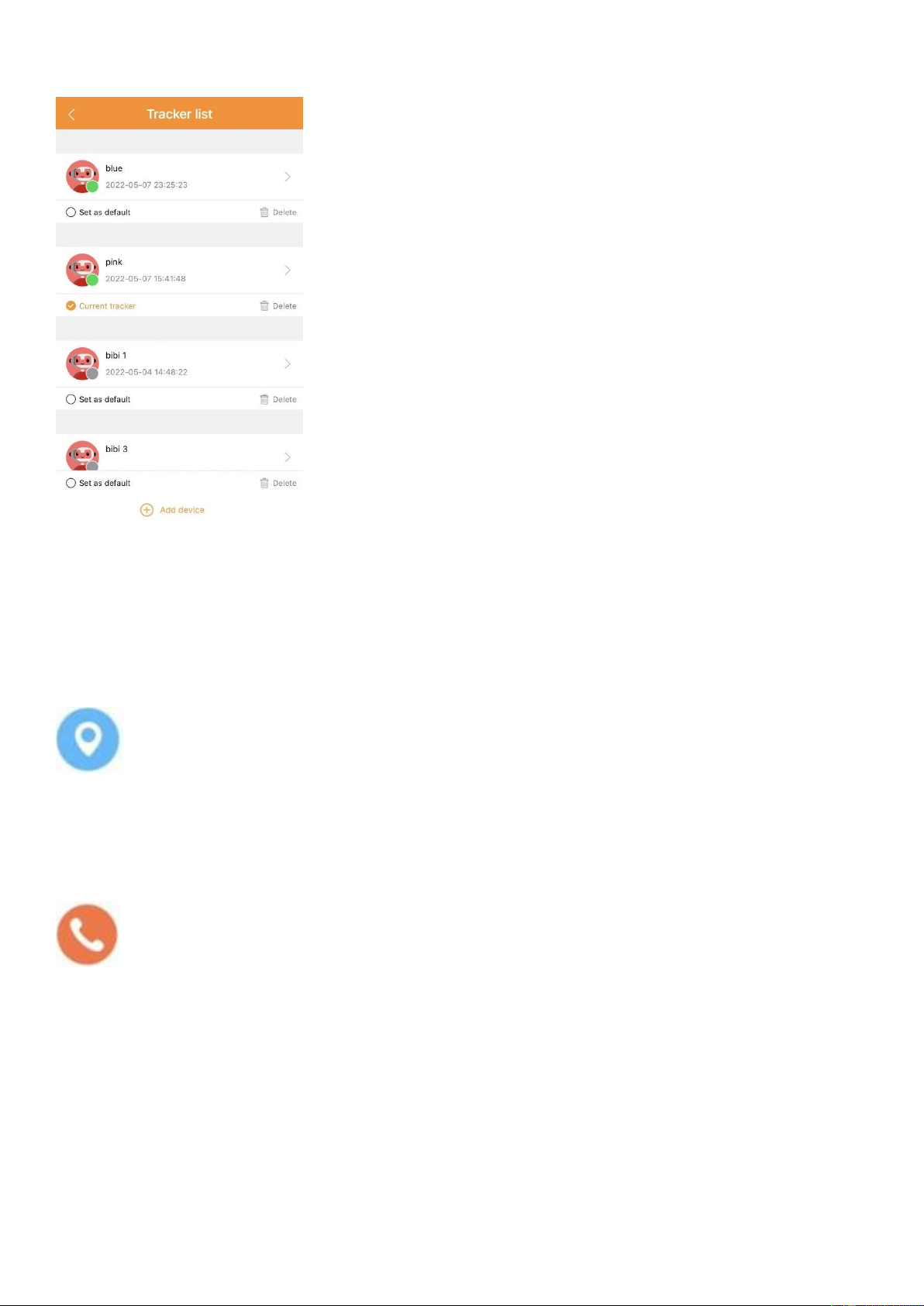In the tracker list you will find all trackers /
watches that you have added to your 4G
LocaFind account. Overview:
• The online / offline status of the watch is
displayed. Green = Online; Gray = Offline
• Set Default / Current Tracker: Shows
which clock is displayed on the home page.
By pressing on the name you open the
home page of the clock.
• Delete: If you are the administrator you
can choose to "Delete only yourself". Then
the administrator role will be transferred to
the next person. Or you can choose
"Delete all contacts". This will delete all
people who have access to the watch.
• Add "+": Add more watches / trackers. By scanning the QR code
(Tracker ID). Then follow the instructions in the app.
Click Location to manually retrieve the current location of the
clock. The location on the map updates automatically.
Info: The location can only be retrieved if the watch has
reception via mobile data. This is necessary for the transmission
of the location
Click Call to start a voice call via the mobile network with the
clock.
Info: The watch also needs reception on the cellular network to
accept the call.
If the call fails, please check if the phone number of your
smartphone is stored in the 4G LocaFind app under More /
Phonebook.