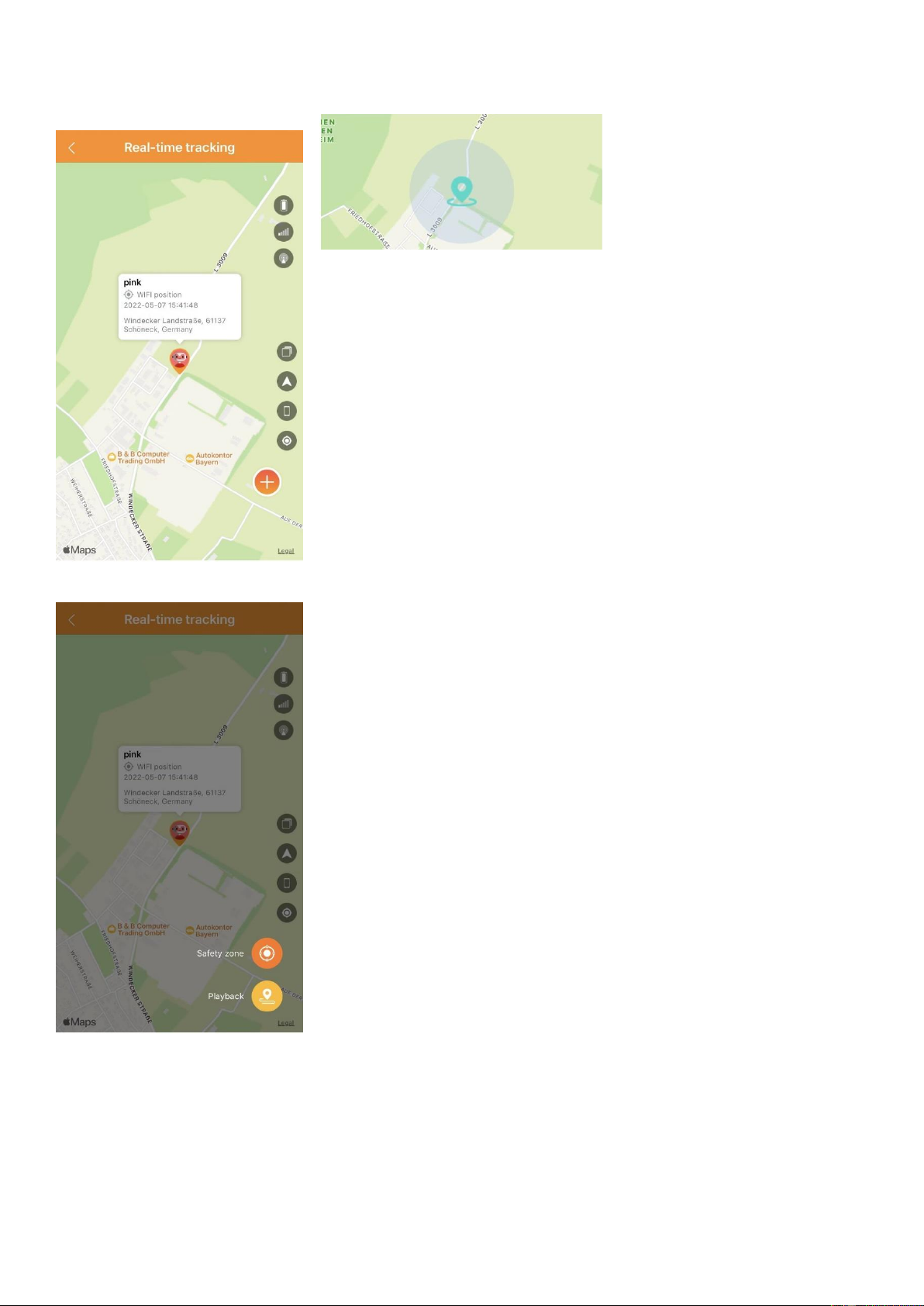The last transmitted location is displayed on the
map. Pressing on the map opens the real-time
tracking. The symbols, from top to bottom, on
the right side in the picture have the following
meaning:
• Battery level of the watch
• Mobile signal strength of the watch
• Location signal strength of the watch
• Switch map view (map view; satellite view)
• (iOS only) Switch to view in Apple Maps /
Google Maps
• (iOS only) Show / hide smartphone location
• Query location manually
• Use the "+" to set up security zones as well
as open playback.
• Create safety zones such as for home or
school. If the child enters the stored safety
zone, you will receive a push notification.
• When creating the safety zone, you assign
a name and choose whether you want to be
notified when leaving, entering or
leaving&entering. With Execute the security
zone will be saved.
Info: Up to 3 security zones can be created.
Tip: Activate the automatic location.
• The playback shows the determined
locations. The manual as well as the
automatic locations are displayed.