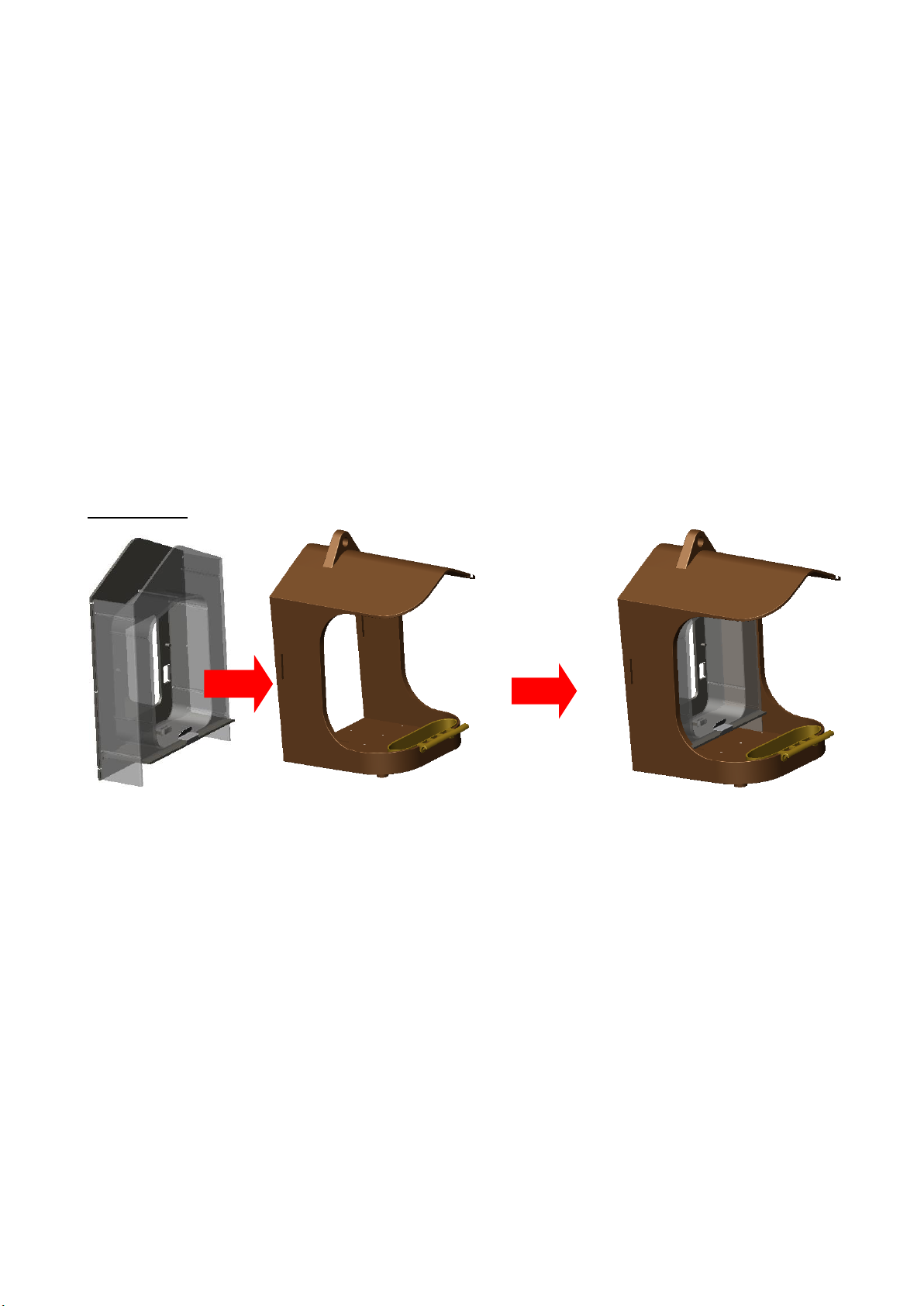6
Attention: Do not insert the MicroSD card forcibly; refer to the marking on the
camera. The MicroSD card should have same temperature like the ambient
temperature. The camera will be short-circuiting influenced by environment
temperature and humidity. Notice protection for the camera when using it outdoor.
⚫ If the capacity of MicroSD card is full, the camera will stop recording
automatically, when Endless Capture is OFF.
⚫ Press the edge of the card gently to pop-out the MicroSD card.
Instructions for the Birdhouse
Fill in birdseed:
1. Check if the moveable flap is closed by the clasp.
2. Check whether the container locks are in the vertical state.
3. Remove the container from the bird house.
4. Fill in the birdseeds from the top of the container.
5. Push the container back into the bird house in the direction shown in the figure
below. It will stop when you push it in place correctly.
Assembly:
Inserting camera:
6. Before placing the camera in to the container, make sure you have inserted
batteries, a MicroSD card and you have done your personal settings, if necessary.
The camera is prepared and set from factory to start right away. Only if you would
like to have slow motion videos instead of normal videos you need to set the
button to TEST and turn on slow motion in the menu. If you are done you have to
set the button to ON and close the camera.
7. For installing the camera, insert the camera from top to bottom into the
camera holder of the container. Than flip the two container locks on the back of
the container from vertical into horizontal position. Insert each lock into the slot of
the bird house and into the strap slot of the camera. The camera and the
container are fixed in the bird house.