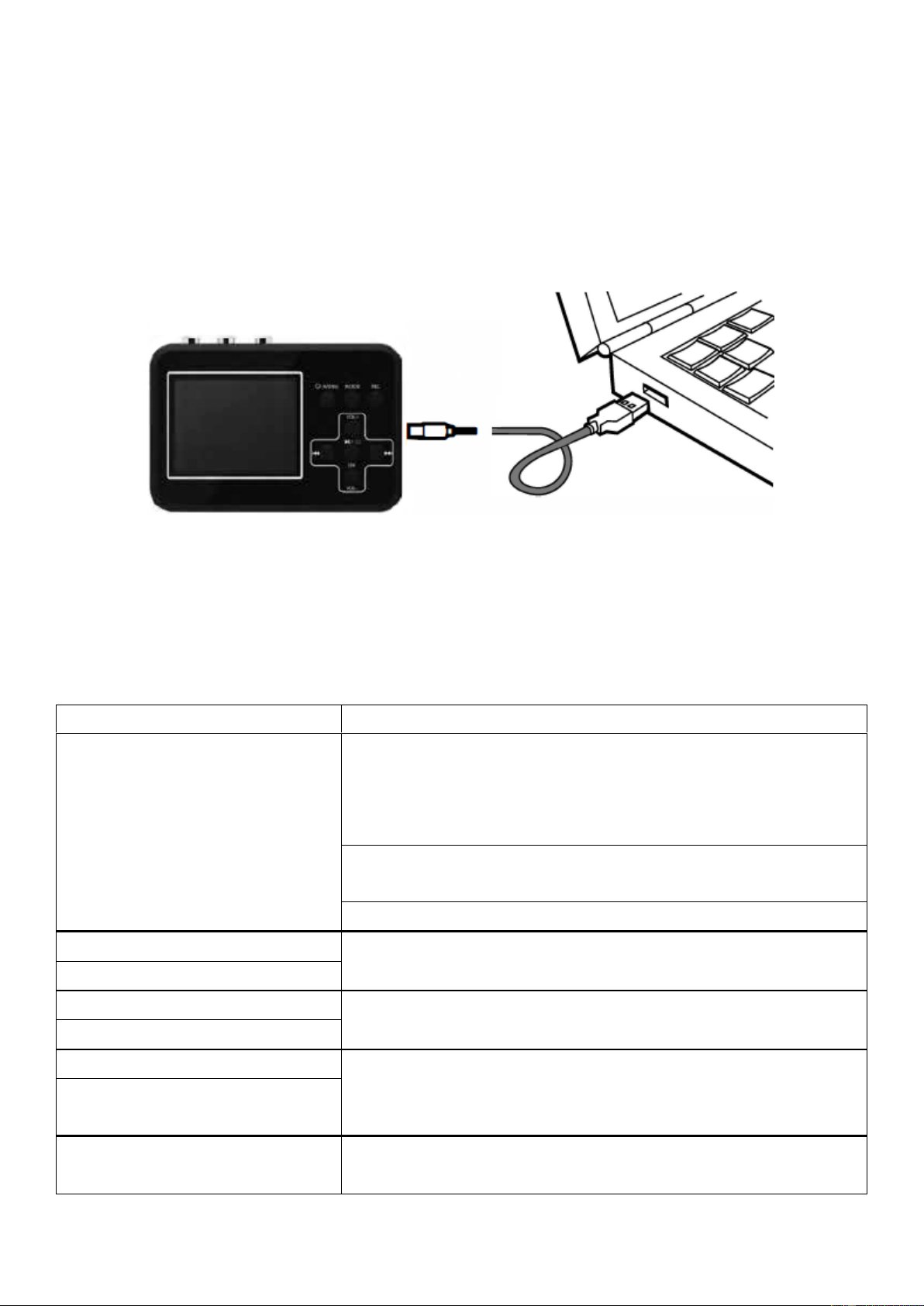18
Model: TX-182 Article No. 4980, 01/2022
Copy recordings to PC
By connecting the TX-182 to a PC, you can process your recordings and
snapshots on the PC itself. A drive routine will automatically be installed
onto your PC the first time you connect the TX-182 to your PC. The TX-
182 then appears as a removable disc drive on the PC, so you can copy,
rename or delete your recordings.
1. Start the PC.
2. Connect the TX-182 to the PC using the MiniUSB Data/Power cable.
3. Press and hold the On/Off Menu button up to 5 seconds.
4. The TX-182 now appears as a removable disc drive on the PC.
5. Open the folder and copy & paste the files to your PC.
Note: It is not possible to playback recordings on the TX-182 while the TX-
182 is connected to the PC.
Troubleshooting
Before using the REC button of the TX-182,
make sure the input source (DV, DVD player,
VHS) is turned on and can provide audio and/or
video signal to the TX-182.