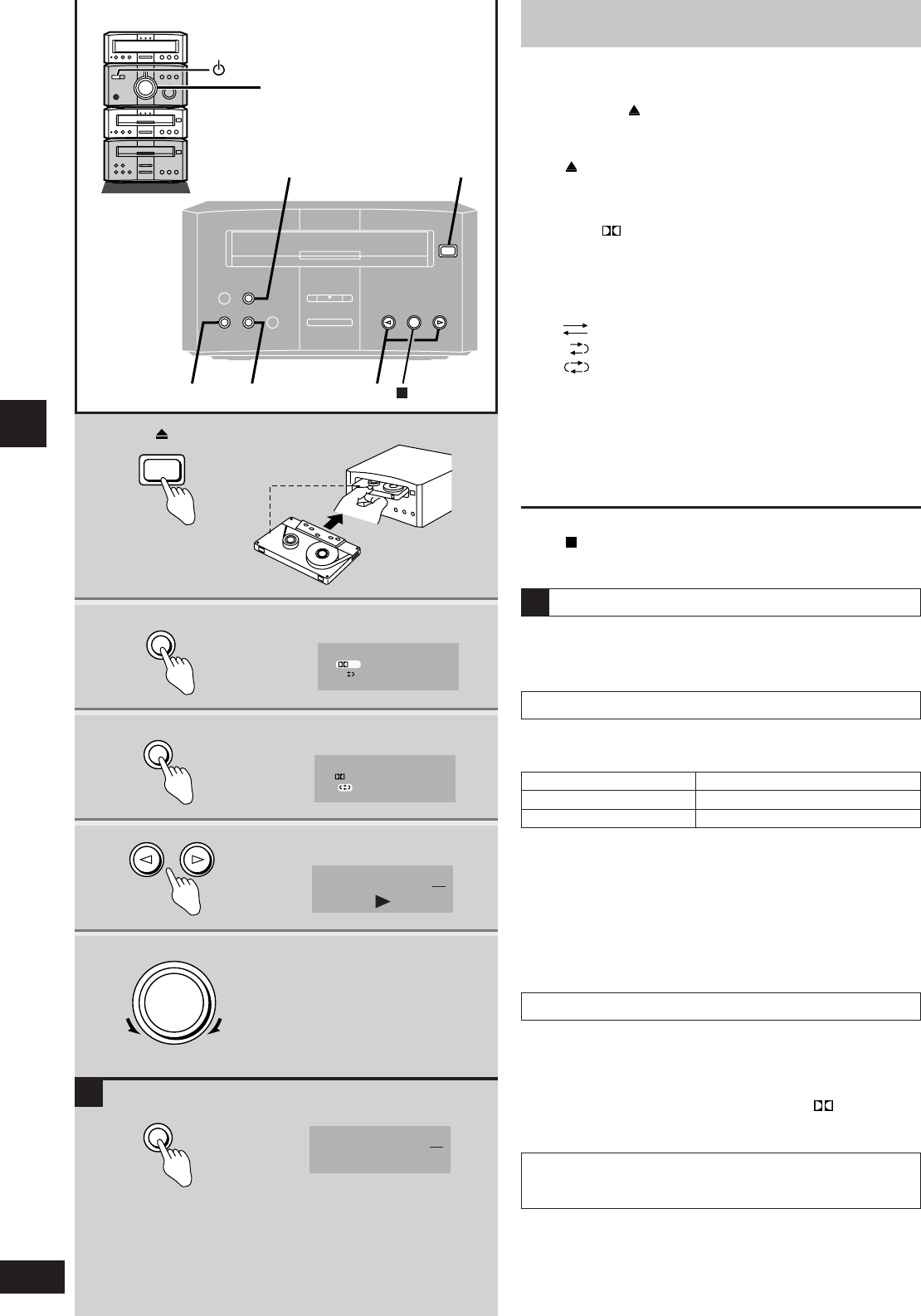16
RQT5479
Cassette deck operations
Cassette tapes
Preparation: Turn the unit on.
1 Press [ OPEN/CLOSE], insert the
cassette with the tape facing in.
Make sure the cassette is fully inserted and press
[ OPEN/CLOSE] to close the deck.
2 Press [DOLBY NR] to select Dolby NR
on
(“
NR
” appears) or off.
3 Press [REV MODE] to select the
reverse mode.
Every time the button is pressed:
: One side is played.
: Both sides are played.
: Both sides are played eight times each.
4 Press [
vv
] or [
uu
].
Play begins and the indicator changes to green.
u: to play the forward side (facing up).
v: to play the reverse side (facing down).
5 Adjust the volume.
To stop the tape
Press [ ].
Cassette tape selection and care
The unit can correctly play the following types. It identifies the type
automatically.
Normal position/TYPE
1 ✔
High position/TYPE 2 ✔
Metal position/TYPE 4 ✔
¡Tapes exceeding 100 minutes are thin and can break or get
caught in the mechanism.
¡Tape slack can get caught up in the mechanism and should be
taken up before the tape is played.
¡Endless tapes can get caught up in the deck’s moving parts if
used incorrectly. Use tapes appropriate to this unit’s auto-reverse
mechanism.
Resetting the tape counter
Press [RESET].
A
A
Dolby noise reduction
Dolby NR reduces “hissing” when playing tapes. It increases the
high frequency region when recording and then reduces it in
playback. Use the same system during playback and recording.
This unit has Dolby B NR which reduces noise to a third.
Prerecorded cassettes and equipment marked “ ” use Dolby B
NR.
Manufactured under license from Dolby Laboratories.
“Dolby” and the double-D symbol are trademarks of Dolby
Laboratories.