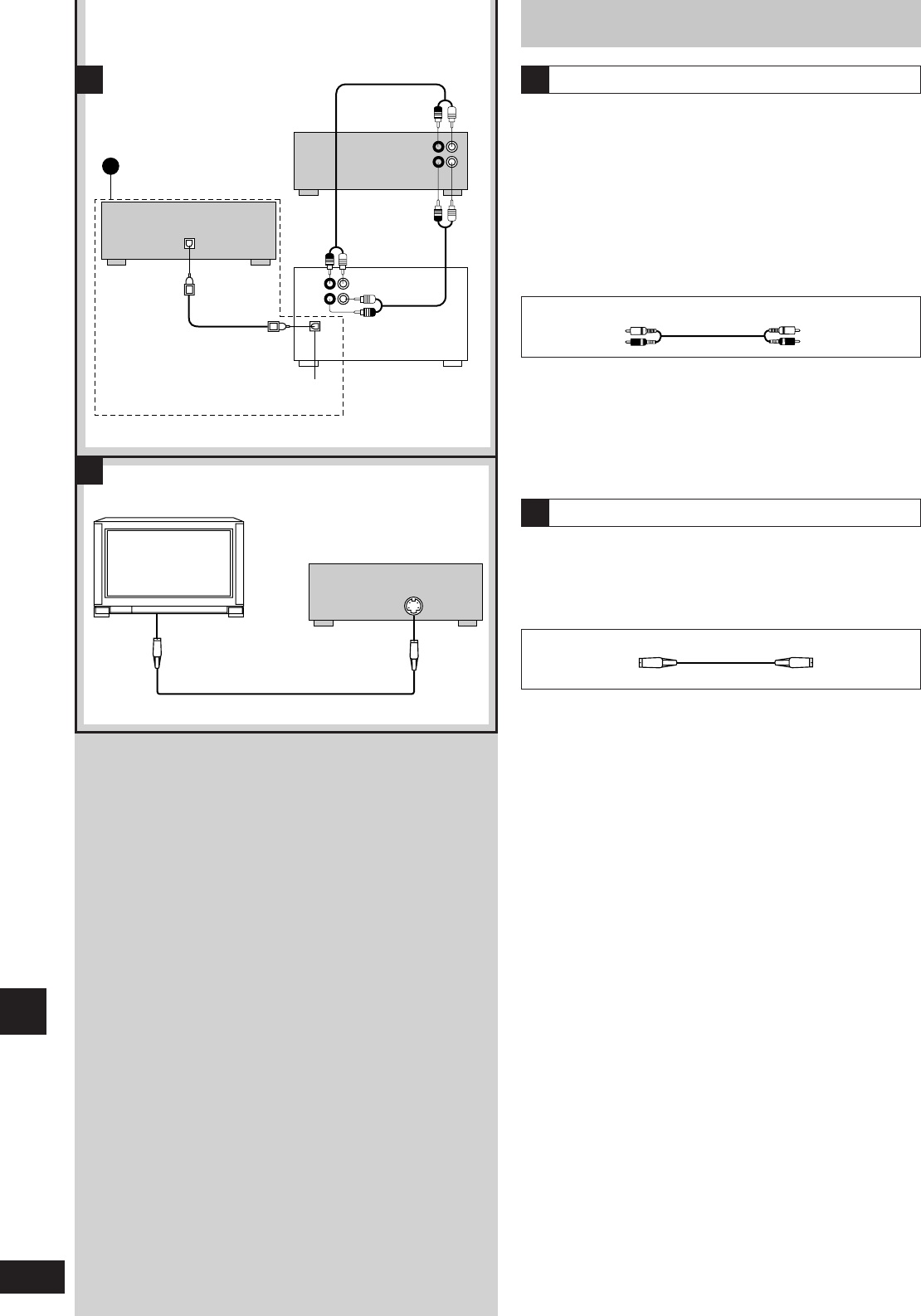Using other equipment
46
RQT5479
Reference
Stereo phono cable (not included)
White (L)
Red (R)
External unit connections
A
¡Turn off the power to all units before making connections.
¡Refer to the manual of the other unit for details.
(Cables and equipment not included.)
To listen to other equipment and make recordings
Connect other equipment to the EXT/MD IN terminals to output
sound through this unit's speakers or to record onto the cassette
deck. Connect this unit to other equipment through the EXT/MD
OUT terminals to record onto another recording device or output
from this unit through the other unit.
To make digital recordings (a):
Remove the dust cap before use.
Use an optical fiber cable to connect other digital recording
equipment to DIGITAL OPTICAL OUT on the back of the DVD
Audio/Video player. This connection enables you to make digital
recordings.
B
eDVD Audio/Video player
dTV (not included)
TV with S-VIDEO terminal
B
The S-VIDEO output terminal achieves a more vivid picture than the
video output terminal by separating the colour and luminance
signals before transmitting them to the TV. (Actual results depend
on the TV.)
S-VIDEO cable (not included)