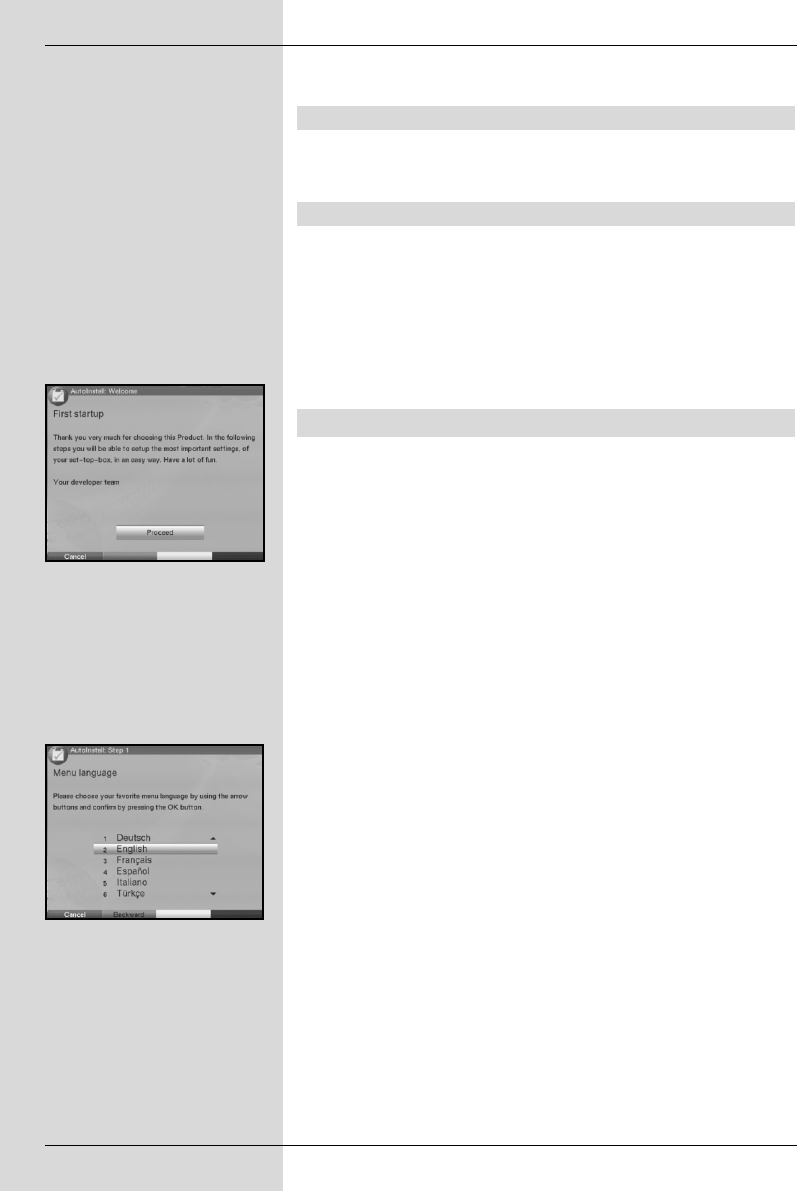In addition, if broadcast, the Dolby Digital signal (AC3) is
available at this output.
4.5 Serial interface (RS 232)
The RS 232 interface is used for operating system updates
as well as for pre-programming via a personal computer PC.
4.6 Mains power connection
The digital receiver should only be connected to the mains
power supply once the unit has been completely connected to
all other components in the system. This helps to avoid
damage to the digital receiver or other components.
> When you have made all the connections, use the
mains power cable supplied to connect the receiver
with the mains power socket (230 V/50-60 Hz).
5 Initial installation
When you have read through the safety instructions, and
have connected the receiver as described in Chapter4, switch
on the unit as described in Chapter 7. When switching on the
unit for the first time, a start window will be displayed, with the
installation assistant AutoInstall. (Fig. 5-1). Use the instal-
lation assistant to quickly and simply make the most important
settings on your digital receiver.
To make the settings in each step of the installation, the
remote control keys required are highlighted.
You can abort the initial installation at any time simply by
pressing the red function key. Press the green function key
to go back to the previous step in the installation procedure.
Thus any entries made in error can be quickly corrected.
If you do not implement the initial installation, or if it is not
completed, the receiver will commence operation with a stan-
dard pre-programmed configuration.
The initial installation procedure described here serves
merely as an example. The exact initial installation procedu-
re will depend on the settings you select. Please therefore fol-
low the instructions displayed on screen closely.
Operating language:
> Press the OK key to open the display window for the
Operating language. (Fig. 5-2)
Use the up/down arrow keys to select the desired opera-
ting language.
> Confirm by pressing OK.
Audio language
> Use the up/down arrow keys to select the prefer-
red audio language. (Fig. 5-3)
12
(Fig. 5-1)
(Fig. 5-2)