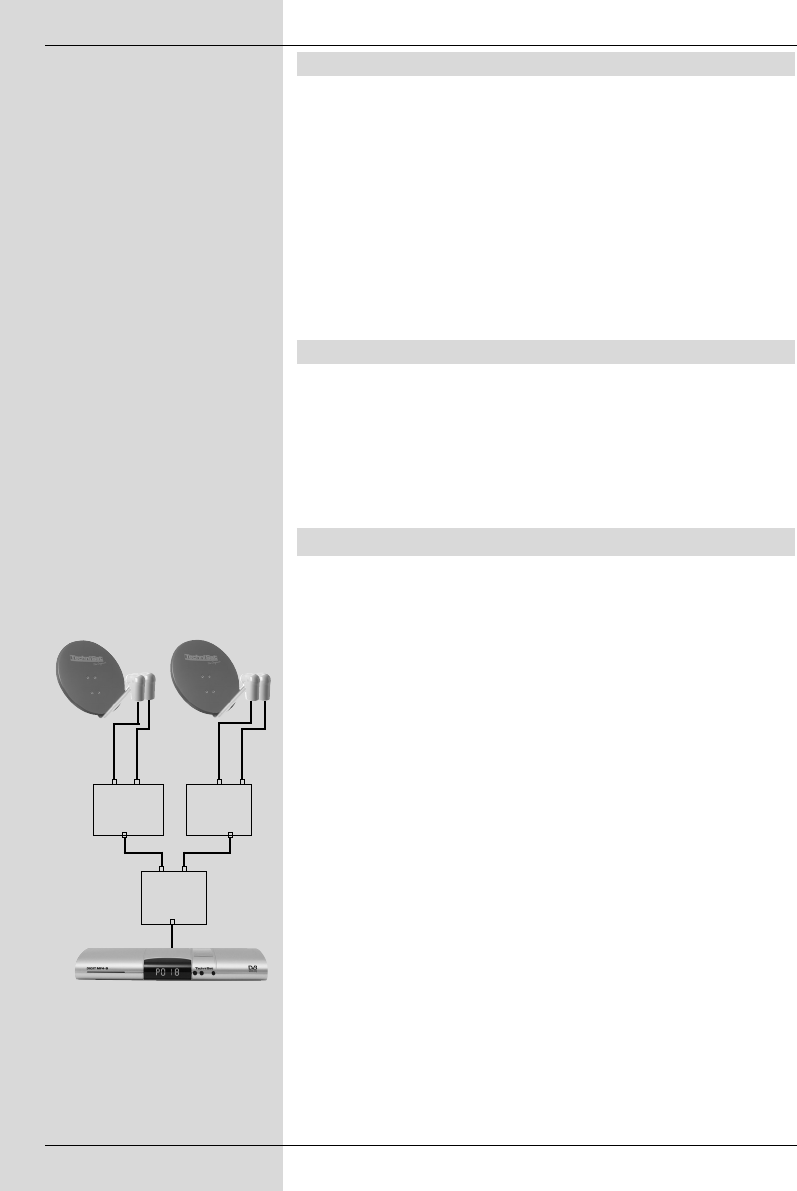9.5 Deleting a satellite position
To delete a satellite position from the satellite list, proceed as follows:
> Use the arrow keys to mark the field Current satellite
list.
> Press OK to open the current satellite list.
> Use the arrow keys up/down to select the satellite you
wish to delete.
> Confirm by pressing OK.
> Use the arrow keys to mark Delete sat.
> To delete the satellite press OK and confirm the message
displayed by pressing OK again.
9.6 Reference position
When installing the external installation, the motor must be in the
reference position (0°). You can thus return the motor to this position
(0°) at any time using the function “Go to reference position”.
> Press the red function key Ref.pos to turn the antenna
automatically to its reference position.
10 Technical terms
Antenna cable:
Connecting cable between the modulator of the satellite receiver and
the antenna input of the television set, used as an alternative if no
SCART socket is available.
AV: see SCART
Co-axial cable:
Connection cable between LNC and satellite receiver,used to transmit
the signals received, and to supply current to the LNC.
Data compression/MPEG1/MPEG2:
The volume of data involved in transmitting the current television
standard (625 lines, and a picture frequency of 50 Hz results in a
figure of 216 MBit/s of digital data.
This would require bandwidths that can currently not provided, whet-
her by satellites nor by terrestrial systems. For this reason, the total
volume of data transmitted is reduced by means of a compression
algorithm. For Europe, MPEG-2 has been accepted as the internatio-
nal standard for data compression. MPEG-2 is an expanded version
of MPEG-1.
DiSEqC:
Digital Satellite Equipment Control: A digital switching signal used to
control DiSEqC-compatible components of the external installation via
the antenna cable. An example of an installation consisting of
DiSEqC components can be seen in (Fig. 10-1).
62
(Fig. 10-1)
A B
Position
Output
A B
Position
Output
A B
Option
Output
Example: