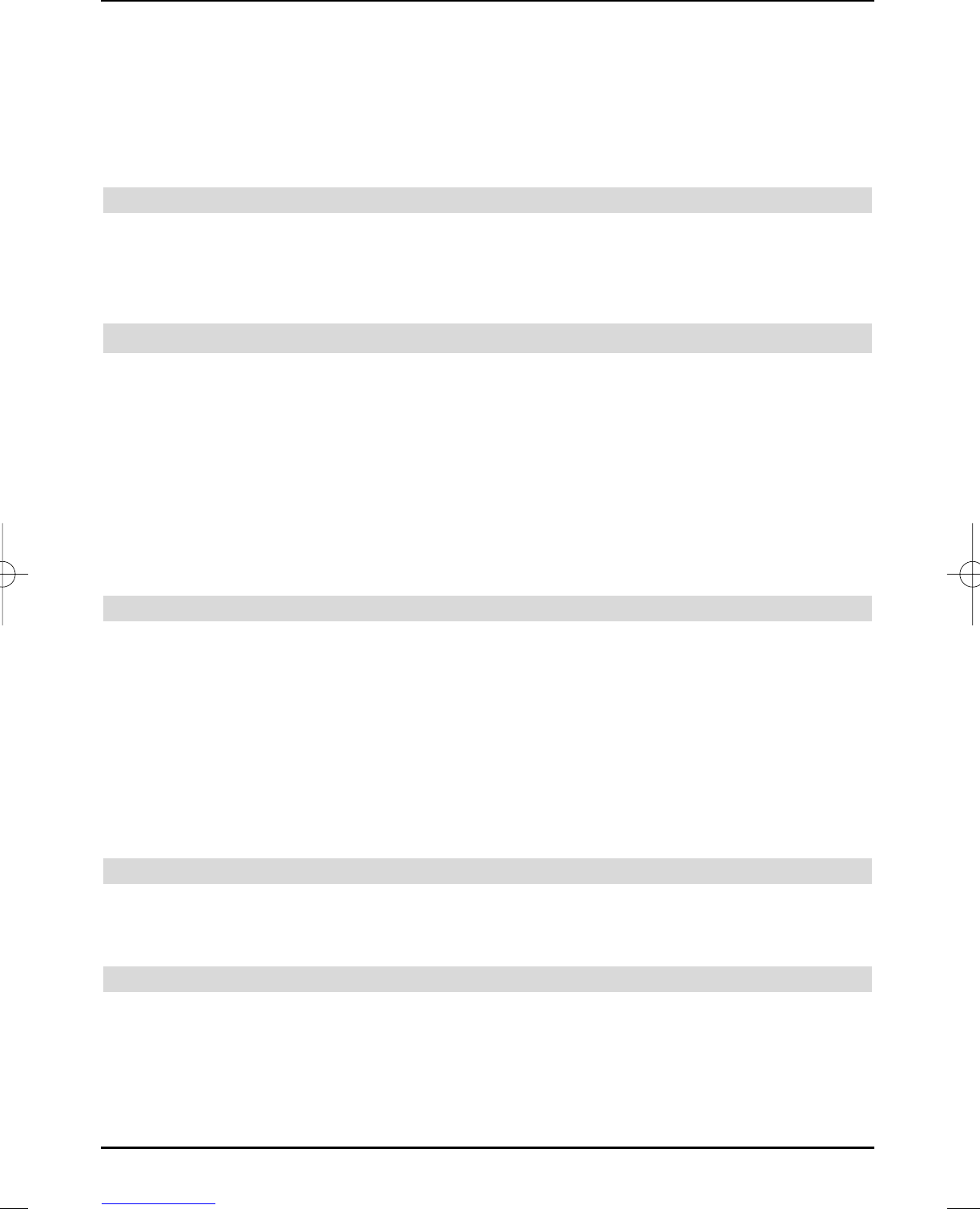You have the possibility to change the vertical picture position by means of the colour keys, if
the picture is so large, that the LCD panel cuts it off.
Red Move the picture downwards
Green Move the picture upwards
In order to cancel the set adjustments press the yellow Reset control key.
> In order to return to standard operation press the return key.
6.11.4 Format change in VGA mode
The format is changed in the VGA mode as follows:
> Press the blue control key.
> Use the right/arrow keys to switch between formats 4:3 and 16:9.
6.12 Programme guide SFI
Your TV set is equipped with an electronic programme guide. This enables you to display pro-
gramme information on an individual programme or on several programmes on the screen.
You can quickly achieve an overview of the currently running programmes or of the programmes
broadcast during the day or during the following days.
The SFI functions enable you to:
- Display information on the programme contents on the screen.
- Select programmes, which are automatically started at the beginning of their broadcast.
- Program timers.
- Search for and set specific programme types (genre).
6.12.1 Importing the SFI-data
Your TV set downloads the programme information at the update times set in Section 8.4.1
(Update time). The device must be in the standby mode for this purpose. This function is not
carried out, if your TV set is in operation at this time or has been turned off by means of being
mains switch.
The duration of the import process depends on the number of imported programmes. The maxi-
mum number possible to display is seven days in advance. An increased data quantity reduces
the period, due to the increased number of programmes in the electronic programme guide. You
can decide, which digital programmes are contained in the "electronic programme guide". These
can be entered or removed, as described in section 8.4.5.
Section 8.4 also describes how you can start the SFI data import manually.
6.12.2 Interrupting the import procedure
> Turn the TV set on by pressing the On/Standby key.
> Terminate the import procedure by pressing the OK key twice.
6.12.3 Calling the electronic programme guide
> Press the SFI key on the remote control of the TV set.The electronic programme guide is
displayed on the screen. The programmes you have specified or which were specified in
the factory are displayed with their current broadcasts. You can now use the the SFI fun-
ction to read the information provided on the various broadcasts. You can also use the SFI
functions, in order to switch to another broadcast, mark it or enter it in the timer program-
me
26
37779_HDvisionPVR_EN_.QXP 16.2.2007 9:21 Str. 26