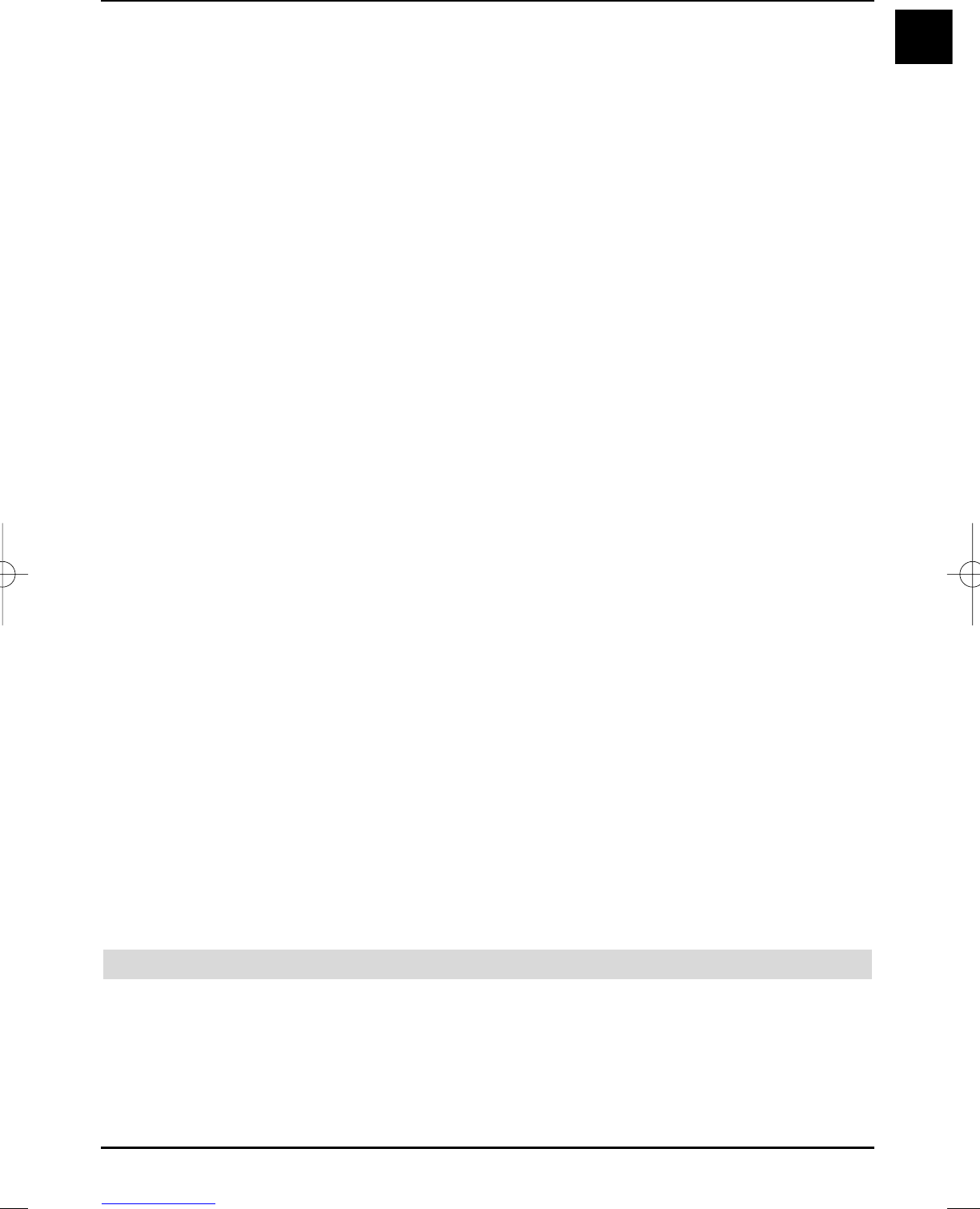Test transponder
You only have to enter the following menu items, if you want to check the satellite signal of a speci-
fic satellite
.
Please infer the appropriate data concerning the station lists from trade publications (e.g. Infosat) or
from the Internet.
Symbol rate (kBaud)
The symbol rate indicates, which data quantity is transmitted per second. This can be for instan-
ce 27500 (27500 symbols per second).
> Enter the appropriate symbol rate by means of the numeric keyboard.
Frequency (MHz)
> Enter a frequency in this line by means of the numeric keyboard on which the digital
programmes are broadcast.
Polarisation
> Use the left/right arrow keys to enter the required polarisation plane (horizontal
or vertical).
User LNB
If you have selected under the LNB type User LNB, you can carry out additional settings:
Low Band
LOF (Local oscillator frequency) is the frequency, with which the LNB converts the received fre-
quency into the so-called 1st intermediate frequency, which can then be received by the DVB
module. So-called universal LNBs work with 2 LOFs, in order to convert the complete reception
range of 10.7 to 11.8 GHz (low-band) and 11.7 to 12.75 GHz (high-band).
> Use the numeric keyboard to enter the LOF of the low band of your LNB into this
line.
High Band
> Use the numeric keyboard to enter the LOF of the high band of your LNB into this
line.
Transition LOF Low/High
> Use the numeric keyboard to enter the frequency into this line at which your LNB
changes from low band to high band.
Signal quality
The signal quality should be indicated in this line, if you have entered the specifications of the
test transponder correctly.
8.6 Antenna settings (DVB-T)
Your TV set is equipped with a signal strength indicator, in order to ideally align the DVB-T
antenna.
> Call the main menu by pressing the menu key.
> Select the Settings menu line by selecting it with the up/down arrow keys.
> Acknowledge with OK.
The Settings menu is displayed.
51
EN
37779_HDvisionPVR_EN_.QXP 16.2.2007 9:21 Str. 51