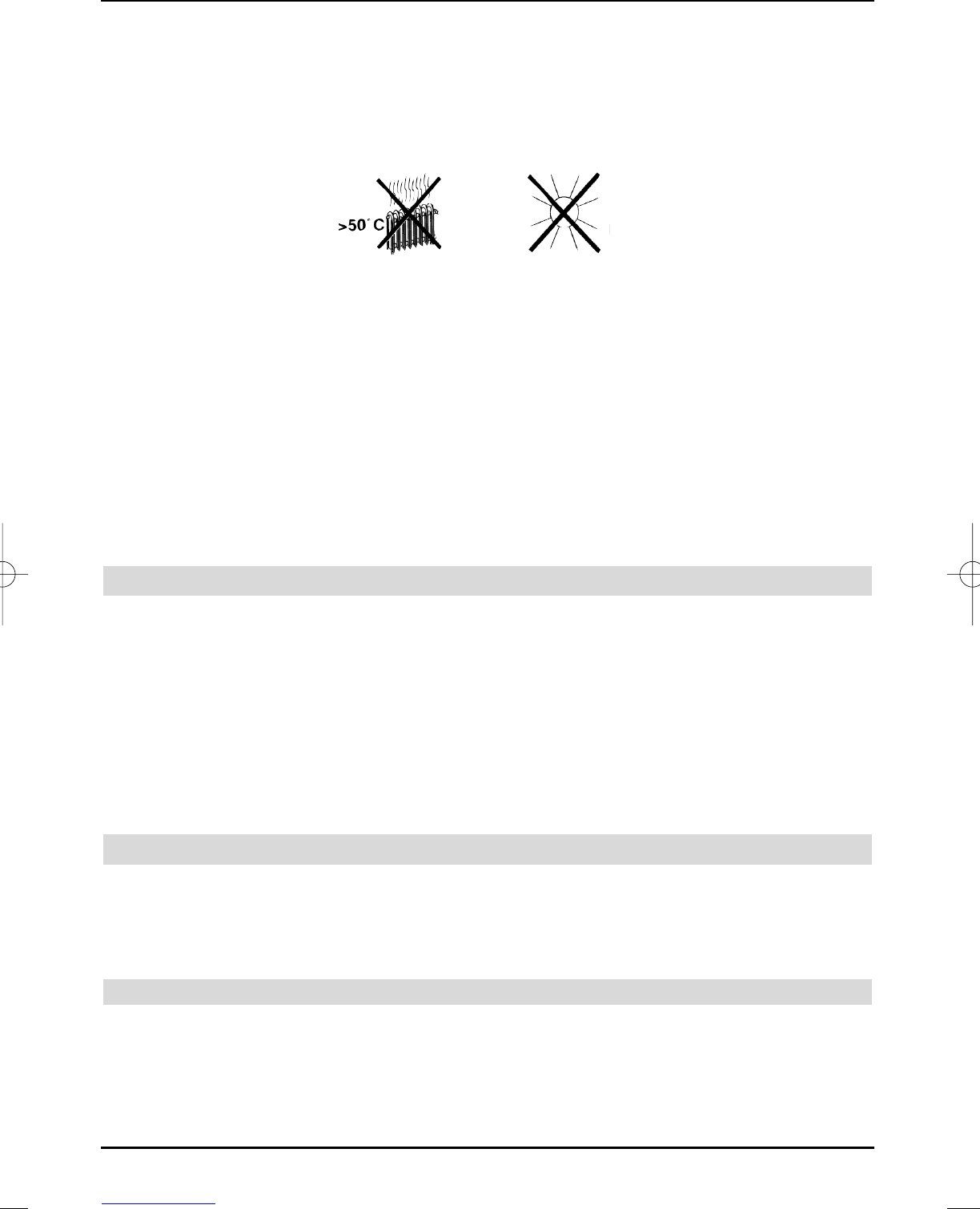10
- Do not place the TV set in narrow shelves or cupboards, leave at least 10 cm for ventilati-
on to the device.
- The device is equipped with louvres to enable the heat from the inside of the device to
escape. Never cover the louvres with items, such as newspapers, table clothes, etc.
- Do not operate any heating sources near to the device, which could additionally heat up
the device.
- Do not insert any items into the louvres.
- In the case any conspicuous defect of the device, odour, or smoke development, immedia-
tely pull the power supply plug and contact the customer service.
- The TV set should be turned off by means of the power supply plug, in the case of an elec-
trical power outage.
- The TV should be turned off, if you are away for a lengthy period. This increases the life
span of the panel and saves energy.
Never open the device!
Touching components conducting high voltage could be lethal!
Only trained personnel are allowed to open the unit.
3.7 Operating intervals
Pull the power supply plug and antenna connection during thunderstorms or longer operational
interruptions.
Overvoltage can damage the device.
Disconnect the device from the mains in the following cases and request help from an expert:
- The electric cable is damaged.
- The device was exposed to moisture or liquid penetrated.
- In the case of substantial malfunctions.
- In the case of extreme exterior damages.
3.8 Wall mounting
It is possible with a suitable wall mount,e.g. TechniSat HD-Mount (Art no. 2020/2632) or Techni-
Sat HD-Mount LCD wall mount (
Article no.: 2020/2732), to connect the television to a suitable
wall.
For this purpose, you must disassemble the pedestal.
3.8.1 Removing the pedestal
Do not forget that you have to remove the loudspeaker cable from the connection terminal on
models with the loudspeakers at the bottom before you can remove the pedestal.
> Place the display of the device onto an even surface.
Ensure that no pressure is applied to the panel and that the LCD panel is not damaged.
37779_HDvisionPVR_EN_.QXP 16.2.2007 9:21 Str. 10