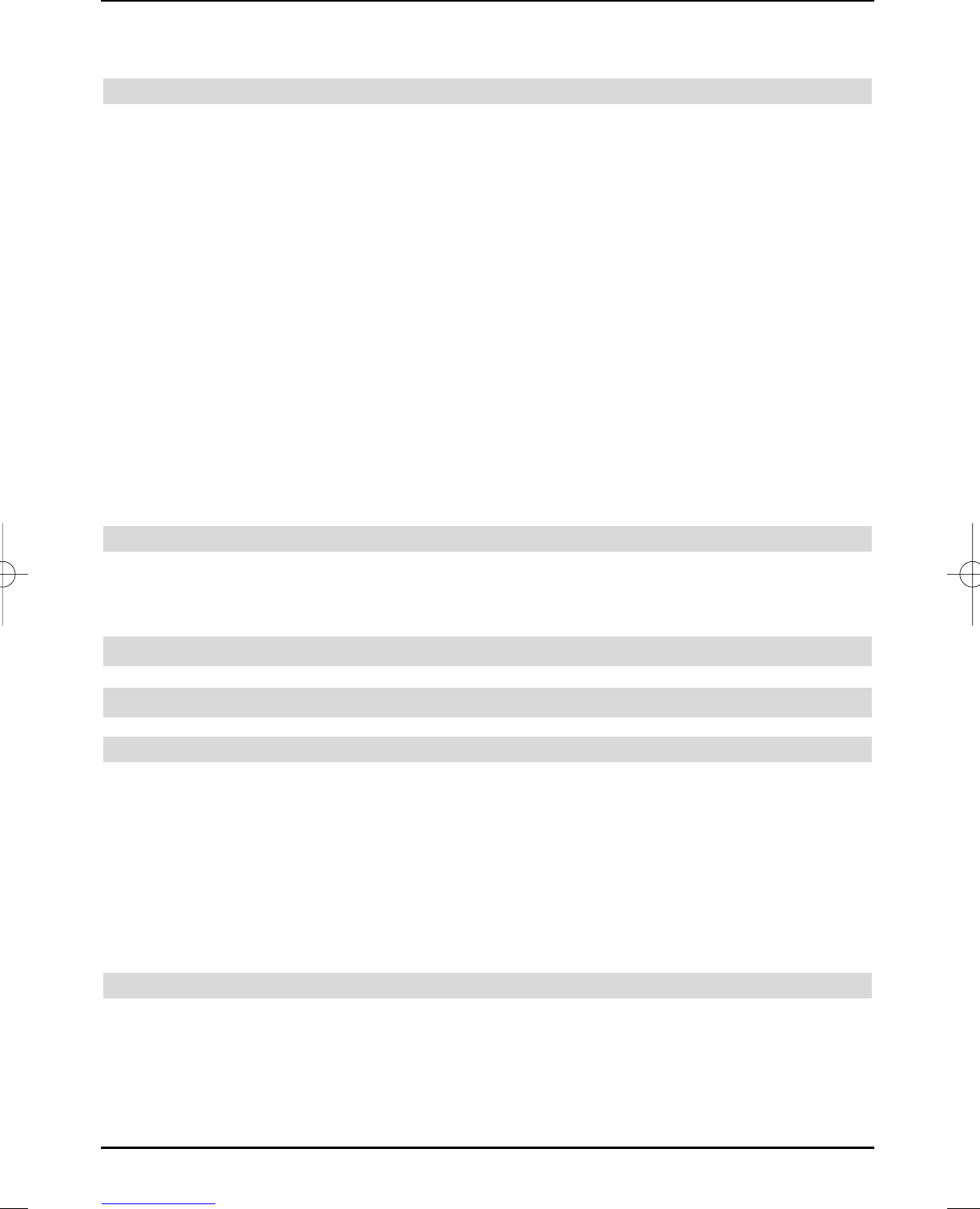18
> Use the right/left arrow keys to select the Update field and acknowledge with OK.
The new software for your TV set will now be downloaded. This procedure can take
some time.
Station search run/ISIPRO
only DVB-S
You have various options to search for new stations or to update your programme list.
You can either, if available, use the ISIPRO programme list function to download a new satellite
programme list for your device from the satellite or carry out a station search run.
> In order to download a possibly available programme list use the up/down arrow
keys to select the ISIPRO programme list update line.
This function can only be downloaded from the satellite, if an updated programme list is
available in comparison to the one stored in your device.
> Acknowledge with the OK key. The updated programme list will now be downloaded
from the satellite. Subsequently, a station search run follows checking "All" programme
available from further reception sources, if this has been configured in "Selection of
reception signals".
Please observe the further screen inserts.
If you wish to carry out a station search run, proceed as follows:
> Use the up/down arrow keys to highlight the All field, if you would like to look for
both free and encoded channels, or All free, if you want to look for free channels only.
> An automatic search run is started by pressing the OK key.
The selected reception ranges are automatically scanned for channels during this search
run. This procedure can take a few minutes. Please observe further screen inserts.
Terminating the installation assistant
> Acknowledge the final message of the installation assistant with OK , in order to return
to normal operation.
6 Operation
6.1 Turning the TV set on and off
Turning on with the mains switch on the TV set
> Turn the TV set on by pressing the mains switch on the top back side of the device.
The TV set now runs through an initialisation procedure and cannot be operated during
this period. This procedure can, depending on the quantity of hard disk recordings, take
some seconds.
Please note, that the TV set may only be turned off with the mains switch
when it is in the standby mode. This prevents the loss of data and possible
damage to the files or hard disk.
Turning on from the standby mode
> Turn the TV set on by pressing the On/Standby key on the
remote control/on the set.
or
> by pressing the Programmes +/- key on the remote control/on the set
37779_HDvisionPVR_EN_.QXP 16.2.2007 9:21 Str. 18