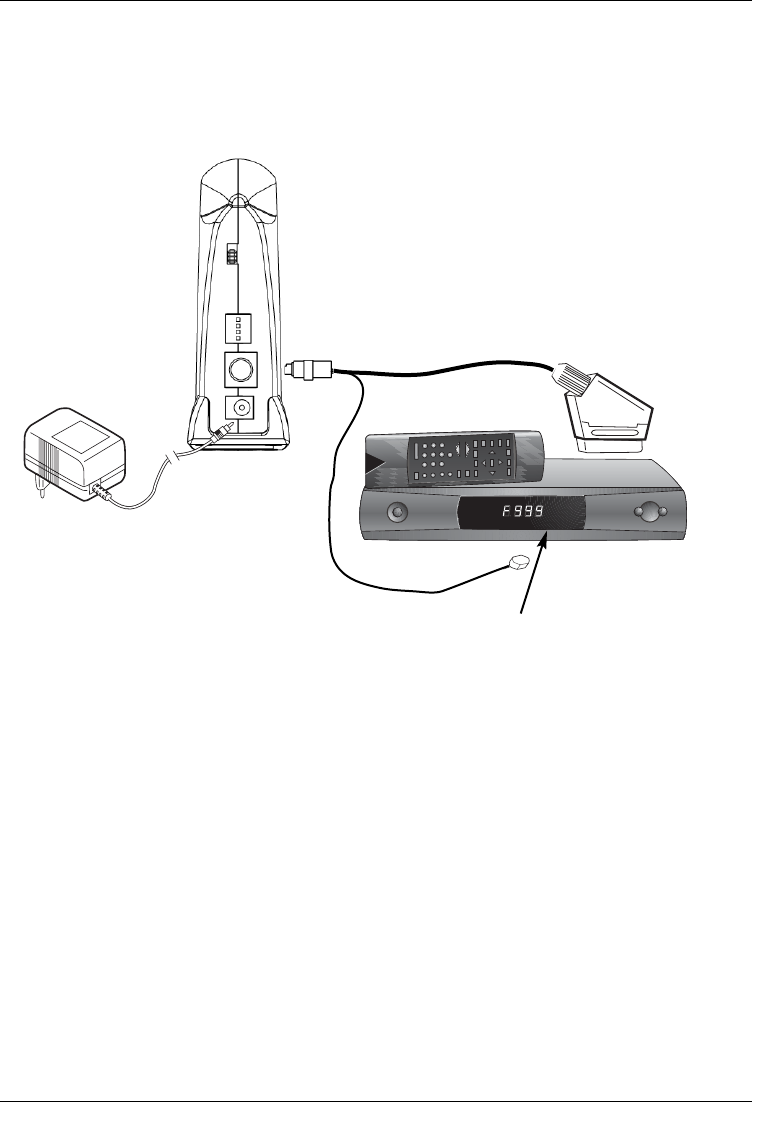4
3 Connecting the SkyFunk 3 system
> Connect the mini DIN connector (green) of the adapter cable supplied, carring the
inscription Transmitter to the SkyFunk 3 Transmitter.
> The IR-extension should be placed in such a way that there is a line of sight to the IR
window (usually located on the display of a unit) of the video source. This is essential
to ensure transmission of the remote control command signals.
> When you have made the connection as described above, connect the mains power
adapter supplied to the socket DC 9V of the SkyFunk transmitter
> Connect the Scart connector of the adapter cable marked transmitter with the
Scart socket of the video source from which you wish to transmit the signals.
Connecting the SkyFunk transmitter
Video-/Audio source (e.g.
satellite receiver)
Infrared (IR) extension
Adapter cable
Mains power
adapter
Transmitter
Transmitter
Mini DIN connector (green)
Scart connector
IR window