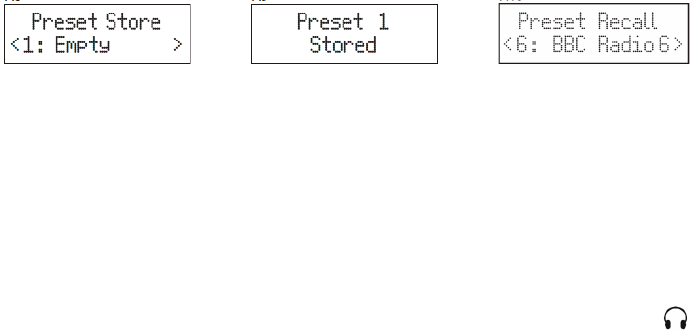• DLS (dynamic label segment) / Radio text - The broadcaster may include a
scrolling message about the current programme.
• Programme type – this describes the style / genre of the programme. If the
information is not available the display will show ‘<Programme type>’.
• Time - the time will be automatically updated by the radio time signal.
• Date - the date will be automatically updated by the radio time signal.
• Audio mode – the display will show if the station being received is stereo or
mono.
• Channel number / frequency – the display will show the channel number /
frequency of the station being broadcast.
• Audio bit rate – the display will show the digital audio bit rate being received.
• Power status – the display will show whether if the radio is being used on
mains or battery. When in battery mode the display will show the battery
capacity (21-100)
9. PROGRAMMED STATION FUNCTION
This function allows up to 10 stations to be programmed into the memory
and stored in the DAB and FM modes.
9.1 Follow the directions above to select a radio station.
9.2 Press and hold the FAV (Preset) button button until the display shows the
flashing PRESET number (Fig. 9).
9.3 Press the TUN/CH (!) or (") buttons to select the preset storage location
of choice and then press the SELECT button to confirm. The station now
broadcasting has now been stored in the selected location (Fig.10).
9.4 To store further stations, press and hold the FAV (Preset) button, and then
press the TUN/CH (!) or (") buttons repeatedly until an empty storage
location is found. Press the SELECT button to store the station.
Fig. 9 Fig. 10 Fig. 11
9.5 To listen to the preset stations, press the FAV (Preset) button once and
then press the
TUN/CH (!) or (") button to scroll up or down the stored
presets. When the storage location of choice is displayed, press the
SELECT button to listen to the stored station. The preset location and
station name will be displayed in the lower half of the display (Fig.11). If the
preset has not been allocated ‘Preset empty’ will be shown in the display.
10 USING HEADPHONES (not included)
A stereo headphone jack has been provided so that the unit can be used
without disturbing others. Plug in the headphones at the point marked ‘ ’
at the side of the radio and adjust the listening volume to your chosen level.
Excessive sound pressure from earphones and headphones can cause
hearing loss. The speaker will not operate when earphones are fitted.