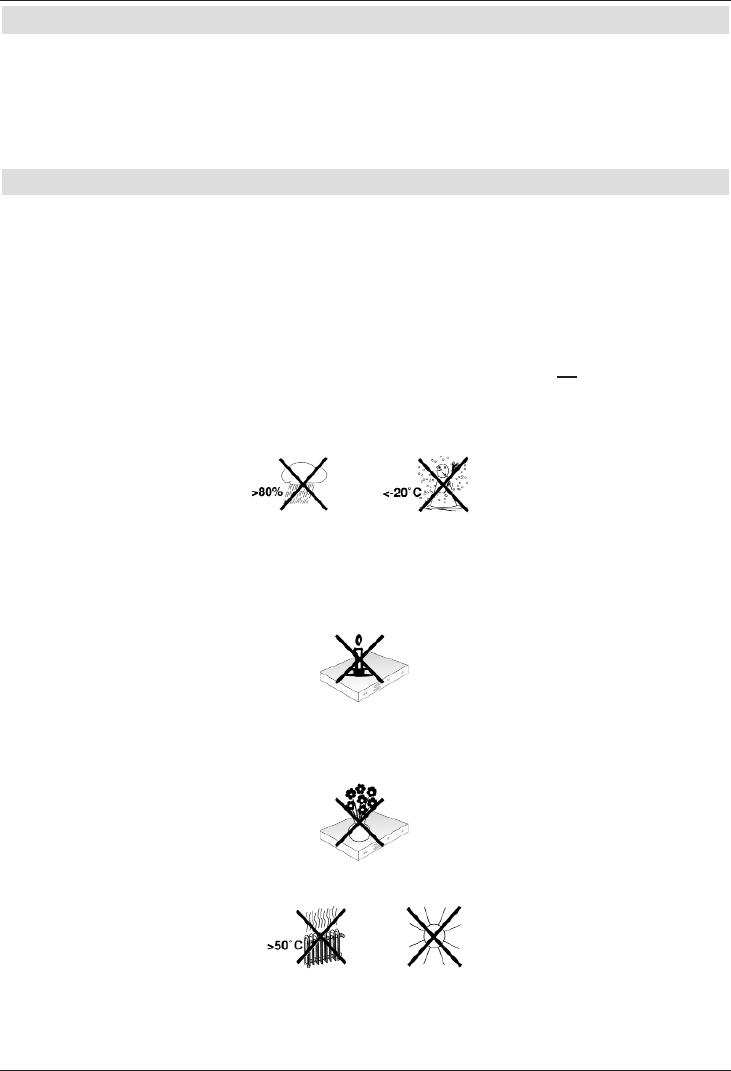2 Please read this first
Before connecting and using the device, first check that everything has been supplied and
familiarise yourself with the safety instructions.
You should have received:
1 Digital receiver, 1 Remote control, 2 Batteries (1.5V micro-cell), 1 HDMI cable,
1 mains cable.
2.1 Safety instructions
For your own protection you should read the safety precautions carefully before using your
new receiver.
The manufacturer accepts no liability for damage caused by inappropriate handling, or by
non-compliance with the safety precautions.
Function-related discharge current may occur with electrical equipment. This is
acceptable and poses no risk, even if it is experienced as a slight tingling.
To prevent such discharge current, mains operated devices (receivers, TVs etc) must
always be installed or connected with the power switched off, i.e. all devices must be
disconnected from the mains.
- Only operate the receiver in a temperate climate.
- To ensure adequate ventilation, place the receiver on a flat, horizontal surface and
do not place any objects on top of it. There are ventilation slots here to allow heat to
be dissipated from the interior of the unit.
- Do not place any burning objects, such as lit candles, on top of the receiver.
- Do not expose the receiver to water droplets or water spray, and do not place
any objects filled with liquid, such as vases, on top of it. If water gets into the unit,
immediately remove the mains plug and inform the service department.
- Do not operate any sources of heat near the receiver which may also heat it up.
- Do not obstruct the ventilation slots.
2
1 illustration
cable-
out
DC-in
digital audio
out
analogue audio
out
SCART-socket
TV
analogue audio
out
Ethernet-
interface
cable-in
HDMI-
out
IR-
connection
USB-
interfaces
ON/Standby
arrow button up/down
TV/Radio
LED-display
CI-slot
card reader:
> Insert the CONAX-Smartcard
(golden Chip face down and alingned
in insertion direction) till the as far as
it willl go.
Inserting the CI / CI+ -module:
> Please refer to the manual of the manufacturer of the CI / CI+ -module
and the card.
> Insert the appropriate smartcard in the corresponding
CI-module.
> Insert the CI-module into the CI-slot carefully.
KA_TechniStar K2 ISIO_V1_50_2233635000200.qxp 05.10.2012 09:46 Seite 2