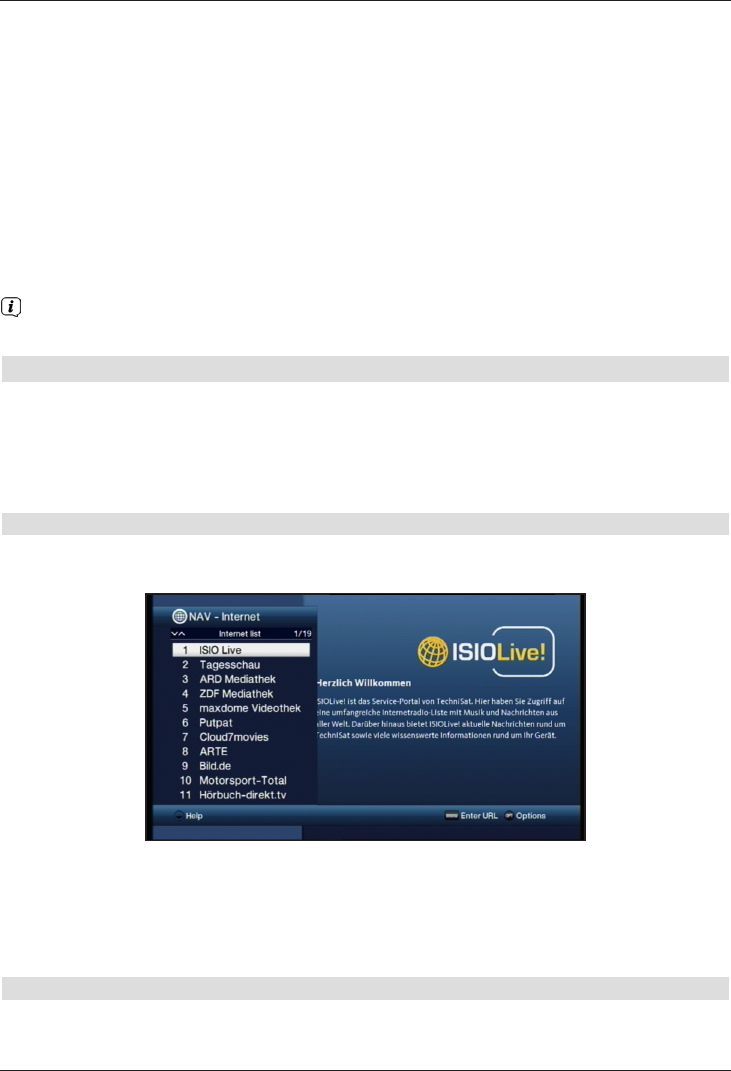TV TV mode: playing TV programmes.
Radio Radio mode: playing radio programmes.
Internet Internet mode: calls up the web links available in the Internet list.
Movies/DVR Film/DVR Navigator: access MPEG2 titles, VOB, TS, TS4 or DIVX
files
stored on an shared network on a device connected to the USB
port.
Music Music navigator: access MP3 titles stored on a connected USB device
or a shared network drive.
Pictures Pictures navigator: access JPG files stored on a connected USB
device or a shared network drive.
> Confirm with OK to select the highlighted function.
When doing so pay careful attention to the information and settings for global and
user-dependent parental control.
8.16 Internet
Your device can use an existing broadband connection to access the Internet. To do this the
receiver must be connected to the home network/DSL router via either LAN or WLAN.
Internet access provides you with various Internet functions such as unrestricted browsing,
use of interactive services, video on demand and the new ISIO Live TechniSat service
portal.
8.16.1 Using the Internet list to call up websites
> From normal mode press the WWW button.
The Internet List Navigator now appears. The web link last called up is highlighted.
> You can now highlight the web link you want using the up/down arrow keys, the
page up/down keys and the numeric keypad keys.
> Pressing the OK button opens the highlighted web link.
The time it takes for the selected site to be displayed depends on the selected site and
the bandwidth of your DSL connection.
8.16.1.1 Selecting a list
Your receiver provides various Internet lists to make it easier for you to find web links. You
can select and display all your configured Favourite lists.