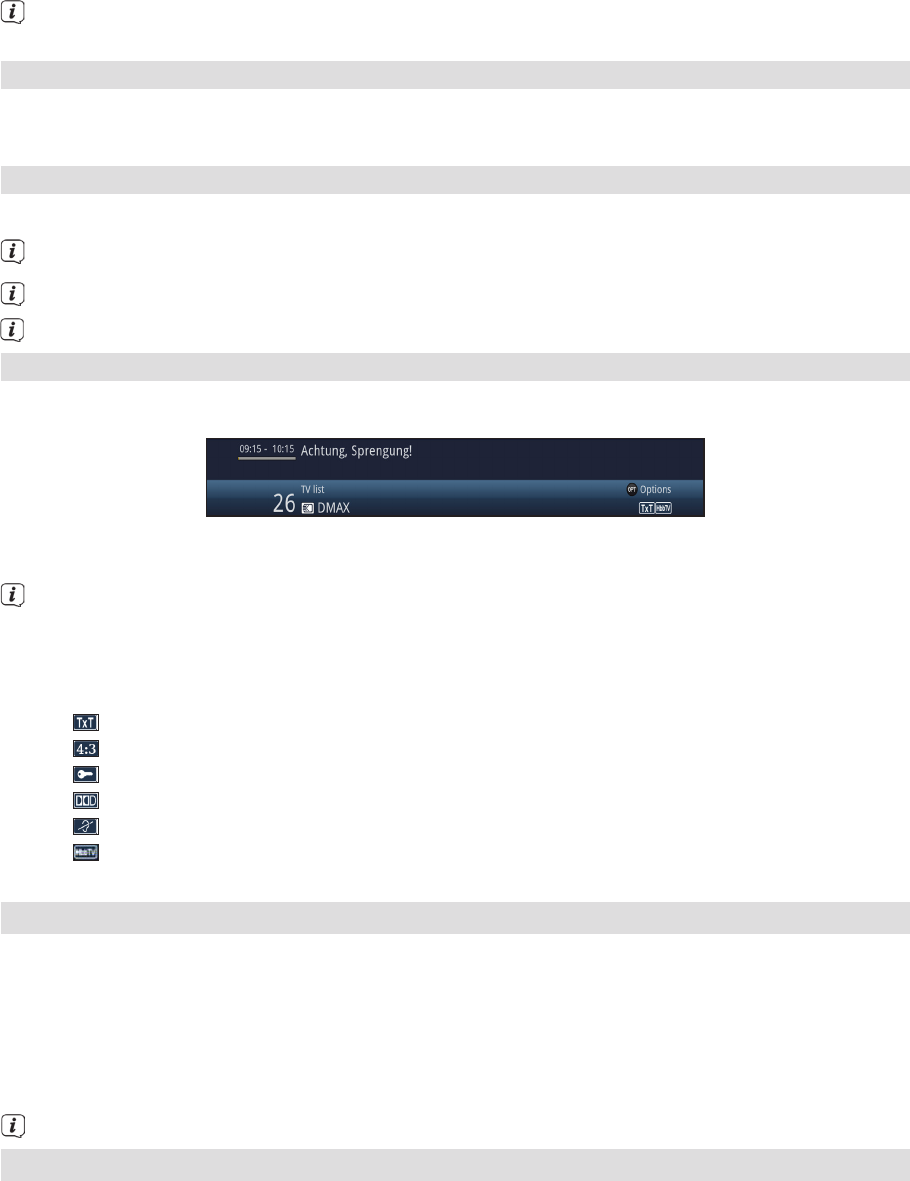-
Guten Tag. Wie kann ich den in der Vorschau gestarteten Film in Großformat ansehen? Eingereicht am 24-3-2024 10:27
Antworten Frage melden -
Wie wird die Größe der Untertitelschrift eingestellt ? Eingereicht am 29-11-2022 10:39
Antworten Frage melden -
Ist eine CL± Karte zum Betrieb k4 isio notwendig? und sind noch weitere Karten nötig Eingereicht am 15-11-2022 18:17
Antworten Frage melden -
Hallo, nach 6 Monaten ist HD verschlüsselt. Ich möchte nicht verlängern. Wie kann ich die verschlüsselten Sender ohne HD sehen? Muss ich alle Sender neu sortieren??? Eingereicht am 5-9-2022 23:13
Antworten Frage melden -
Wie kann ich die Filme auf. Einer externen Festplatte abspielen? Ich habedie Liste geöffnet, weiß aber nicht, was ich drücken muss, damit sie angespielt werden. Danke im Voraus
Antworten Frage melden
Eingereicht am 10-8-2022 17:09 -
PROGRAMMIERTE AUFNAHME KEIN PROBLEM UNTER EIGENE AUFNAHME APSPIELEN
Antworten Frage melden
DIREKTE AUFNAHME AUF NEUE DOSIER. ABER WIE???? Eingereicht am 3-7-2022 18:46 -
Lässt sich der Untertitel dauerhaft ausschalten
Antworten Frage melden
Eingereicht am 24-10-2021 15:11